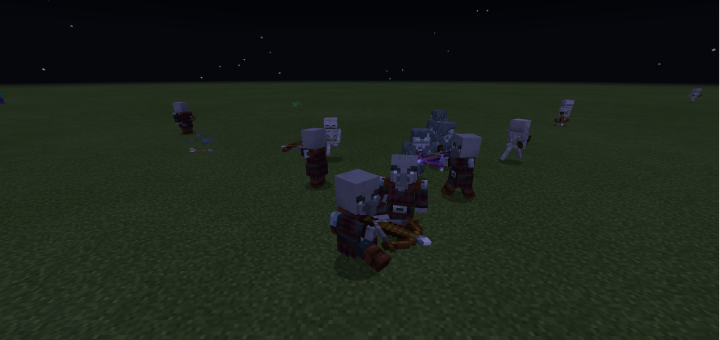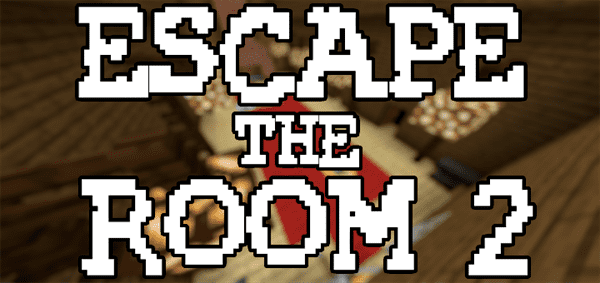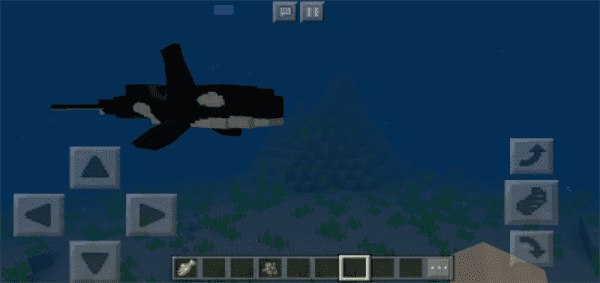Category:Minecraft PE Mods & Addons / Minecraft PE Addons
Viewed: 1385 - Published at: 5 years ago
Description:
What if furniture was in Minecraft, you may using it as a decoration. Fancy and handy, you now could craft a furniture for your Minecraft World. This Add-on give a furniture for you to use. There so much thing you can do, lets see what i added :
Furniture Table

This is a furniture table, it can be use for craft a furniture. To use this table, hold ( Mobile ) or right click ( PC ) to open.
There should be a UI like this,

From this, you can trade a furniture with planks, stick, wool, and others.
How to get Furniture Table

Craft a crates by using 6 planks and 3 sticks. After that, break the crates and you should get your furniture table.
Tools

This is the tools that added to this Add-on
Hammer : Use this tool to remove furniture by hold ( Mobile ) or right click ( PC ). To get this item use /give @s furniture:hammer or craft it in furniture table.
Rotate : Use this tool to rotate by hold ( Mobile ) or right click ( PC ). To get this item use /give @s furniture:rotate or craft it in furniture table.
Pipette : Use this tool to copy by hold ( Mobile ) or right click ( PC ). You cannot craft this item, to get it use /give @s furniture:pipette command.
Scaler : Use this tool to upscale/downscale by hit( Mobile ) or left click ( PC ). Except for furniture table, by hold ( Mobile ) or right click ( PC ). To get this item use /give @s furniture:scaler or craft it in furniture table.
Moving tool : Use this tool to move furniture by hold ( Mobile ) or right click ( PC ). To get it, /give @s furniture:moving_tool or craft it in furniture table.
Brush colored : Use this tool to change the variant by hold ( Mobile ) or right click ( PC ). To get it, /give @s furniture:brush_colored or craft it in furniture table.
Table Variant

This is the table that are added to this Add-on. there are 6 tables available,
Chair Variant

This is the chair that are added to this Add-on. there are 4 tables available. To use interact, hold ( Mobile ) or right click ( PC ) to sit.
Decorative

This is the decorative, you could decorate with this rocks, log, or others. Function of this furniture will be add soon as possible !
Oak Log : You can sit on this decorative
Some furniture or decorative can be stack. to use this feature, see the picture down below :

CAUTION !
Please do not steal, use, or modify any code, this is PROHIBITED. If you use it, you’re add-on will be reported. Using a single line of code is forbidden #stopmilkingouraddon
Please give credit with the MCPEDL profile and add-on link, NO shortener, NO Mediafire.
Installation
1. Extract the files,
2. Move it to you " resource pack " and " behavior pack " folder or import it to Minecraft.
3. In Minecraft, make sure to turn on the add-on.
Turn on experimental gamplay !