Description:
Hello! This is a fnaf world that I made and I thought I Would Put it on here. This Version of the world has Fnaf 1, Fnaf 2 And FNaF 3 I will continue working on it. There is also a cool room where I put the models in, if you go to it you can see all the FNaF 1,2 and 3 models.
BTW, I DID NOT MAKE THE TEXTURES OR THE MODS, THE MODS AND TEXTURES WERE MADE BY DANY FOX A MOD CREATOR, ALL THE CREDIT GOES TO HIM
BEFORE YOU DO ANYTHING ELSE PLEASE CHECK OUT DANY FOX HE MADE THE TEXTURES AND THE MODS YOU SEE IN THIS
READ THIS BEFORE PLAYING: When you download the world, you might have to activate the mods, these are the mods that you need (The World Will come with them but sometimes it deactivates them):
Resource Packs: FNaF 1, FNaF 2, FNaF 3, FNaF 4, FredBears Family Diner, Five Nights at Candy’s, TJOC, FNaF Texture
Behaviour Packs: FNaF 1, FNaF 2, FNaF 3, FNaF 4, FredBears Family Diner, Five Nights At Candy’s, TJOC
This world is recommended for 2 people, 1 as the night gaurd and the other as controlling everything else. I put working cameras in all of the places. So far i have made fnaf 1, 2 and 3. All the mods that dany fox has made is on this world.. I also put in the models for fnaf 1, 2 and 3 in the model room
LATEST NEWS: I have been working on the mcworld file and I am getting close to fixing it
Please subscribe to my YouTube Channel will be posting updates there (It’s at the bottom of the page)
Here is me getting permission to do this from Dany Fox:

Please do not put this world up as your own


















How to play: (You don’t have to do this my way, this is just how I do it)
FNaF 1
How To Play:
You Need 2 people, 1 as the Guard and the other as controlling other stuff. (You have to be in creative mode) The person who is not the guard needs to put this command in the chat:
/effect @s invisibility 99999 250
That will make you invisible, then when you want to start the night, you put it to midnight so the clock in the office is at full night. The night ends when the clock gets to full day (10 minutes) the power switch is in the backstage area, if the guard is using the power to much then you flip the switch and the lights will go out, indicating the power outage. When there is a power outage, the guard is not aloud to use the cameras or the doors, they have to go flip the switch to get the power back on. Below this I put what to do each night, for the animatronics i put when they come out. But with foxy and Freddy it’s a little different. Below the animatronics it says “Viewing time” that’s the time that the guard has to check foxy and Freddy, so just have a stop watch out and when ever the guard checks on Freddy or foxy reset the stop watch and if the stop watch gets to the time that the viewing time is at that night, release Freddy and foxy. There’s a special-rule with foxy, when he gets to one of the doors, just kill him and spawn him back at pirate cove and reset the stop watch. there is a VERY important thing the guard has to do when the animatronics are at the door, in the cameras, go to the dining area camera to lure them away. This is probably the most important thing.
Night 1
Animatronics:
Bonnie: A little bit after the start of the night
Chica: Half way through the night
Freddy: No
Foxy: No
Viewing Time: No
Power Outages: 1-3
Night 2
Animatronics:
Bonnie: Instantly
Chica: A little after the start of the night
Freddy: No
Foxy: Yes
Viewing Time: 35 Seconds
Power Outages: 1-3
Night 3
Animatronics:
Bonnie: Instantly
Chica: Instantly
Freddy: Yes
Foxy: Yes
Viewing Time: 30 Seconds
Power Outages: 1-3
Night 4
Animatronics:
Bonnie: Instantly
Chica: Instantly
Freddy: Yes
Foxy: Yes
Viewing Time: 25 Seconds
Power Outages: 2-4
Night 5
Animatronics:
Bonnie: Instantly
Chica: Instantly
Freddy: Yes
Foxy: Yes
Viewing Time: 20 Seconds
Power Outages: 2-4
Night 6
Animatronics:
Bonnie: Instantly
Chica: Instantly
Freddy: Yes
Foxy: Yes
Viewing Time: 0 Seconds
Power Outages: 3-5
FNaF 2
How to play:
Again you need 2 people, 1 as the night guard, and the other controlling other stuff (You Have to be in creative) This time all u have to do is set a 15 minute timer, You don’t have to set it to midnight or anything, just set a timer for 15 minutes. This time instead of having the lights on, you turn them off, the switch for the lights is in parts and services. You may notice that the office lights don’t go out when you flip the switch, I’ll get into that later. How the puppet works is the guard has 1 minute to wind the box so just pull out a stop watch and if the guard does not wind the box in time, then spawn the puppet at the end of the hall leading to the office. You may be wondering how the mask works, well I found out a way to do it. When an animatronic gets into the office, the guard can hide in the back room that is attached to the office, there cameras in there also so the guard can lure the animatronic out of the office. The guard has 35 seconds to get the animatronic to one of the bottom party rooms, if he does this successfully, then kill the animatronic that he lured and spawn it back at the end of the hall. (All the animatronics have spawn eggs). If the fails at doing this in 35 seconds. Then you can flip a secret switch in the office that turns of the the lights in the office, which pretty much means a power outage the guard is no longer aloud in the cameras or the back room if the power is out. The lever is in the TVs on the right in the office, if you fly up to the roof and look at the TVs, you will see the lever. If the puppet is in the office, the guard is not aloud in the back room or the cameras, the guard has to run to survive. This is what to do each night:
Night 1
Toy Chica: 1 minute in
Toy Bonnie: 3 minutes in
Toy Freddy: 5 minutes in
Mangle: No
BB: No
JJ: No
Withered Bonnie: No
Withered Chica: No
Withered Freddy: No
Withered Foxy: No
Withered Golden Freddy: No
Night 2
Toy Chica: Instantly Out
Toy Bonnie: 1 Minute In
Toy Freddy: 3 Minutes in
Mangle: 5 Minutes in
BB: No
JJ: No
Withered Bonnie: 7 Minutes In
Withered Chica: 10 minutes in
Withered Freddy: No
Withered Foxy: No
Withered Golden Freddy: No
Night 3
Toy Chica: Instantly Out
Toy Bonnie: Instantly Out
Toy Freddy: 1 Minute In
Mangle: 3 Minutes In
BB: 5 Minutes in
JJ: No
Withered Bonnie: 3 Minutes in
Withered Chica: 4 minutes in
Withered Freddy: 5 Minutes in
Withered Foxy: 7 Minutes in
Withered Golden Freddy: No
Night 4
Toy Chica: Instantly Out
Toy Bonnie: Instantly Out
Toy Freddy: Instantly Out
Mangle: 1 minute in
BB: 3 minutes in
JJ: 3 minutes in
Withered Bonnie: Instantly Out
Withered Chica: Instantly Out
Withered Freddy: 3 minutes in
Withered Foxy: 5 minutes in
Withered Golden Freddy: 10 minutes in
Night 5
Toy Chica: Instantly Out
Toy Bonnie: Instantly Out
Toy Freddy: Instantly Out
Mangle: Instantly Out
BB: 1 Minute in
JJ: 1 Minute in
Withered Bonnie: Instantly Out
Withered Chica: Instantly Out
Withered Freddy: Instantly Out
Withered Foxy: 3 minutes in
Withered Golden Freddy: 5 minutes in
Night 6
Toy Chica: Instantly Out
Toy Bonnie: Instantly Out
Toy Freddy: Instantly Out
Mangle: Instantly Out
BB: Instantly Out
JJ: Instantly Out
Withered Bonnie: Instantly Out
Withered Chica: Instantly Out
Withered Freddy: Instantly Out
Withered Foxy: Instantly Out
Withered Golden Freddy: Instantly Out
FNaF 3
How To Play:
You need 2 people to play this, one as the night guard, and the other running the night. The person who’s in creative should have a stop watch and a timer.
The timer should be set to 10mins because each night lasts 10 minutes. And when ever the guard goes into the cameras start the stop watch if the time goes over the time aloud in the cameras (It changes every night) give them an audio/video error. How the guard gets rid of errors, there’s a button in the office that the guard has to click 4 times to get rid of an error, if he wants to reboot all they can click it 7 times. In every camera (except the vent ones) there’s a pocket that you can spawn bb in and if the guard goes there then you can spawn bb in the office and let bb attack the guard once then give the guard a ventilation error. The guard gets limited camera checks until and audio/Video error happens. Spring trap starts at the entrance. If the guard goes to the foxy’s cove camera then if you feel like it then you can give a audio/Video error to the guard. The same goes for Chica but with the arcade room instead of foxy’s cove, and instead of audio/video error you can spawn phantom Chica in the office to attack the guard once and give him a ventilation error. If Phantom Foxy is active on the night then every now and then you can spawn him in the office and let him attack the guard once then give the guard a Ventilation error. It’s the same for phantom Freddy except just spawn him in the window. The Phantom puppet will sometimes spawn in chica’s area and might wander to the office. Only let the puppet attack the guard once.
Night 1
SpringTrap: No (If you want yes)
Phantom BB: Yes
Phantom Puppet: No
Phantom Chica: Yes
Phantom Mangle: No
Phantom Foxy: No
Phantom Freddy: No
How long the guard can stay in the cameras before an error: 35 seconds
How many times the guard can go in a cam before an error: 8 times
Night 2
SpringTrap: Yes
Phantom BB: Yes
Phantom Puppet: No
Phantom Chica: Yes
Phantom Mangle: Yes
Phantom Foxy: No
Phantom Freddy: No
How long the guard can stay in the cameras before an error: 30
How many times the guard can go in a cam before an error: 7
Night 3
SpringTrap: Yes
Phantom BB: Yes
Phantom Puppet: No
Phantom Chica: Yes
Phantom Mangle: Yes
Phantom Foxy: No
Phantom Freddy: Yes
How long the guard can stay in the cameras before an error: 25 seconds
How many times the guard can go in a cam before an error: 6 times
Night 4
SpringTrap: Yes
Phantom BB: Yes
Phantom Puppet: No
Phantom Chica: Yes
Phantom Mangle: Yes
Phantom Foxy: Yes
Phantom Freddy: Yes
How long the guard can stay in the cameras before an error: 20 seconds
How many times the guard can go in a cam before an error: 5 times
Night 5
SpringTrap: Yes
Phantom BB: Yes
Phantom Puppet: Yes
Phantom Chica: Yes
Phantom Mangle: Yes
Phantom Foxy: Yes
Phantom Freddy: Yes
How long the guard can stay in the cameras before an error: 15 seconds
How many times the guard can go in a cam before an error: 4 times
Night 6
SpringTrap: Yes
Phantom BB: Yes
Phantom Puppet: Yes
Phantom Chica: Yes
Phantom Mangle: Yes
Phantom Foxy: Yes
Phantom Freddy: Yes
How long the guard can stay in the cameras before an error: 10 seconds
How many times the guard can go in a cam
Installation
IOS:
Apps Needed: Files, Documents
Way 1: Download the zip file and copy it to files. Then go in to files and unzip the file, then select it click move, then go to Minecraft> games> com.mojang> MinecraftWorlds then click move and then reset Minecraft then you should have the world, if not, try this way
Way 2: Download the zip file and copy it to files. Don’t unzip it just share it to documents by selecting the file and clicking share the click documents. Once it’s there click the 3 dots and then click rename. Then go over to where it Says zip, you want to change it from zip to mcworld no capitals. Then once you have done that click on the file and then click Open in another app then click copy to Minecraft, then you should be done.
Xbox:
Apps Needed: Microsoft Edge, My Files Explorer (2 Dollars)
Now go into my files explorer at the top right open up the menu, (If it’s not opened already) then click add to library and then at the bottom it should say UserMGR if it does not then find the folder UserMGR and click save. Now at the left it should add isolated Storage and UserMGR. Now go to Microsoft edge, download the ZIP file and save it to downloads. Then go back into my files explorer and and click on UserMGR and then click downloads then click the pause button while hovering over the map file the click copy. Once you have done that click isolated storage at the top it will say a bunch of stuff but you want to click on packages, now you will see a bunch of files, you want to find the folder that has Minecraft in the name, once you found that click on local state and then. game, Then com.mojang. Once your there click the map folder then once your in hover over space and then click the pause button then click paste, once it’s pasted (This will take a while) click pause on the file and then click extract, (This will also take awhile) then you should be done, just restart Minecraft and you will have it. If you ever need to get a brand new world then just extract it again then you will get another world.


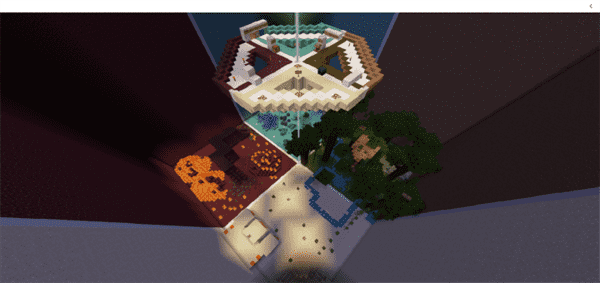
![The Alpine Mansion [Creation]](https://img.minecrafts.us/static/posts/Xayhd4RxL6.jpg)
![Outlast: The Chase [Adventure] (Horror)](https://img.minecrafts.us/static/posts/_1npxLqJX.png)
![Soul Town [Creation]](https://img.minecrafts.us/static/posts/O4uwthAygq.jpg)
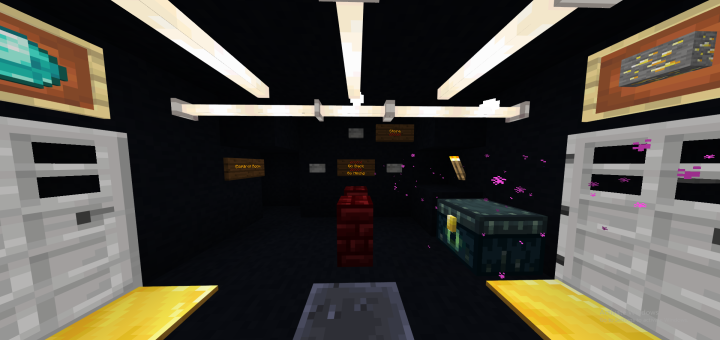
![The Chambers [Adventure]](https://img.minecrafts.us/static/posts/xoKtIv3oJx.jpg)




![Minecraft Survival But Every Minute Explodes! [1.16+ Only]](https://img.minecrafts.us/static/posts/uFor_zKQ54.png)
