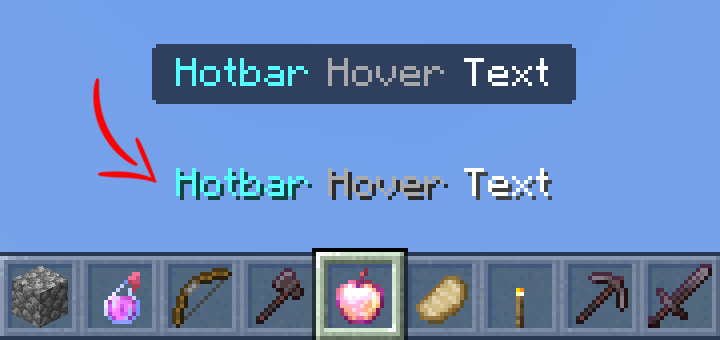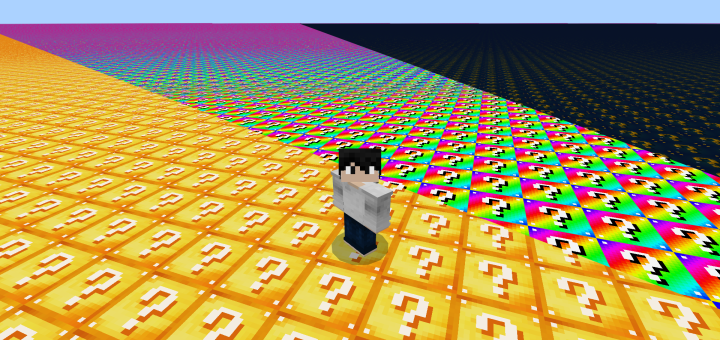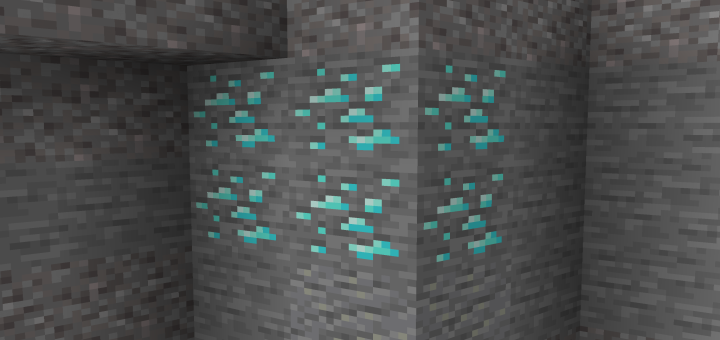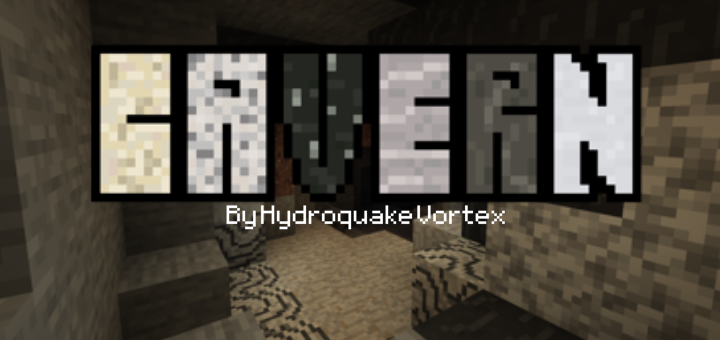Description:
This Resource Pack fixes some texture/model related bugs from the base game! Every fix included in this pack will be in the description to make it easier to keep track of what’s changed.
General fixes:
- Pillagers and Zombie Villagers now have the correct height [MCPE-42631];
- Save and Load Structure Blocks now use the correct textures [MCPE-48224];
- Chiseled and Cut Red Sandstone blocks’ undersides now use the correct texture [MCPE-20006];
- Quartz, Smooth Quartz and their stairs/slabs variants now use the correct textures [MCPE-42276];
- Melons’ underside now use the correct texture [MCPE-31035];
- Updated Cats and Ocelots’ models;
- Corrected model for old Villagers from before Village & Pillage;
- Corrected model for Witches;
- Item Frame breaking particles no longer display black borders;
- Fixed Pillager arms’ back texture (Suggested by @LilDibbun) [MCPE-48628];
- Cats, Pandas and Wandering Traders’ Spawn Eggs now match the others;
- Fixed misplaced head layer on some Librarian Villagers [MCPE-47297];
- Added back transparency to Campfire smoke particles (more changes to it planned for a future update);
- Fixed Campfire smoke size;
- Fixed Drowned model;
- Fixed Banner patterns’ transparency issues;
- Fixed the following Banner patterns’ textures:
- Per Bend;
- Per Bend Sinister;
- Per Bend Inverted;
- Per Bend Sinister Inverted;
- Fixed hand bobbing animation [MCPE-54072];
- Tweaked hand position [MCPE-47877];
- Bee Nests and Beehives now correctly play wood sounds when placed [MCPE-53577];
- Dried Kelp Blocks’ bottom texture now matches the other sides [MCPE-35476];
- Lowered the amount of mipmap levels;
- Fixed Cactus side texture disappearing when being viewed at shallow angles [MCPE-58764];
- Fixed Wolf tail being disconnected from the body when sitting [MCPE-31121];
- Fixed Bee Spawn Egg texture when being moved in the inventory [MCPE-53542];
- Various fixes related to the command completion screen:
- Fixed ‘lit_blast_furnace’, ‘lit_furnace’ and ‘lit_smoker’ icons [MCPE-48042];
- Fixed ‘lava_cauldron’ icon;
- Fixed all ‘standing_sign’ and ‘wall_sign’ variants;
- Fixed ‘tripwire’ icon;
- Fixed ‘powered_repeater’ and ‘unpowered_repeater’ icons;
- Fixed ‘powered_comparator’ and ‘unpowered_repeater’ icons;
- Fixed ‘potatoes’ and ‘carrots’ icons;
- Fixed ‘bamboo_sapling’ icon;
- The carried Grass Block top texture now matches the sides;
- Fixed Sandstone and Red Sandstone walls;
- Fixed the Cake texture being incorrect in certain states [MCPE-14757].
Fixes for the default textures:
- Added most of the new textures that were missing (Updated spawn eggs not included) [MCPE-46125];
- Minecart with Command Block’s inventory icon is now purple to match the Repeating Command Block;
- Adjusted lava animation speed [MCPE-46187];
- Fixed all leaves’ carried & opaque textures;
- Jungle Leaves once again correctly color the fruits in item form [MCPE-44116];
- Old Villagers and Zombie Villagers from before Village & Pillage now use JAPPA’s textures as well;
- Fixed Lily Pads’ carried texture [MCPE-44206];
- Fixed Large Fern & Double Tallgrass’ carried textures;
- Tweaked Tallgrass, Fern & Vines’ carried textures (Can’t fully fix this one yet because of MCPE-53775);
- Fixed missing pixel in Tallgrass carried texture;
- Beds’ textures now match Java Edition;
- Tipped arrows now have the correct colors.
Fixes for the Classic Resource Pack:
- Corrected Smithing Table texture [MCPE-44163];
- Corrected Glass and Glass Pane texture [MCPE-23783];
- Added back old Lava texture;
- Fixed Jungle Leaves’ carried & opaque textures;
- Added old Shield texture (suggested by @Konerwhite);
- The Honey Bottle texture now matches the other bottles.
Unrelated changes:
- Changed splashes (not shown in beta).
If you think there is something I can and should fix, please contact me!
My Twitter: @LateLagMC
Installation
-Download the file and open it;
-Wait for Minecraft to import it;
-Enable it in the settings.
The pack supports both Vanilla AND Classic textures. Adjust the pack's resolution settings to change compatibility (Minecraft Classic Texture Pack can be downloaded from the Marketplace for free)



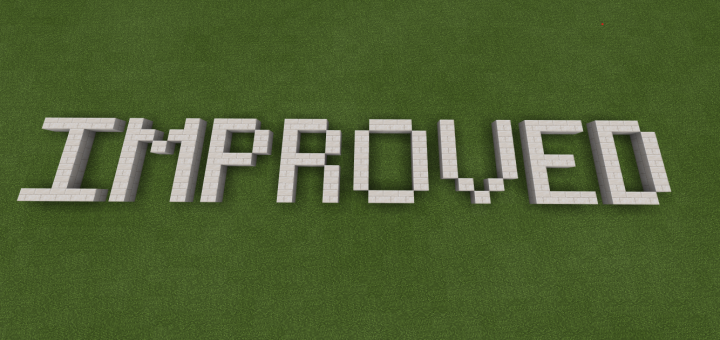
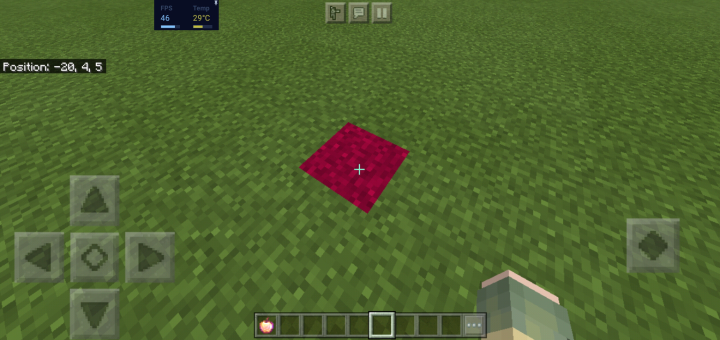

![Xenocontendi PE [16×16]](https://img.minecrafts.us/static/posts/xv7VHPkDRh.jpg)