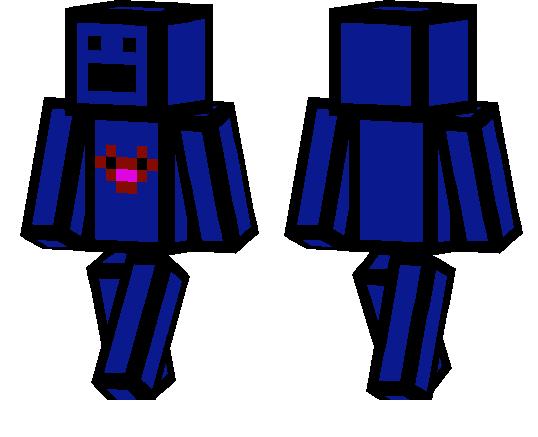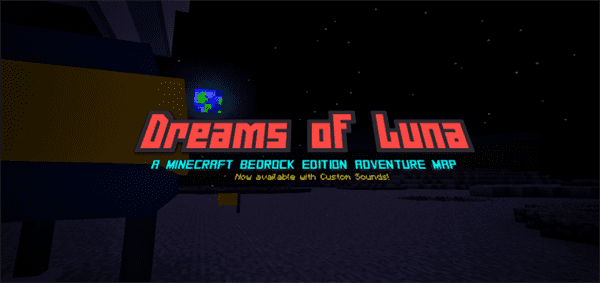Category:Minecraft PE Texture Packs
Viewed: 1416 - Published at: 5 years ago
Description:
Since 1.16, there is a new black background to the item text when you scroll through the Hotbar. This pack not only allows you to remove that background, but it also adds nine other Hotbar text backgrounds to choose from!
About
Since 1.16, there is a new black background to the item text when you scroll through the Hotbar. This pack not only allows you to remove that background, but it also adds nine other Hotbar text backgrounds to choose from!
Styles
There are a total of 10 styles to choose from (one of which is the default). They are shown in the image below:

- Default – The normal background introduced in 1.16
- Opaque – A fully opaque black background based on the default
- Purple – A fully opaque purple background based on the inventory hover tooltip
- Square – A rectangular background similar to that on the Java Edition (if enabled)
- Rounded – A slightly more rounded version of Default
- Border – Similar to default, but with a darkened border
- Hotbar – A background designed to look similar to the Hotbar itself
- Subtle – A slightly more transparent version of the default background
- Invisible – Both text and background are invisible. Scrolling through items will not show a popup
- Legacy – Removes the default background entirely and adds a shadow to text, to look like pre-1.16 Hotbar hover text
By default, #10 Legacy will be selected. You can change which style you want by going to the Main Menu> Settings> Global Resources> Active> Click on Custom Hotbar Hover Text> Click on the Settings Cog next to Deactivate> Use the slider to change your selection
Once you make your selection, close out of settings so the resource pack is applied, then restart your game so the UI changes can take effect.

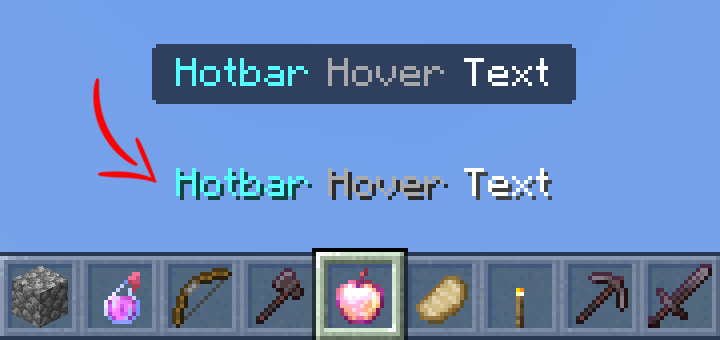





![Meme Blocks Texture Pack [128×128]](https://img.minecrafts.us/static/posts/Po27Fy7oa.jpg)