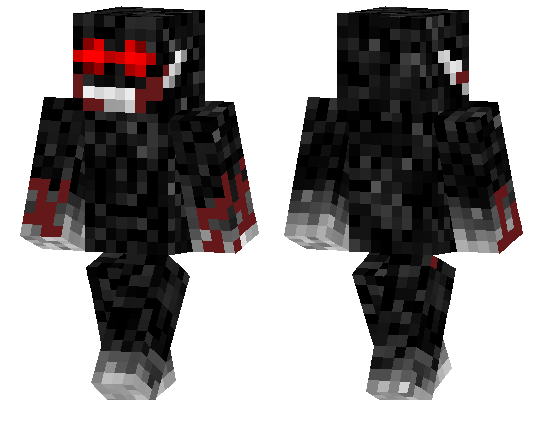Description:
Find The Button: Roblooks 1 is made by The TRiNITY. This is yet another first milestone of finding the button in Minecraft community. In this custom map themed Roblooks made especially by The TRiNITY where you will find the button in a very familiar and obvious places.
Prepare yourselves, Enter the Find The Button: ROBLOOKS 1 world.
This Find The Button: ROBLOOKS 1 is made up of 5 very familiar levels ranging from easy going to hard. Well as we always say it is always be depending upon on whose playing.
If you’re bored and looking for a different approach of find the button, Well here is the first ever ROBLOOKS themed find the button map made especially by The TRiNITY. What Are You Waiting For? Try This One.. This is REALLY FAMILIAR!!
Play with our Friends (recommended/optional) playing is always fun if your with special someone.
*here are some of the Highlighted picture in the game*
Roblooks Level: 1
This is the very first level of ROBLOOKS find the button map. DOn’t be fooled by the aesthetic and idea of this level. To successfully find and locate the button remember the keyword: OBVIOUS then you will find it.
Roblooks Level: 4
Level 4 in this level of this map you will be in a replica of a hospital. Remember to fall in line don’t be ahead of others and find the button as you wish to finished this map.

Roblooks Level: 5
Level 5 the final and last level of ROBLOOKS find the button map. you will be tested in this level if you find the button then you are a very great player if not better try again with all your might!

Installation
For Zip File
Click and download the zip file of the map down below. After downloading the zip file of the map. click extract folder then copy the folder go to your phone/games/com.mojang/minecraftWorlds then click paste the map there you're ready to go and play. Launch your minecraft application and hit that play button!
For Mcworld File
Just click the McWorld file of the map. After downloading it just click it and you'll be redirected to the Minecraft application and just click the minecraft app so you'll redirected into the game and start playing.



![Diamond Dimension [Creation]](https://img.minecrafts.us/static/posts/7Aw9lS46op.jpg)

![Supernatural [Adventure] (Horror)](https://img.minecrafts.us/static/posts/8aTGAzQkh.png)

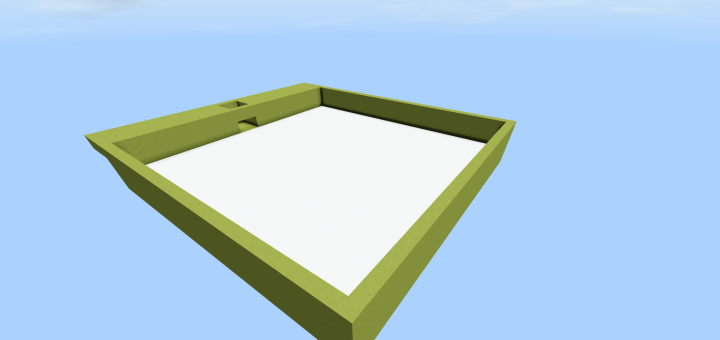


![Circuit Scramble [Puzzle]](https://img.minecrafts.us/static/posts/gYXebC7S2.jpg)
![All Gamerules (Tutorial) [Creation] (1.1.0.1+ Only!)](https://img.minecrafts.us/static/posts/H7AS0EjQIY.jpg)