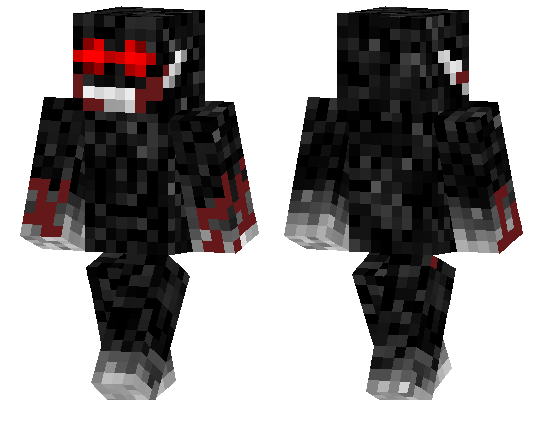Description:
Find The Button: Animalandia Find The Button: Animalandia is made by The TRiNITY. The TRiNITY continue the legacy of creating a fresh concept of find the button every time they upload maps here in mcpedl. Find The Button: Animalandia is the very first animal kingdom concept of Finding The Button in Minecraft.
Adore wild animals and cute animals while Finding the button is never been this way.
This Find The Button: Animalandia is made up of 5 wild levels ranging from easy going to hard. Well as we always say it is always be depending upon on whose playing.
If you’re bored and looking for a different approach of find the button, Well here is the first ever Animal kingdom find the button map made especially by The TRiNITY. What Are You Waiting For? Try This One.. This is REALLY WILD!
Play with your Friends (recommended/optional) playing is always fun if your with special someone.
*here are some of the Highlighted picture in the game*
Level 2: Donkey’s Ranch
This is the second level in the map. You will be inside the donkey’s ranch don’t worry they don’t bite. You can freely go around their small space and find the button freely. Yes their wild animal but they are very adorable.

Level 3: Cow’s Ranch
Cow’s Ranch is the third level in this find the button map. Cover your ears you might be distracted in their endless Moo Moo sounds. Don’t be distracted stay focus roam around and find the button and proceed to other level.

Level 4: Horse Ranch
Level 4 you will be in the horse ranch be careful to not disturb the horses they might kick you out of their ranch. Roam around carefully and find the button to escape trouble they might give you.

|The TRiNITY| Find The Button: Animalandia (Animal Land) Official Trailer *1080p*
Installation
For Zip File
Click and download the zip file of the map down below. After downloading the zip file of the map. click extract folder then copy the folder go to your phone/games/com.mojang/minecraftWorlds then click paste the map there you're ready to go and play. Launch your minecraft application and hit that play button!
For Mcworld File
Just click the McWorld file of the map. After downloading it just click it and you'll be redirected to the Minecraft application and just click the minecraft app so you'll redirected into the game and start playing.



![Diamond Dimension [Creation]](https://img.minecrafts.us/static/posts/7Aw9lS46op.jpg)

![Supernatural [Adventure] (Horror)](https://img.minecrafts.us/static/posts/8aTGAzQkh.png)

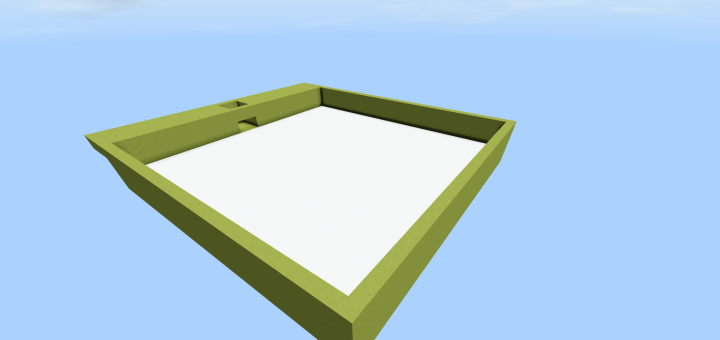


![Circuit Scramble [Puzzle]](https://img.minecrafts.us/static/posts/gYXebC7S2.jpg)
![All Gamerules (Tutorial) [Creation] (1.1.0.1+ Only!)](https://img.minecrafts.us/static/posts/H7AS0EjQIY.jpg)