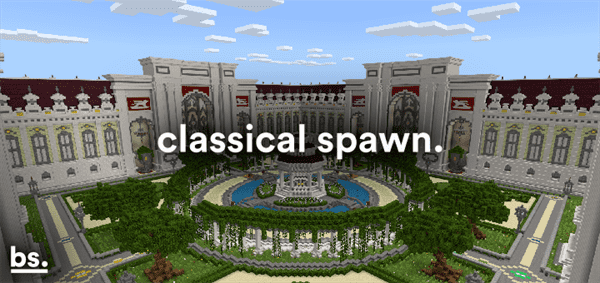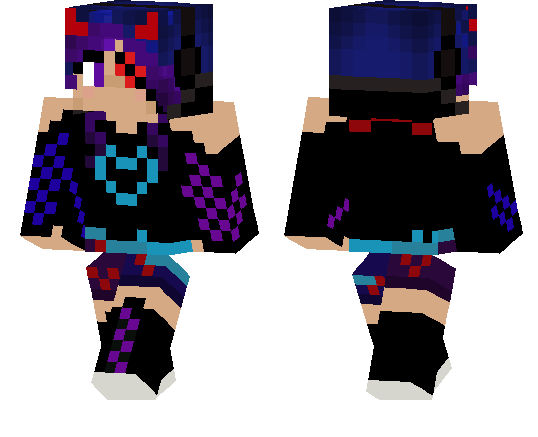Description:
Find The Button: GAME OVER is made by The TRiNITY. In this map of finding the button you won’t be just finding one button but two, but there is a twist and you better think of which is which among the two is the right button to click, BECAUSE IF NOT AND YOU CLICK THE WRONG BUTTON YOU’RE GAME IS AUTOMATICALLY OVER…
ENJOY HOPE YOU FIND THE BUTTON AND HOPE YOU’RE GAME WON’T BE OVER!!
Find The Button: GAME OVER is made up of 5 GAME-ENGAGING levels ranging from easy up to hard level.
If you are looking for a challenge in this quarantine period well this one’s for you. This find the button map is no other, We’re will you find a map were you will be seeing two buttons and tell weather which is the right one, BECAUSE IF NOT YOU’RE GAME WILL BE AUTOMATICALLY “OVER!!”
Play with our Friends (recommended/optional) playing is always fun if your with special someone
*here are some of the Highlighted picture in the game*
Find The Button: GAME OVER Level: 1
This is the first level of Find The Button: GAME OVER just remember the rule of this game and you’ll finish this “Find The Right Button, If not you’re GAME IS OVER!” you will find two buttons but then you need to think which is the right one. GOOD LUCK.

Find The Button: GAME OVER Level: 5
Level 5 Final and last level of Find The Button: GAME OVER can you even reach this level? if you are great and very good in following rules and instructions i guess you’ll reach this… Just Don’t Forget the rule ” Find The right button, If not you’re GAME IS OVER!” you will find two buttons Gray and Dark button which is the right button to finish this MAP? ENJOY AND GOOD LUCK…

Hope you enjoy this game… Keep safe everyone!
Installation
For Zip File
Click and download the zip file of the map down below. After downloading the zip file of the map. click extract folder then copy the folder go to your phone/games/com.mojang/minecraftWorlds then click paste the map there you're ready to go and play. Launch your minecraft application and hit that play button!
For Mcworld File
Just click the McWorld file of the map. After downloading it just click it and you'll be redirected to the Minecraft application and just click the minecraft app so you'll redirected into the game and start playing.


![Jackson’s Hide and Seek/PvE [Multiplayer]](https://img.minecrafts.us/static/posts/RNVdv_6fza.png)


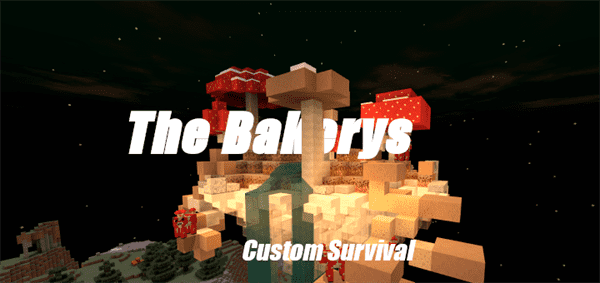

![Missile Wars For MCPE [Minigame]](https://img.minecrafts.us/static/posts/pLnIwz8HzT.jpg)