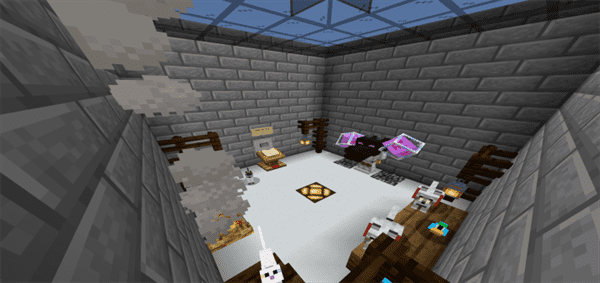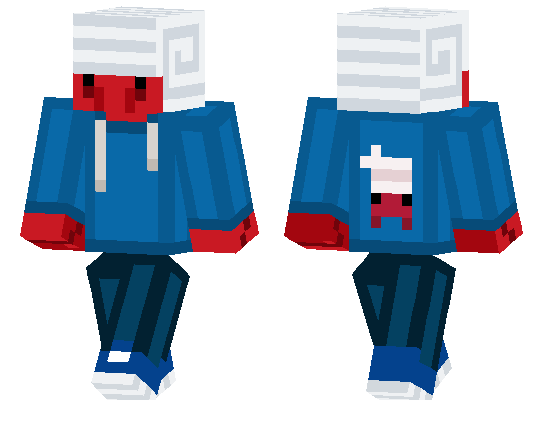Category:Minecraft PE Mods & Addons / Minecraft PE Addons
Viewed: 2036 - Published at: 5 years ago
Description:
Hello Random Minecraft Player! Want to have your own powers in Minecraft, In just one click. This addon has great features for players that wants to do pvp with their friends and also for making maps and more.
Each of the sword have unique powers within them they make you powerful
This addon was originally created by me in less than two days.
~Creator: RenderChunk Gaming~
Please download my mcpe shader
Click here –> BNS Shader
Instructions:
1. How to get all the items, Type this /function elements, In your chat box
2. After that you will receive the items from the addon pack

Ingredients to make these items:
You can type /function elements for it is easier to get rather than crafting them. You can also craft the swords, just go to my twitter account and find one of my tweets that are about this addon
Screenshots:




Items:

Elemental Bow

Elemental Staff

Elemental Sword

Water Sword

Lava Sword

Leaf Sword

Ground Sword

Air Sword
If there are any problems with the addon contact me as soon as possible or anytime
How to make these items:
~Elemental Sword~
“R” means “Blaze Rod”
“N” means “Nether Star”
“0” means “Empty”
0 0 N
0 N 0
R 0 0
~Water Sword~
“W” means “Water Bucket”
“R” means “Blaze Rod”
“0” means “Empty”
0 0 W
0 W 0
R 0 0
~Lava Sword~
“L” means “Lava Bucket”
“R” means “Blaze Rod”
“0” means “Empty”
0 0 L
0 L 0
R 0 0
~Leaf Sword~
“OL” means “Oak Leaves”
“R” means “Blaze Rod”
“0” means “Empty”
0 0 OL
0 OL 0
R 0 0
~Ground Sword~
“M” means “Stone Monster Egg”
“R” means “Blaze Rod”
“0” means “Empty”
0 0 M
0 M 0
R 0 0
~Air Sword~
“B” means “Barrier”
“R” means “Blaze Rod”
“0” means “Empty”
0 0 B
0 B 0
R 0 0
~Elemental Bow~
“S” means “String”
“R” means “Blaze Rod”
“0” means “Empty”
S R 0
S 0 R
S R 0
~Elemental Staff~
“N” means “Nether Star”
“R” means “Blaze Rod”
“0” means “Empty”
0 N 0
0 R 0
0 R 0
Installation
If you download the .zip file, unzip the file and manually import it into your games/com.mojang/rp and bp in your MC folder.
If you download .mcaddon file, manually import the file into Minecraft (Once you've done a manual import into Minecraft, just click to install.






![Lamborghini Veneno Addon [Fixed]](https://img.minecrafts.us/static/posts/pUHdA0kT.png)


![Find The Button: Halloween Edition [Minigame]](https://img.minecrafts.us/static/posts/klwIYYhNi.jpg)