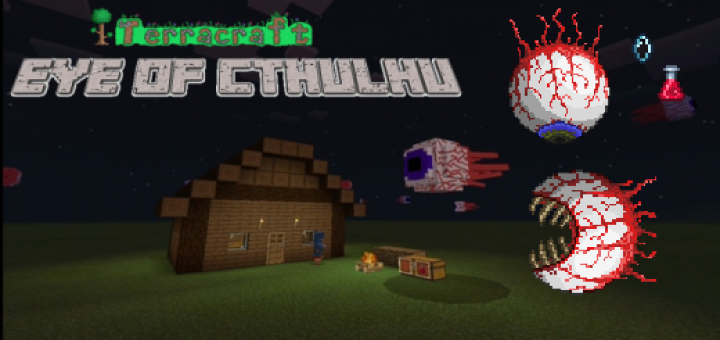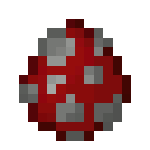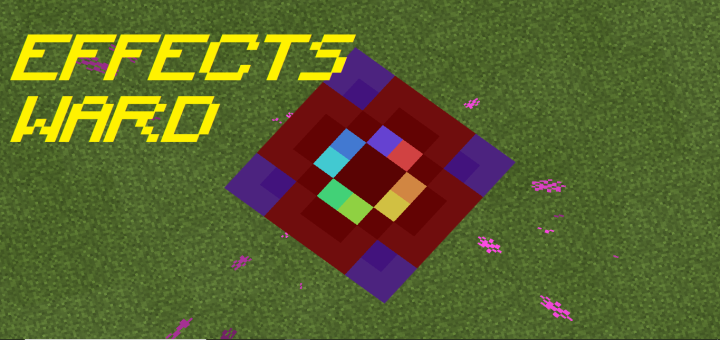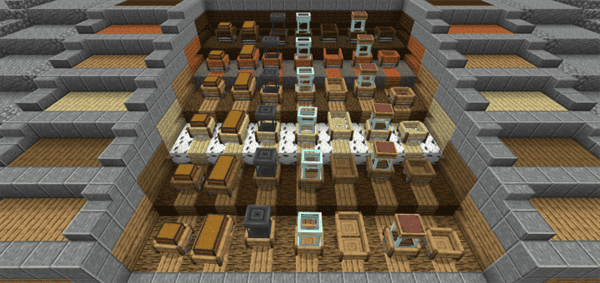Category:Minecraft PE Mods & Addons / Minecraft PE Addons
Viewed: 1282 - Published at: 6 years ago
Description:
Easy Ecomosy System[EES] Is a easy-to-use Money plugin/addon that make use of functions and scoreboard commands.¨
The addon is made by Hallis.
You can read more about the addon below.
 This list the “to do” list for the addon. Features with a (x) is done,
This list the “to do” list for the addon. Features with a (x) is done,
( ) is not added and are just plans, (/) is ideas that there is no plans to add/to difficult to code in. Leave your ideas below!
(x) setup
(x) fill
(x) starter
(x) shop
(x) sell
(/) autoshop
(/) autosell
(x) testforshop
(x) shoped
(x) tools
(x) list
(x) details
(x) op
(x) inv
(x) invoff
(x) kit
(x) solled
(x) strike
(x) testforsell
Under you will find a list of how to use all of the commands.
————–
/function setup – §aSetup the money system, Will add all active players §6and§a list it in the pause menu
/function fill – fill the senders account with 99999 §l§2Dollars
/function starter – give the senders account 500 §l§2Dollars §b
/function kit – §5Get a chest with a kit.
/function shop – §5Get more detalis on how to setup a shop
/function sell – §6Get info on how to make a easy sell place
/function tools – §aGives you 1 set of diamond tools
/function list – §eShows the list of all function commands available
/function details – §eShows all the list and description of each function command available
/function op – §o§l§1Get a op kit
/function inv – §o§0When typed, players cant hurt you.
/function invoff – §o§fWhen typed, players can hurt you.
/function Tor – §5Make the sky strike on all nearby players!
————–
The section below is explaing how to use the /function shop commands, this due to it may be difficult for some users to use it.
Note; The /function shop command is just a manully way of /function autoshop. If autoshop is added at the list above you will
mostly prefer to use that.
1. The easy way
1.1. Start by placing a command block down.(use /give @p command block 1).
1.2. Write the command: “function testforshop” inside the command block(ofc without “”).
1.3. Behind the first command block, place another command block.
1.4. Under the “redstone” section of the UI, change from “Needs redstone” to “always active”.
1.5. Then, under the Conditon section, change from unconditonal to conditonal.
1.6. Inside the main command section, write: “function shoped” inside the command block(ofc without “”).
1.7. Last, place a button(or block with a button on) infront of the first commandblock.
1.8. DONE! now evrytime a player presses the button, he/she will lose 10 Money and get a emerald.
2. The custom way
2.1. Start by placing a command block down.(use /give @p command block 1).
2.2. Write the command: “scoreboard players test @p Money [price]” inside the command block(ofc without “” and replace [price] with your price).
2.3. Behind the first command block, place another command block.
2.4. Under the “redstone” section of the UI, change from “Needs redstone” to “always active”.
2.5. Then, under the Conditon section, change from unconditonal to conditonal.
2.6. Inside the main command section, write: “give @p [item] [amount]” inside the command block(ofc without “” and replace [item] and [amount] with your item and amount).
2.7. Last, place a button(or block with a button on) infront of the first commandblock.
2.8. DONE! now evrytime a player presses the button, he/she will lose [price] Money and get [amount] of [item].
The section below is explaing how to use the /function sell commands, this due to it may be difficult for some users to use it.
Note; The /function sell command is just a manully way of /function autosell. If autosell is added at the list above you will
mostly prefer to use that.
1. The easy way
1.1. Start by placing a command block down.(use /give @p command block 1).
1.2. Write the command: “function testforsell” inside the command block(ofc without “”).
1.3. Behind the first command block, place another command block.
1.4. Under the “redstone” section of the UI, change from “Needs redstone” to “always active”.
1.5. Then, under the Conditon section, change from unconditonal to conditonal.
1.6. Inside the main command section, write: “function solled” inside the command block(ofc without “”).
1.7. Last, place a button(or block with a button on) infront of the first commandblock.
1.8. DONE! now evrytime a player presses the button, he/she will lose 10 Money and get a emerald.
2. The custom way
2.1. Start by placing a command block down.(use /give @p command block 1).
2.2. Write the command: write: “clear @p [item] 0 [amount]” inside the command block(ofc without “” and replace [item] and [amount] with your item and amount).
2.3. Behind the first command block, place another command block.
2.4. Under the “redstone” section of the UI, change from “Needs redstone” to “always active”.
2.5. Then, under the Conditon section, change from unconditonal to conditonal.
2.6. Inside the main command section write: “scoreboard players add @p Money [money]”(ofc without “” and replace [money] with how much the player is getting).
2.7. Last, place a button(or block with a button on) infront of the first commandblock.
2.8. DONE! now evrytime a player presses the button, he/she will lose [amount] of [item] and get [money] Money.
@Hallisapps 2019. None rights reserved.
Discord: Hallis#1799
I am not part of a team, if intrested: hit me up on discord.
Installation
1. Download from the link below.
2. Press "open in Minecraft". this is different from System to System. If you have any problems, google it!
3. Press the edit (pencil button) at the side of a world.
4. Go to "Behavior Packs".
5. Find "Easy Ecomsy System"
6. Click on it.
7. Tap the + icon.
8. Load the world and type /function list.

![Download Easy Ecomosy System [EES] - Minecraft PE Addons](https://img.minecrafts.us/static/posts/JtLVRtxLZ4.png)