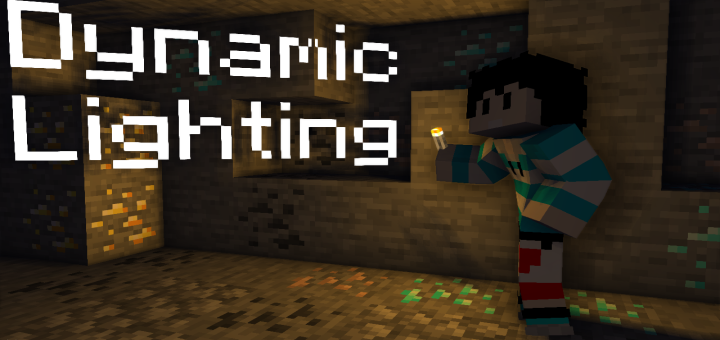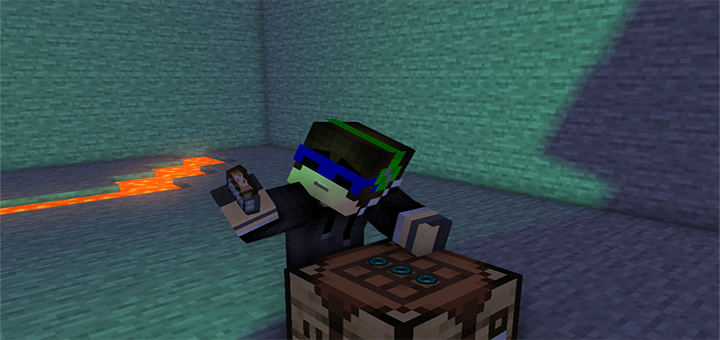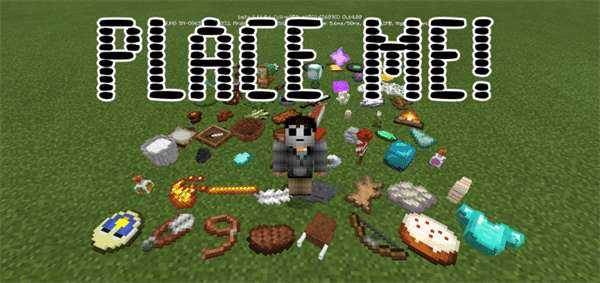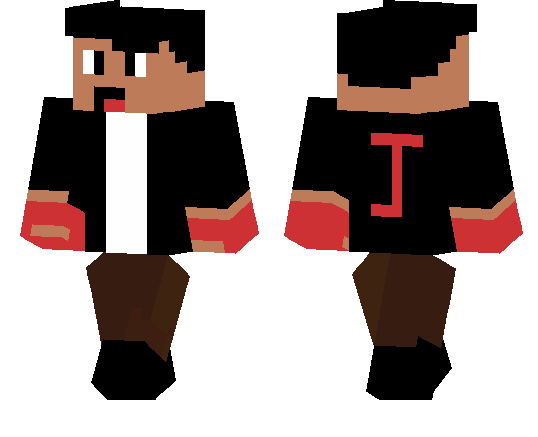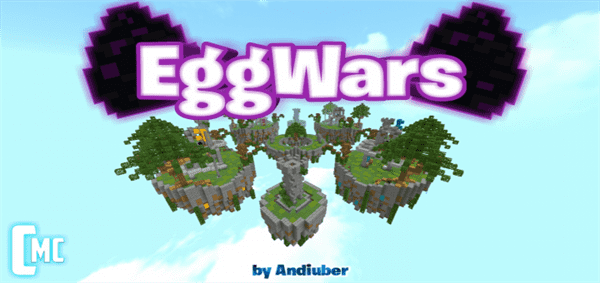Category:Minecraft PE Mods & Addons / Minecraft PE Addons
Viewed: 1348 - Published at: 6 years ago
Description:
Are you bored with the musics in minecraft?
Are you feel sleepy when you heard the musics in minecraft?
Let me help you with this addon!! Introducing, “Disc Jockey addon”..
PREVIEW VIDEO
There’s nothing special with this addon.
I just put new entity and musics to the game.
Q : What music genre ?
A : Electro
Q : How many musics available in this addon?
A : 9
Q : How it works?
A : You can spawn a DJ by using egg spawner on creative mode or by using command : “/summon tek:dj”


When the DJ spawned. You can use a disc to play the song by interract with the DJ.

Example:
– Hold the disc in your hand
– Get closer to the DJ
– Simply click (Win 10), Tap the button (Mobile)
Q: How to get the items in survival
A: Here’s the recipes

========== ## ==========
Disc 1 : Iron Ingot + Red Dye
Disc 2 : Iron Ingot + Green Dye
Disc 3 : Iron Ingot + Cocoa Beans
Disc 4 : Iron Ingot + Lapis Lazuli
Disc 5 : Iron Ingot + Purple Dye
Disc 6 : Iron Ingot + Cyan Dye
Disc 7 : Iron Ingot + Light Gray Dye
Disc 8 : Iron Ingot + Gray Dye
Disc 9: Iron Ingot + Pink Dye
======== ## ========
Q: What must i do if the disc jockey facing wrong dirrection ?
A: do “/function p”

Q: You create the musics by yourself?
A: No! All musics in this addon can be found on “Epidemic Sound”
ATTENTION!
- Im under Epidemic Sound Whitelist lisence!..It gives me immunity from the copyright issue on Youtube. If you want to post a review video on YouTube like i did, please dont!!
- Turn on Experimental Gameplay!
Installation
- Download Behavior & Resources mcpack file
- Install them by click/tap them
- Minecraft will opened automatically and wait the Mcpack installed
Win 10
- Download Behavior & Resources mcpack file
- Install them by using right click and choose "open"
- Minecraft will opened automatically and wait the Mcpack installed




![Kirby (SMBU) [SKIN 4D + ADD-ON] (BETA 1.16.100)](https://img.minecrafts.us/static/posts/VXhDzlC1UH.png)