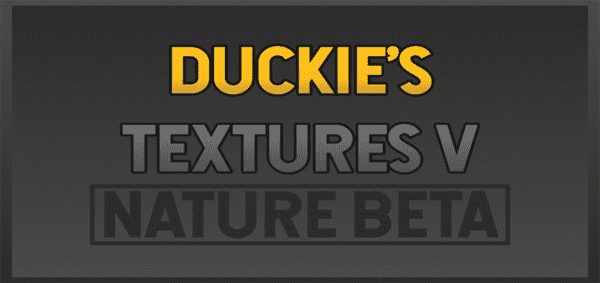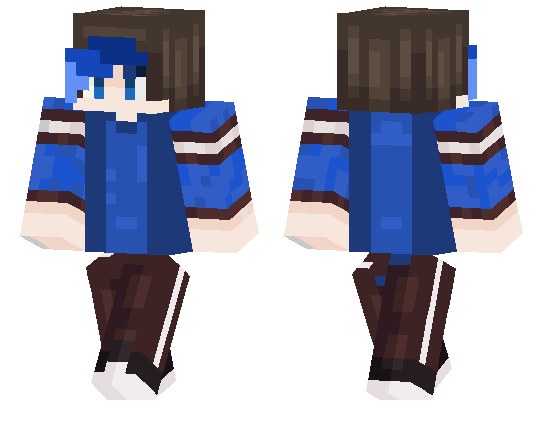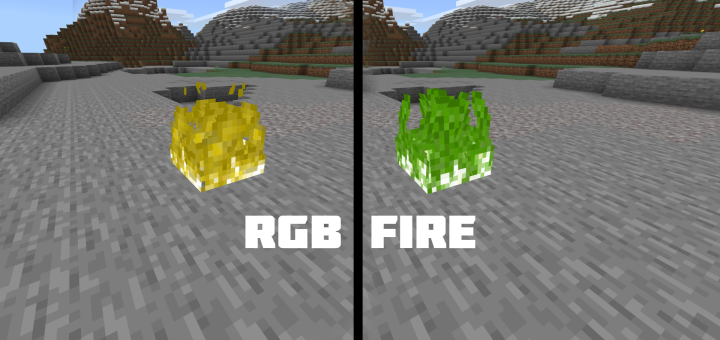Description:
Hey you! Are you tired of the boring and old hotbar? Do you want a new and cool one? Then this one suits you! The Custom Hotbar texture pack! There are currently 23 classic hotbars and 2 animated hotbars to choose and pick! Download custom hotbar now!!!!
How To Use?
1. After downloading the pack, launch minecraft ans go to settings> global resources.
2. Press “Custom Hotbar” and then click activate

3. Click the settings icon to edit your hotbar

4. Choose your hotbar!

5. Test it! Enjoy!!!

Hotbars Available:
So here are some pictures of the hotbars available
-Clear/Invisible Hotbar

-Partially Clear Hotbar

-Rainbow Hotbar

-Clear Rainbow Hotbar

-Wooden Hotbar

-Fancy Hotbar

-Creeper Hotbar

-Diamond Hotbar

-Dirt Hotbar

-Stone Hotbar

-Emerald Hotbar

-Gold Hotbar

-Lava Hotbar

-Water Hotbar

-Obsidian Hotbar

More hotbars:
-Sandstone Hotbar
-Bedrock Hotbar
-Brick Hotbar
-Endstone Hotbar
-Portal Hotbar
-Glowing Obsidian Hotbar
-Grass Hotbar
-TNT Hotbar
ANIMATED HOTBARS:
Yes. Animated hotbars! Here are some GIF of the following hotbars:
-Animated Rainbow Hotbar:

-Animated Portal Hotbar:

Note: These animated hotbars look better in-game. The GIF is just really bad.
Video Showcase:
Credits
This texture pack was made by TheBestPH himself.
Permissions
- You are allowed to make a video showcase about this texture pack but please credit me.
- You are allowed to edit the texture pack for personal uses only
- You are not allowed to repost this on other websites without credits
- You are not allowed to steal this texture pack
PLEASE NOTE:
When you are making a video showcase about this texture pack, please put the link of the MCPEDL post of this texture pack on the description. Please do not use a direct download link. Also please add the link of my youtube channel “youtube.com/thebestph”



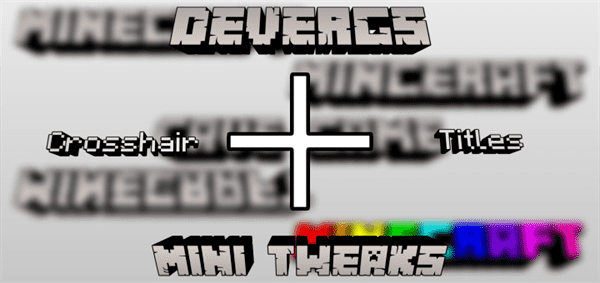

![CutieCraft [16×16]](https://img.minecrafts.us/static/posts/HnmHTET8Ov.jpg)