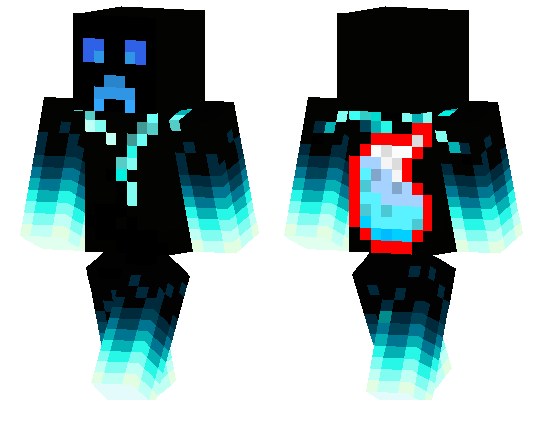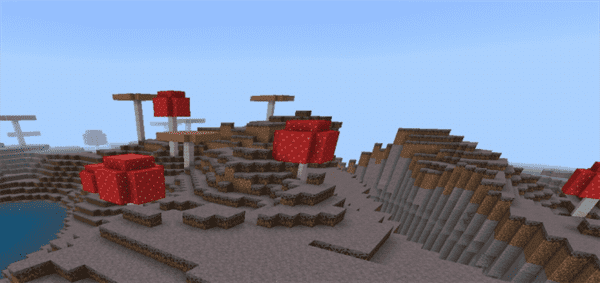MC: BeaconPlay UI Pack (UI Twist)
Category:Minecraft PE Texture Packs
Viewed: 1212 - Published at: 6 years ago
Category:Minecraft PE Texture Packs
Viewed: 1212 - Published at: 6 years ago
Description:
This is a simple resource pack which changes some things for the play menu user interface to make it look more like the settings interface. If you are after a more clean and obvious design then perhaps this is something for you. There are basically five different menu buttons which you’ll be able to use to access both single and multiplayer games.
Creator: bleonard252, Website
Features
- Five sections to access single and multiplayer games
- Featured servers use less cluttered space
- Clusters Realms on one screen (displaying your Realms first)
- Some background code for BeaconPlay Apps (future updates)


Installation
- Download Resources .McAddon
- Open Minecraft
- Settings> Global Resources> Activate the pack


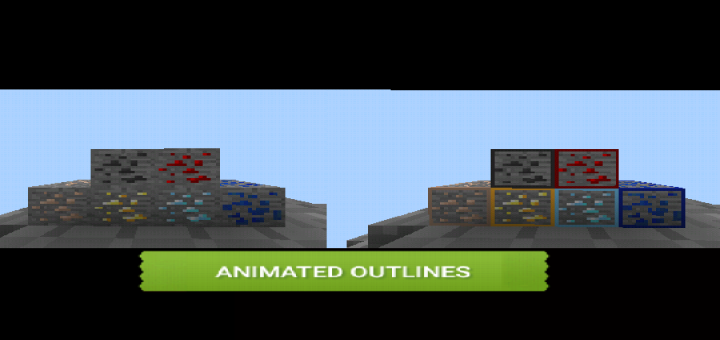
![Unblqzed [16x]](https://img.minecrafts.us/static/posts/XDufgM2JDf.png)




![Black Bull Mob [V.1 – Test Addon]](https://img.minecrafts.us/static/posts/AhhsrOLlaP.png)