Description:
Welcome to the Animation Maker! Have you ever wanted to create animations in seconds? Well now you can! With Animation Maker, you can create animations (up to 200 frames!) in no time at all!
Images:


How to use:
To use the Animation Maker, simply start by placing in your frame (It will be like a slideshow). After placing in your blocks, head over to the emerald button and press it to save your frame! When your frame is loaded, you can then go ahead and make the second frame (by replacing what you have currently on the frame)! Once you have made all of your frames and saved them in order, you can then press “Render & Play” to watch your Animation in progress (WARNING! If it doesn’t play correctly, just press the play button again)! You can not animate your very own animations! To reset your animation, press the red button and to clear the frame, press the yellow button!
[This project is V1.0 of the Animation Maker, if something doesn’t function properly or you have a suggestion please report it!]


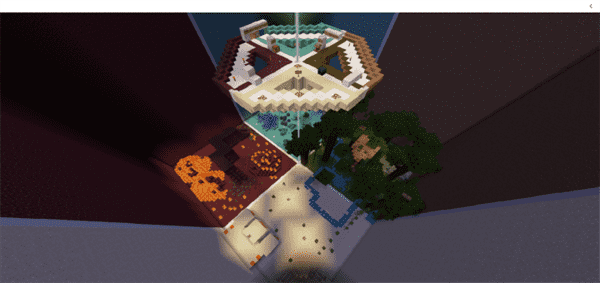
![The Alpine Mansion [Creation]](https://img.minecrafts.us/static/posts/Xayhd4RxL6.jpg)
![Outlast: The Chase [Adventure] (Horror)](https://img.minecrafts.us/static/posts/_1npxLqJX.png)
![Soul Town [Creation]](https://img.minecrafts.us/static/posts/O4uwthAygq.jpg)
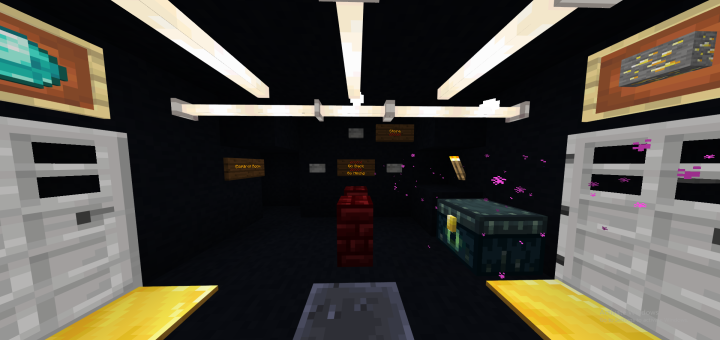
![The Chambers [Adventure]](https://img.minecrafts.us/static/posts/xoKtIv3oJx.jpg)




![Minecraft Survival But Every Minute Explodes! [1.16+ Only]](https://img.minecrafts.us/static/posts/uFor_zKQ54.png)
