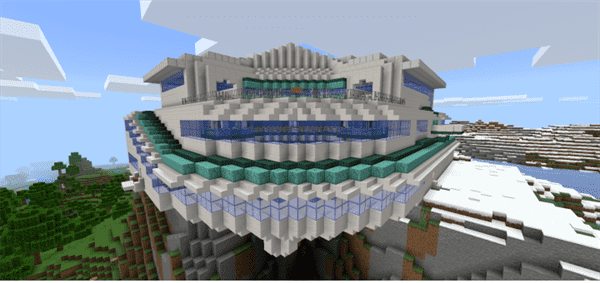Category:Minecraft PE Mods & Addons / Minecraft PE Addons
Viewed: 1065 - Published at: 5 years ago
Description:
Heyo! I’m ShadowSharkPVP, and this is what AdminFunctions can do!
Create up to 10 warps, can warp any player to one of them. You get 10 epic trails, you get a vanish command, a ban command, a trap command (and a untrap command) you can enable or disable welcome messages. You can clear just your chat, or everyone’s chat, You can clear anyone’s ender chest, or everyone’s ender chest. You can also tag yourself with Admin to see when one of these custom commands is used. And I’m open to community suggestions!

How to setup function pack:
1. Download the function pack.
2. Place it in your world.
3. Use /function admin/setup.
4. Follow the instructions from there.
Here is a list of the commands:
/function admin/setup – Setup command
/function admin/core – The core of the functionpack
/function admin/terms – The terms and conditions
/function showcredits – Basicly just telling new people that this world uses AdminFunctions
/function enablewm – Enables welcome message
/function disablewm – Disables welcome message
/tag (playername) add ban – Bans the person
/function trail/# (1-10) – Gives you a sick trail
/function notrail – Disables your trail
/function v – Toggles between vanished and not vanished
/function vanish – Toggles between vanished and not vanished
/function cc – Clears your chat
/function ccall – Clears everyone’s chat
/function killall – Kills all mobs
/function killallplayers – Kills all players
/function createwarp/# (1-10) – Creates a warp where your standing
/function deletewarp/# (1-10) – Deletes a warp
/function warp/# (1-10) – Warps a player
/tag (playername) add trap – Traps the player in unbreakable glass (will not break any blocks)
/tag (playername) add untrap – Untraps the player and gets rid of the unbreakable glass
/tag (playername) add clearec – Clears the player’s ender chest
/function clearec – Clears everyone’s ender chest
/tag (playername) add admin – You cannot be traped, you also get notified whenever one of these commands gets used.
Note: If you’re on mobile, you might want to use the app instead of the website.

/function admin/terms Very important /\ /\
Installation
Click on "AdminFunctions 1.0.0 (mcpack)", then click on the green download button.
After getting the mcpack into Minecraft, apply it to your world.
After that, do /function admin/setup, then follow the instructions from there

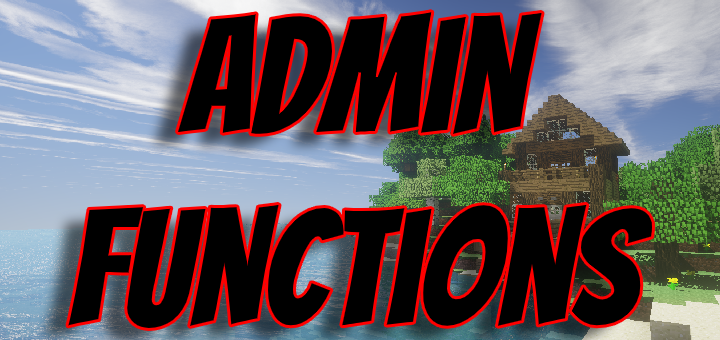
![Nether Plus Add-on [HalloweenUpdate]](https://img.minecrafts.us/static/posts/e4DGF0FU5k.png)


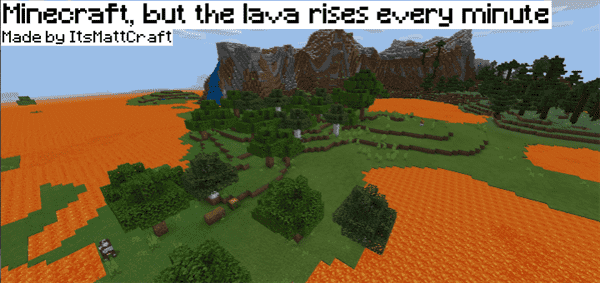




![The Corrupted Lands [BETA]](https://img.minecrafts.us/static/posts/AhAp73Dp3i.png)
![Slime Jump [Parkour]](https://img.minecrafts.us/static/posts/Y4x3hlQorP.jpg)