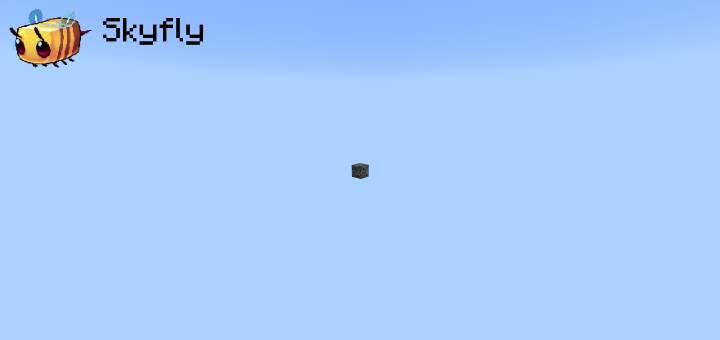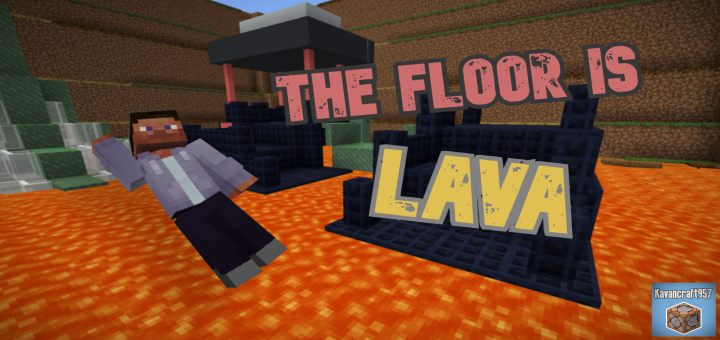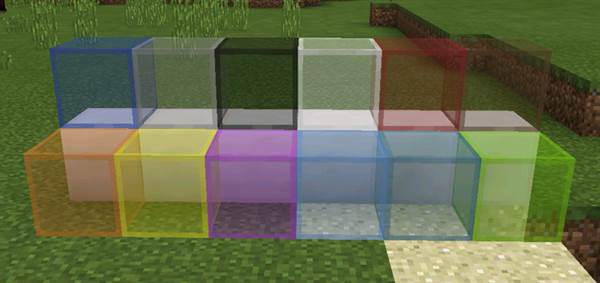Category:Minecraft PE Maps
Viewed: 1351 - Published at: 6 years ago
Description:
Welcome to Class War!
This is just a capture the flag type map. However, ANY SEED CAN BE USED AS YOUR BATTLEGROUND! There are two teams (Red and Blue). Flags are already placed, so after you pick your SPECIAL CLASS, go find the flags for your team and start building your fort to protect the flags. After a time limit (or not), battle each other and try to capture the opposing teams flags.
For the person starting this map:
Create any new world using a seed or randomly, make sure to activate the ClassWar Behavior Pack in the world before you create the world.
You will also need to “Activate Cheats”, to call the functions.
After clicking on “Create” and the world starts…type /tp 0 64 0 in the chat.
After you teleport to the 0-0 coordinate, look around and load in the area around you.
Then type /function StartWar in chat.
You will be teleported inside a small fort at 0-0 (which is now set to world spawn for future players joining) and the flags will be placed in the world.

For Everyone:
After joining the world, you should start off in a safe fort built at 0-0
**First decide how to choose teams (Blue or Red).
This can be done using any method you seem fit.
**The Red Flags (red glazed terracotta) are at -100 64 -100. This is where the Red Fort is to be built!
**The Blue Flags (blue glazed terracotta) are at 100 64 100. This is where the Blue Fort is to be built!


**There can be a time limit of some sort set, to build the forts. (Or Not)
**Decide what Class you would like to be.
* Type in chat “/function Carpenter”
You are the builder of the group.
Maximum Armor Allowed: Chainmail
Allowed Shield: Yes
Ability: Haste
Starting Equipment: Most tools and supplies needed to start building right away!
* Type in chat “/function Cleric”
You are the healer of the group.
Maximum Armor Allowed: Chainmail
Maximum Weapon/Tool Allowed: Stone
Allowed Shield: Yes
Ability: Resistance (you also start with a Totem of Undying)
Starting Equipment: Most tools and supplies needed to brew potions right away!
* Type in chat “/function Dragonkin”
You are the ‘In the Air’ spy of the group.
Maximum Armor Allowed: Diamond (leggings and boots only, Dragon Skull and Elytra must always be worn!)
Maximum Weapon/Tool Allowed: Iron
Allowed Shield: Yes
Ability: Night Vision
Starting Equipment: Lots of Flight Rockets!
* Type in chat “/function Drownkin”
You are the underwater person of the group.
Maximum Armor Allowed: Chainmail
Maximum Weapon/Tool Allowed: Trident Only/Iron
Allowed Shield: No
Ability: Conduit Power
Starting Equipment: Loyalty Enchanted Trident
* Type in chat “/function Enchanter”
You are the magic person of the group.
Maximum Armor Allowed: leather
Maximum Weapon/Tool Allowed: Wooden/Stone
Allowed Shield: Yes
Ability: Regeneration
Starting Equipment: Complete Enchanting set up along with 100 Levels!
* Type in chat “/function Fighter”
You are the tank of the group.
Maximum Armor Allowed: diamond (or better for future updates)
Maximum Weapon/Tool Allowed: Diamond/Stone
Allowed Shield: Yes
Ability: Strength & Health Boost
Starting Equipment: All Iron Armor and Weapons, Stone Tools
* Type in chat “/function Ranger”
You are the woodland scout of the group.
Maximum Armor Allowed: Leather
Maximum Weapon/Tool Allowed: Bow & Axe Only (No Sword Allowed)/Iron
Allowed Shield: No
Ability: Speed & Jump Boost
Starting Equipment: You can shoot a lot of rabbits from afar!
* Type in chat “/function Thief”
You are the sneaky one of the group.
Maximum Armor Allowed: Leather
Maximum Weapon/Tool Allowed: Crossbow & Stone Sword Only/Wooden
Allowed Shield: No
Ability: Invisibility & Weakness
Starting Equipment: You better start thieving!
* Type in chat “/function Trapper”
You are the Trap Maker of the group.
Maximum Armor Allowed: Diamond
Maximum Weapon/Tool Allowed: Diamond/Iron
Allowed Shield: Yes
Ability: Slow Falling
Starting Equipment: Start building Redstone traps to protect your flags!
* Type in chat “/function Info” for the above information again.
Come watch my streams on your favorite channel below:
Twitch Channel:
https://www.twitch.tv/spunkiemunkie (Tuesday, Thursday, and sometimes Friday at 6-8pm CST and Sunday 8-10am CST) Come watch how our Castle turns out!
YouTube:
https://www.youtube.com/channel/UCVK0fhzXFDtpwl-GxkdzLoQ?sub_confirmation=1
Patreon:
https://www.patreon.com/SpunkieMunkie
Website:
http://pages.suddenlink.net/spunkiemunkie/
SpunkieMunkie Discord Server: https://discord.gg/4puWe4G
Planet Minecraft: https://www.planetminecraft.com/member/spunkiemunkie
Twitter:
@munkie_spunkie
Facebook:
https://www.facebook.com/SpunkieMunkie/
DLive:
https://dlive.tv/SpunkieMunkie
Mixer:
https://mixer.com/SpunkieMunkie
Installation
Create any new world using a seed or randomly, make sure to activate the ClassWar Behavior Pack in the world before you create the world.
You will also need to "Activate Cheats", to call the functions.
After clicking on "Create" and the world starts...type /tp 0 64 0 in the chat.
After you teleport to the 0-0 coordinate, look around and load in the area around you.
Then type /function StartWar in chat.
You will be teleported inside a small fort at 0-0 (which is now set to world spawn for future players joining) and the flags will be placed in the world.
Choose your Class, find your flags, and start building your fort to protect them.
Any players joining after this just need to pick a Class and join in the fun!



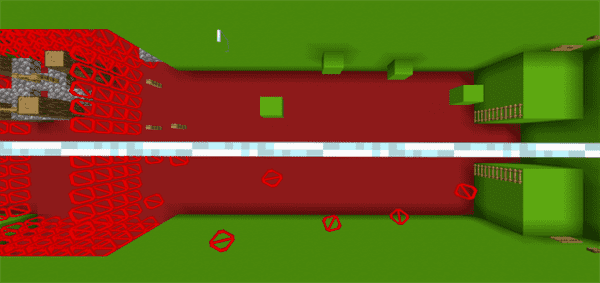
![Texture Viewer [Creation]](https://img.minecrafts.us/static/posts/EKVVC4oe7e.jpg)