MC: 2004-SCP Addon
Category:Minecraft PE Mods & Addons / Minecraft PE Addons
Viewed: 1923 - Published at: 6 years ago
Category:Minecraft PE Mods & Addons / Minecraft PE Addons
Viewed: 1923 - Published at: 6 years ago
Description:
2004-SCP is an addon ambiented in the SCP Foundation universe, and I created it for my upcoming SCP Site-19 2004 map, which I will upload here. This addon adds SCP Foundation items, anomalous items and entities, and [REDACTED]. If you want an SCP experience in MCPE this is your addon.
This addon is
CLASSIFIED
It includes most of the SCPs found in SCP – Containment Breach, some retextured blocks to make the map look good and some non-anomalous items.
Important:
- The music in this addon was made by Ajoura and Corvus B.
- The hazmat suit textures were taken from Rubber Suit Addon.
- The sounds were taken from SCP – Containment Breach.
- SCP-096, -106 and -682 will break iron bars, iron doors and iron trapdoors if you enable mob griefing.
Images:

SCP-008 Infected: It will give you slowness. SCP-049: It will summon SCP-049-2 instances.
SCP-049: It will summon SCP-049-2 instances. SCP-066: It will make loud noises.
SCP-066: It will make loud noises. SCP-096: It will chase you if you look at its face.
SCP-096: It will chase you if you look at its face. SCP-106: It will give you nausea.
SCP-106: It will give you nausea. SCP-173: It can move very fast.
SCP-173: It can move very fast. SCP-372: It can move very fast and it will poison you.
SCP-372: It can move very fast and it will poison you. SCP-513-1: It can fly and pass through walls.
SCP-513-1: It can fly and pass through walls. SCP-178-1: It will spawn if you put on SCP-178.
SCP-178-1: It will spawn if you put on SCP-178. SCP-682: It is very powerfull and it will attack everything.
SCP-682: It is very powerfull and it will attack everything. SCP-860-2: It will stalk you.
SCP-860-2: It will stalk you. SCP-939: It will make Villager noises.
SCP-939: It will make Villager noises. SCP-966: It is invisible.
SCP-966: It is invisible. SCP-1048: It will make high pitch noises.
SCP-1048: It will make high pitch noises. SCP-1499-1: It will attack you if you attack it first.
SCP-1499-1: It will attack you if you attack it first. Anomalous Duck: It will teleport and it will make saxophone noises.
Anomalous Duck: It will teleport and it will make saxophone noises. SCP-035: If you put it on it will give you hunger.
SCP-035: If you put it on it will give you hunger. SCP-178: If you put it on SCP-178-1 will spawn.
SCP-178: If you put it on SCP-178-1 will spawn. SCP-427: If you put it on it will give you some protection.
SCP-427: If you put it on it will give you some protection. SCP-1499: If you put it on it will give you blindness.
SCP-1499: If you put it on it will give you blindness. SCP-500, -714, -012 and -1025: They will give you different effects.
SCP-500, -714, -012 and -1025: They will give you different effects. SCP-420-J: It will give you slowness.
SCP-420-J: It will give you slowness. The FN P90, Ammunition, First Aid Kit and a Quarter.
The FN P90, Ammunition, First Aid Kit and a Quarter. The 5-level keycards.
The 5-level keycards. The Hazmat Suit.The SCP shield.
The Hazmat Suit.The SCP shield. Acid for SCP-682’s containment.
Acid for SCP-682’s containment. Ajoura – SCP Theme disc.
Ajoura – SCP Theme disc. SCP-1162, a chest, a lantern and some drawers.
SCP-1162, a chest, a lantern and some drawers. SCP-205 and a camera.
SCP-205 and a camera. SCP-079.
SCP-079. The retextured paintings.
The retextured paintings. Retextured signs.
Retextured signs. Retextured doors.
Retextured doors.
 And the warhead.
And the warhead.
 SCP-049: It will summon SCP-049-2 instances.
SCP-049: It will summon SCP-049-2 instances. SCP-066: It will make loud noises.
SCP-066: It will make loud noises. SCP-096: It will chase you if you look at its face.
SCP-096: It will chase you if you look at its face. SCP-106: It will give you nausea.
SCP-106: It will give you nausea. SCP-173: It can move very fast.
SCP-173: It can move very fast. SCP-372: It can move very fast and it will poison you.
SCP-372: It can move very fast and it will poison you. SCP-513-1: It can fly and pass through walls.
SCP-513-1: It can fly and pass through walls. SCP-178-1: It will spawn if you put on SCP-178.
SCP-178-1: It will spawn if you put on SCP-178. SCP-682: It is very powerfull and it will attack everything.
SCP-682: It is very powerfull and it will attack everything. SCP-860-2: It will stalk you.
SCP-860-2: It will stalk you. SCP-939: It will make Villager noises.
SCP-939: It will make Villager noises. SCP-966: It is invisible.
SCP-966: It is invisible. SCP-1048: It will make high pitch noises.
SCP-1048: It will make high pitch noises. SCP-1499-1: It will attack you if you attack it first.
SCP-1499-1: It will attack you if you attack it first. Anomalous Duck: It will teleport and it will make saxophone noises.
Anomalous Duck: It will teleport and it will make saxophone noises. SCP-035: If you put it on it will give you hunger.
SCP-035: If you put it on it will give you hunger. SCP-178: If you put it on SCP-178-1 will spawn.
SCP-178: If you put it on SCP-178-1 will spawn. SCP-427: If you put it on it will give you some protection.
SCP-427: If you put it on it will give you some protection. SCP-1499: If you put it on it will give you blindness.
SCP-1499: If you put it on it will give you blindness. SCP-500, -714, -012 and -1025: They will give you different effects.
SCP-500, -714, -012 and -1025: They will give you different effects. SCP-420-J: It will give you slowness.
SCP-420-J: It will give you slowness. The FN P90, Ammunition, First Aid Kit and a Quarter.
The FN P90, Ammunition, First Aid Kit and a Quarter. The 5-level keycards.
The 5-level keycards. The Hazmat Suit.The SCP shield.
The Hazmat Suit.The SCP shield. Acid for SCP-682’s containment.
Acid for SCP-682’s containment. Ajoura – SCP Theme disc.
Ajoura – SCP Theme disc. SCP-1162, a chest, a lantern and some drawers.
SCP-1162, a chest, a lantern and some drawers. SCP-205 and a camera.
SCP-205 and a camera. SCP-079.
SCP-079. The retextured paintings.
The retextured paintings. Retextured signs.
Retextured signs. Retextured doors.
Retextured doors.
 And the warhead.
And the warhead.Installation
Just open the archive, if it does not open copy it to the com.mojang folder and open it there. Minecraft will open and import the behavior and resources.
IMPORTANT: Every time you download a new version of the addon you do this before installing it:
First go to games, com.mojang, resource_packs and delete the resources for the addon.
Next go to games, com.mojang, behavior_packs and delete the behaviors for the addon.
Then go to games, com.mojang, minecraftWorlds, the folder of your world and then you delete the folders behavior_packs and resource_packs.
Finally you reinstall the new version.
DOWNLOAD:
TAGS :
Functions .MCWorld 1.2+ Seeds 0.9.4 Seeds 1.4+ Seeds .mcfunction Roller Coaster Maps 0.15.1 Seeds 1.2.1 Seeds Survival Island

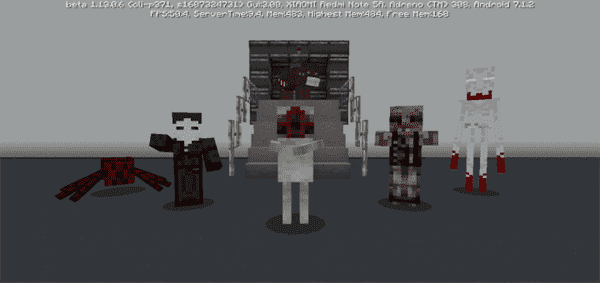
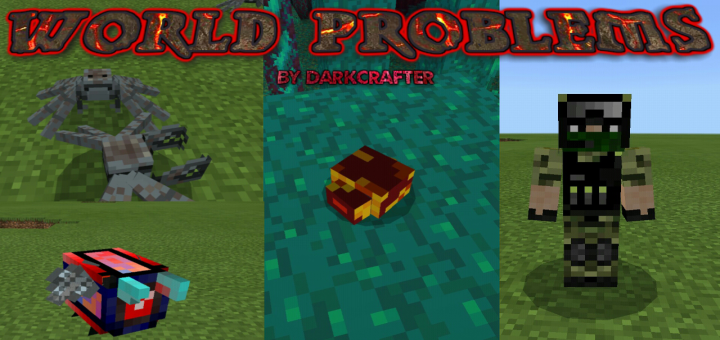

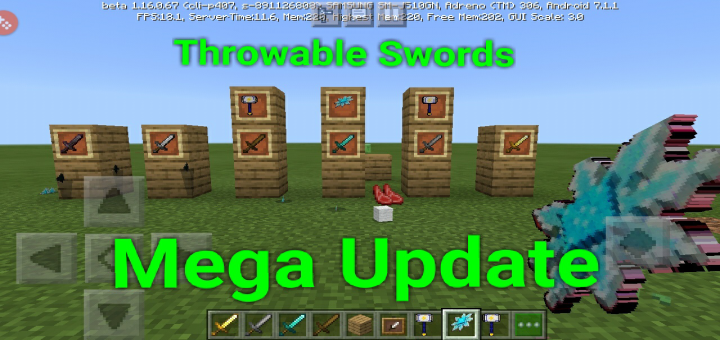
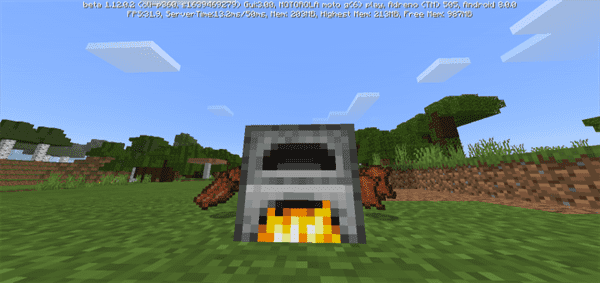
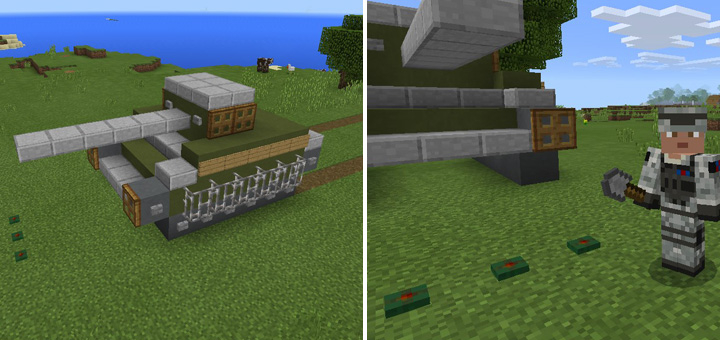

![Memory Parkour [Puzzle] [Parkour]](https://img.minecrafts.us/static/posts/KqrIJB-HcG.jpg)


![Green Screen [16×16]](https://img.minecrafts.us/static/posts/qic7NotWBA.jpg)

