Description:
Most of us love art and at the same time love minecraft. What I did with I created a map in minecraft. What I do is because I make working paint using command blocks, minecraft is what I think I think in terms of creativity and speaking of creativity they are art. I hope you like it and enjoy my map/creation
———————————————-
Visit my YOUTUBE CHANNEL
ZachTheBuffalo26
Don’t forget to subscribe and hit the notification bell so that you won’t miss my future projects!
———————————————
-Features-
•Working Palette•

In this area you can pick any color you like
•Color Indicator•

It indicates the color you choose as a guide.
•Background Color Changer•

You can change the background color NOTE- Don’t change the background after your work because it will change the entire background.
•Reset Button•

You can reset your work if you don’t like it, it will automatically reset everything back to zero.
•Paint Mode On/Off button•

You can turn it either On or Off
———————————————-
This is my work sample.

Sorry for my work, I’m not good at arts.
———————————————-
GAMEPLAY
Installation
Note: Install Zarchiver or Es file explorer
•Click the file "Working Paint.mcworld" then click open as minecraft
•It will install the world automatically


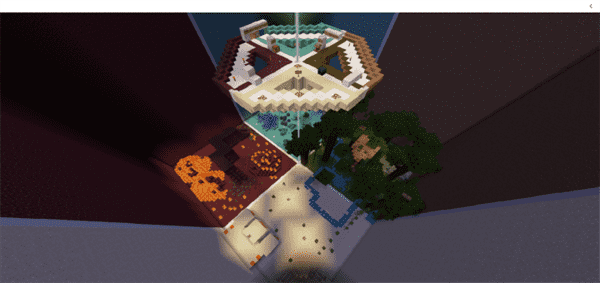
![The Alpine Mansion [Creation]](https://img.minecrafts.us/static/posts/Xayhd4RxL6.jpg)
![Outlast: The Chase [Adventure] (Horror)](https://img.minecrafts.us/static/posts/_1npxLqJX.png)
![Soul Town [Creation]](https://img.minecrafts.us/static/posts/O4uwthAygq.jpg)
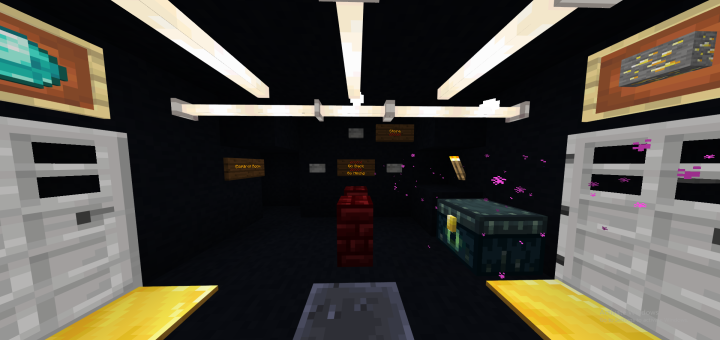
![The Chambers [Adventure]](https://img.minecrafts.us/static/posts/xoKtIv3oJx.jpg)




![Minecraft Survival But Every Minute Explodes! [1.16+ Only]](https://img.minecrafts.us/static/posts/uFor_zKQ54.png)
