Category:Minecraft PE Mods & Addons / Minecraft PE Addons
Viewed: 1182 - Published at: 6 years ago
Description:
This add-on adds all the villagers’ hats and head accessories that some villagers use in Minecraft. You can get all the villagers’ hats trading with them, and equip them on your character’s head! Use /function villagers_hats to get every hat at once.
Creator: Team Infinite Minds (Twitter Account), Jean Lucas (Twitter Account)
How does it work?
To get a villager hat, you need to trade with the villagers. A villager from each profession can trade with a hat or with a head accessory. Not all villagers will trade hats or accessories, they have a chance to trading this items, just like it works with other items!
Villagers who trade hats, they always have this item at the novice level. You only need four emeralds to trade! You can do a maximum of five trades with each villager.
How to equip?
Android: To equip a villager hat on Android, click and hold the screen with the hat on hand.
Windows 10: To equip a villager hat on Windows 10, click and hold the right mouse button with the hat on hand.
To remove the hats from the player slot, simply remove it from the slot as you do with the armor.
You can equip these items in armor stands, and in some mobs (in mobs just using command).
Warning: This add-on will be broken and the hats will not be equipped on Android in version 1.15.0.51 beta (The first beta version 1.15); it should work normally in the second beta version 1.15. But it works normally in the official version 1.14.30!
Villager Trading
Armorer’s Mask

Butcher’s Headband

Cartographer’s Monocle

Farmer’s Hat

Fisherman’s Hat

Fletcher’s Hat

Librarian’s Book

Shepherd’s Hat

Weaponsmith’s Eyepatch

Installation
Click on "Download Add-on", and click "Continue" (Do not click Direct Link). Wait 15 seconds, and click "Continue to Villagers Hats Add-on". After that, download the Add-on via Mediafire!
To activate in the world just activate the resource within your Resource Packs, which the behavior will be activated together. Or activate the behavior within your Behavior Packs, which the resource will be activated together!
If you want to review/make a video about this content, don't use your own link, nor use the direct download link via Mediafire. Use the proper link from this page on MCPEDL!
Enable experimental gameplay in the world options for Add-on to work!


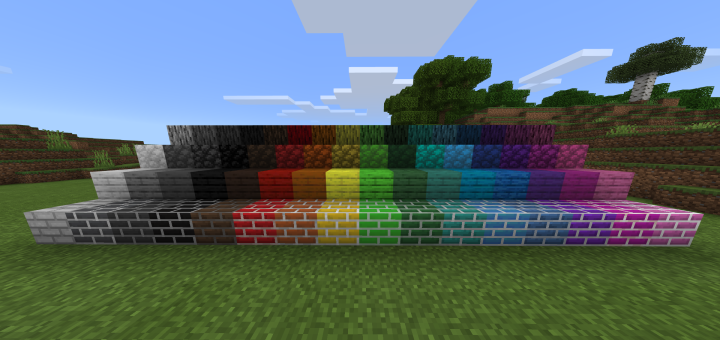

![Plants VS Zombies Bedrock [Beta 1 / 0.10]](https://img.minecrafts.us/static/posts/prFzQiPUMY.png)


![Whorls Server Commands [FUNCTIONS, 1.16]](https://img.minecrafts.us/static/posts/YLamy-_rtC.png)
![Advanced Calculator [Redstone]](https://img.minecrafts.us/static/posts/5VEsyQbqHv.jpg)




