Category:Minecraft PE Texture Packs
Viewed: 1697 - Published at: 5 years ago
Description:
Homa RTX is a Vanilla based RTX texture pack allowing you to turn Ray tracing ON in your worlds.
Features Brighter nether, Glowing ores, Glowing Lapis/Redstone Block, Overall more light sources like: honeycomb block, Honey block & more…
Light grey glazed terracotta is Mirror block.
Torches/Glowstone/Sea lantern/Lava Emit lots of light.
Clear glass, good for playing with Light.
Almost every block stays identical to Vanilla textures
Screenshots:

Glowing ores (Including nether ores) And crying obsidian.

Crimson forests, shroomlight #HomaRTX

Overworld, sea. #MinecraftRTX


Soul sand valley, Lava. #MinecraftRTX

Brighter Nether. #MinecraftRTX

End portal.
“This texture packs main goal is being a Base for future releases of Many different packs, which should be used over this pack”
Please Read Before Downloading:
- You are not allowed to re-post this texture pack on any other website.
- You are not allowed to share this texture pack with your own links.
- You are allowed to use it in your videos, But name texture pack somewhere in the video, or leave a link somewhere.
- You are allowed to modify this texture pack for your personal use only.
- You are not allowed to use this texture pack as a template. (Unless I give permission, contact me via Discord.)
If You have any Questions, or want something to change let me know in comments!
–
If this texture pack made you happy or helped out, you can make me happy by downloading with Support creator link
Installation
Note:
This texture pack will NOT work with Android/iOS devices or current Consoles, Only Minecraft Windows 10 Edition RTX BETA on a PC with at least a RTX 2060 GPU or Next gen consoles such as Xbox series X.
Steps to install/use:
- Download the pack
- Double click the download .mcpack file
- Activate texture pack in settings
- Enter any world
- Turn ray tracing on in settings (should be turned on by default)
If you have trouble downloading with support creator link you can watch a quick video below:


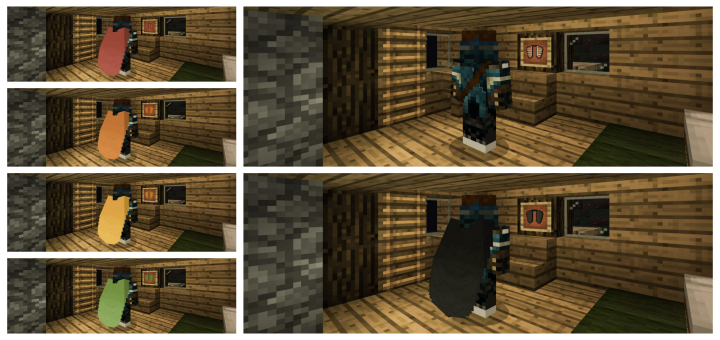
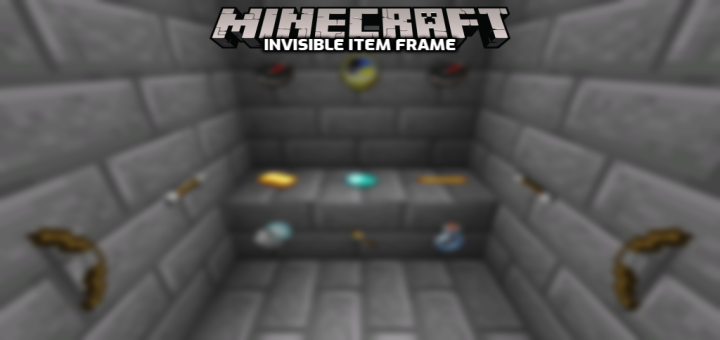
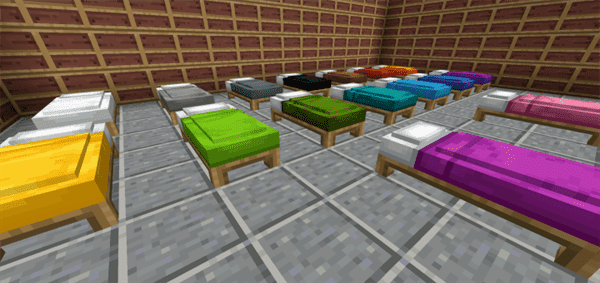

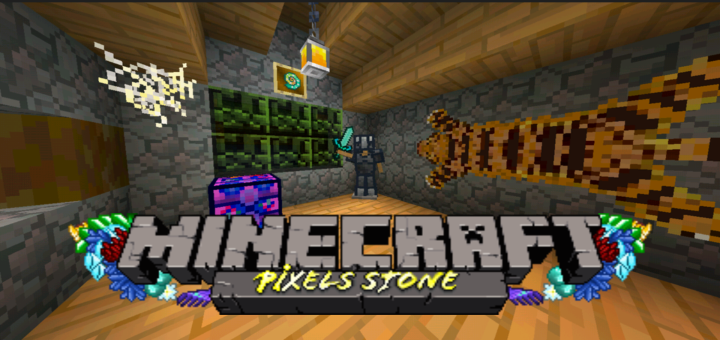



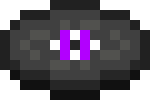
![Fallen Earth (Hardcore) [CTM]](https://img.minecrafts.us/static/posts/jqotKEWy4.jpg)
![Redstone Powered Modern House [Creation] [Redstone]](https://img.minecrafts.us/static/posts/u6QK1071s.png)
![Rustic Home [Creation]](https://img.minecrafts.us/static/posts/KbFuapt477.jpg)