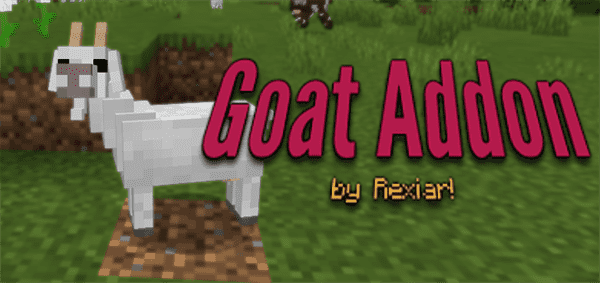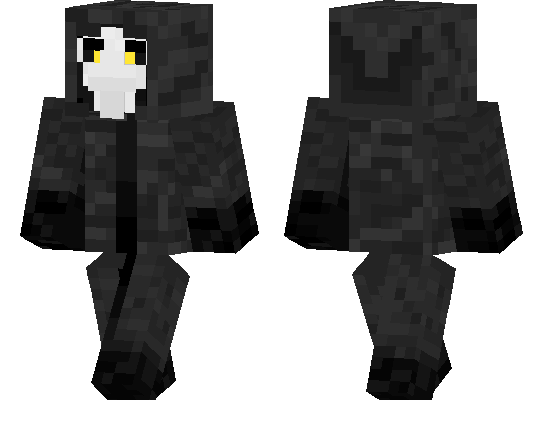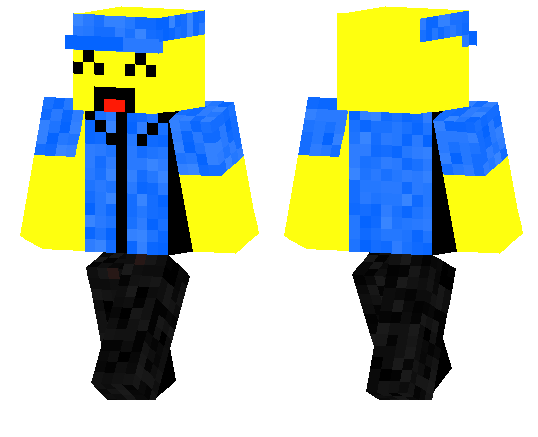Category:Minecraft PE Mods & Addons / Minecraft PE Addons
Viewed: 1381 - Published at: 6 years ago
Description:
I have played minecraft for years. One thing I never liked in the game was how the armor works. Diamond and iron are the only relevant armors to use for protection. Gold armor is too expensive for how weak it is, chain and leather armor are just very weak and not worth the effort to get. I decided to change that. Now every armor set is changed to be more viable, while diamond is still the best. This addon makes it so that you can craft armor at all stages of the game.

In this image, you can see all of the new armors that have replaced vanilla armors (I can’t add any new armor yet due to addon limitations)
Armor names from left to right as shown in picture:
- Wooden Armor
- Iron Armor
- Redstone Armor
- Cobblestone Armor
- Diamond Armor
One thing I really did not like about the vanilla armor system, is that the armor recipes were not worth it for how lacking the defense was in some instances. With this addon all armor power better reflects the materials needed:
- Wooden is weakest armor. Easy to make, but low protection
- Cobblestone is slightly better than wood
- Iron is the next strongest (I decided to slightly nerf iron)
- Redstone is next in protection strength, as an iron pick is needed to mine redstone (I may change this)
- Diamond is still the best armor, due to diamonds being end-game items.
My reasoning for these power shifts and redesigns of armors is simple, I wanted all the armors to be relevant in the game.
Crafting for these armor sets is like vanilla just with the respective material.

In the image above, you can see how redstone armor is crafted just like regular armor only with redstone dust instead. The leggings are an example.

In this picture, you can see how any wooden plank type may be used to craft all of the wooden armor pieces.

The cobblestone armor is crafted with only cobblestone. This picture shows what it is like making the helmet of the set. Note: Currently only cobblestone is used as an option in the recipe.

Wooden armor is able to be dyed to any color. Here are the steps to do so:
- Get a cauldron full of clean water and wooden armor you want to dye
- Interact on the cauldron with dyes to change the water color until you reach a good looking color. This does not have to be just one dye color at a time. Dye colors can be mixed and matched to create endless colors.
- With the right colored water, select the wooden armor pieces. With them in hand, interact on the cauldron water to dye the wooden armor
- Note: you can wash wooden armor if you interact with it on clean cauldron water.
Final information: If you have any suggestions on how to balance the armor even better, then leave them in the comments. I’m considering changing the redstone armor and diamond armor, but I would like to know what everyone else thinks. This addon also should be compatible with 99% of MCPEDL.com addons, unless one of them changes armor in some way. Also please, please, please do NOT forget to enable experimental gameplay in the world.
Update V2; Retexture Update:
I changed several textures. The first version is still available for download. V1 behaviors is also still the only version of behaviors.
- Redstone armor has it’s own unique texture when worn now
- Wooden armor and cobblestone armor have more contrast now to make the edges more clear

Update V3; The Green Update:
This update actually changes some more features. Gold tools are replace with cactus tools. You may now use cactus to make these new tools. I did this because gold breaks fast, and the gold pickaxe only can mine coal and stone. I also made it so you can no longer make diamond armor. Instead, you have to make emerald armor. The top row of item frames showcases all of the cactus tools. The bottom row of item frames and the armor stand are showing emerald armor. Please do note: previous versions of this addon are still available for download.

Installation
1.Download the behavior and resource pack .mcpack files
2.Open them in Minecraft
3. Apply both in world options
4. Enable experimental gameplay in world options.
5. Generate the world, or reload it.
DOWNLOAD:
- Minecraft Rebalanced Resources v2.mcpack
- Minecraft Rebalanced Behaviors.mcpack(v1)
- Minecraft Rebalanced Resources.mcpack(v1)
- Minecraft Rebalanced Resources.mcpack (v1 Mediafire)
- Minecraft Rebalanced Resources.mcpack (v1 Mediafire)
- Minecraft Rebalanced Resources.mcpack (v2 Mediafire)
- Minecraft Rebalanced Behaviors.mcpack (v3 Mediafire)
- Minecraft Rebalanced Resources.mcpack (v3 Mediafire)