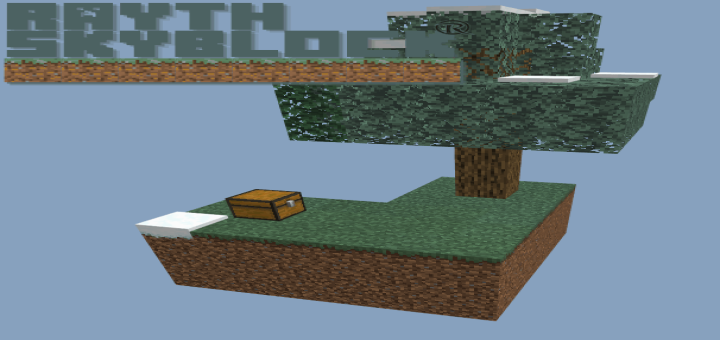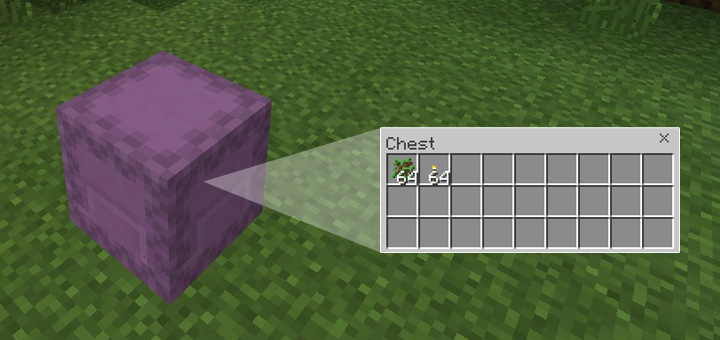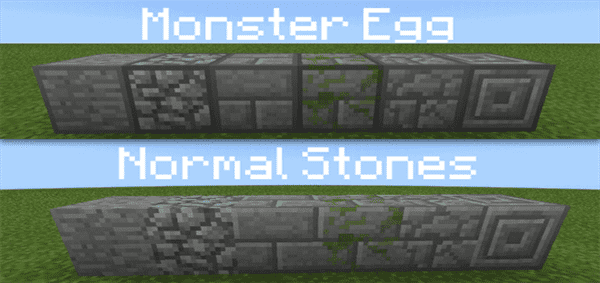Description:
Vanilla Raytraced add PBR* resources to Minecraft.
It provides reflections, roughness, emissive light to your world with the same original look of Minecraft, but in better.
This resource pack only works on NVIDIA RTX cards and on Minecraft Bedrock Windows 10 Edition (RTX Beta Branch).
Vanilla Raytraced’s Github
Official website for Vanilla Raytraced
• Compatible addon:
Mirror Addons for Vanilla Raytraced
Clean Glass Addons for Vanilla Raytraced (Github)
• Questions and Answers:
Q: From who are the normals map textures ?*
A: Most of the normal maps textures are from a Java Edition pack called “Vanilla-Normals-Renewed-1.12” by Poudingue.
Q: Will the texture pack be updated to newer version ?
A: Of course I will, by the way, if you want to support me you can donate on paypal.
*PBR = Physically Based Renderer
Screenshots:
RTX ON RTX OFF
















(note that all these screenshots were made in 1.15 RTX Beta)
More screenshots are available on the Official website.
Installation
How to install:
Download the Vanilla Raytraced on github.
Open the .mcpack file.
Wait until the game start and tell you "Import Started".
Once done, the resource pack is in the setting, in the tab "Global resources".
Want to upgrade from an old version ?
Go to the settings in the main menu and go to 'storage', unfold 'Resources Packs' and delete the previous one. Then open/execute the newer version .mcpack.
Don't have the RTX Beta ?
Go to Microsoft Store and search for the app 'Xbow Insider Hub' and download it.
Open Xbox Insider Hub and click on 'Insider content'.
Select Minecraft for Windows 10 and add the RTX Branch.
You should get an update on "Microsoft Store" or may re-install the game.
You have the RTX beta but you don't have any RTX GPU ?
Unfortunatly, there is no way to bypass it, you'll need to buy one...
but, you can play within the RTX beta branch with RTX disabled ! (omg)




![Xletron Tweaks [Java + Bedrock]](https://img.minecrafts.us/static/posts/zsDaCfp0M_.png)

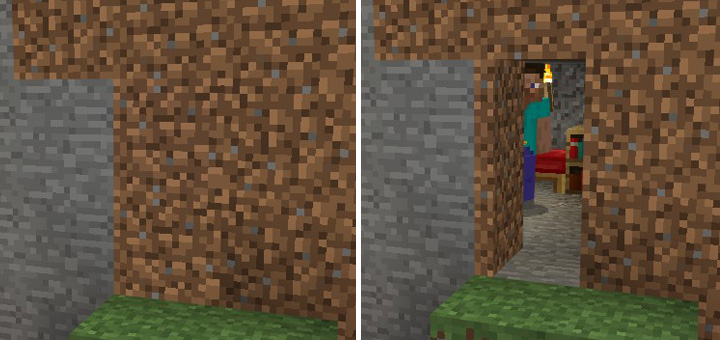




![MC Parkour SkyGames [Parkour]](https://img.minecrafts.us/static/posts/hHRqQJdFk.jpg)