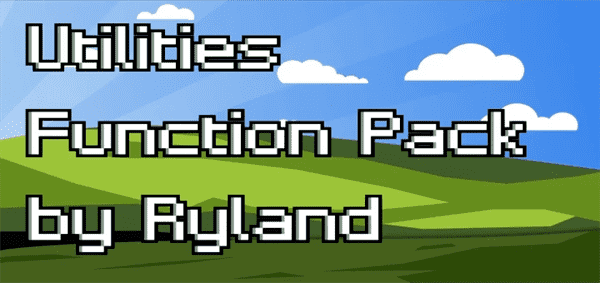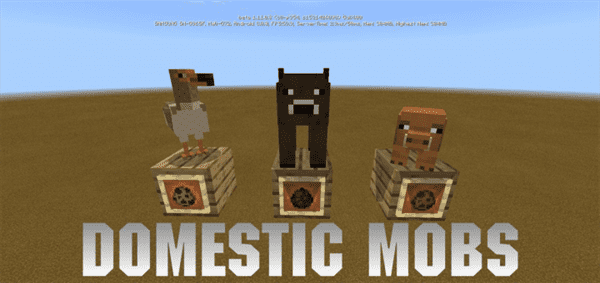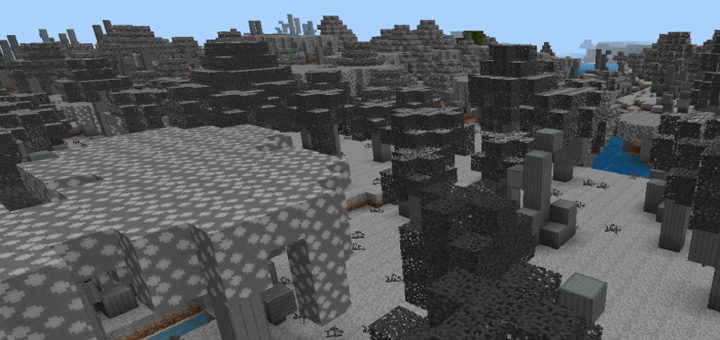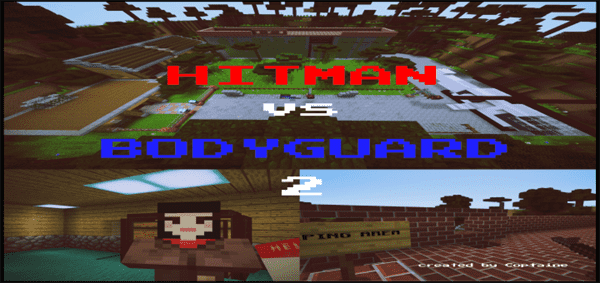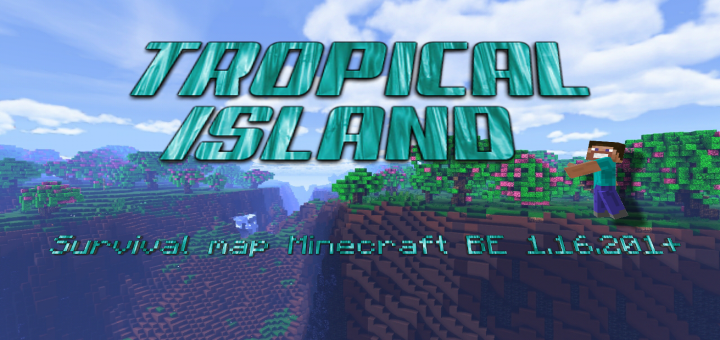Category:Minecraft PE Mods & Addons / Minecraft PE Addons
Viewed: 1302 - Published at: 6 years ago
Description:
The Utilities Function Pack is designed to help users out by simplifying complex command creations into just one function that the user can call and execute so that they don’t have to do any complex command block creations on their world.
The Utilities Function Pack has many uses, and this first release is geared towards realm owners, but still has a few commands for Creative enthusiasts to use.
Setting up the Function Pack
This function pack requires the user to run a setup command in order to work right. It also has a shutdown command to undo everything such as tags that the function pack setup.
The setup command: /function setuputility

Upon running that command, you will be greeted with a welcome message and will be given a command block for your use. It is a multiplayer friendly function pack, so it assigns the player who ran the setup command with the tag “adminimod,” and notifies that user that they are adminimod.

At any time if you want to undo all the tags added or simply reset some of the function pack features, you can run the shutdown command. This will also shut down any other native plugins to the function pack.
Each plugin that is in the function pack or that will be added has a shutdown command for that specific plugin to only shut down that plugin.
The shutdown command: /function shutdownutility

Basic Utilities Plugin (Core Plugin)
The core plugin for this function pack is named “Basic Utilities.” It serves the purpose of adding useful commands for all types of Minecrafters. As of the first version, it only has 2 functions, but it still serves some use to users. As of the first update, there is no setup besides the required setup command used in the basic function pack setup.
There are two commands in the first update. They both are geared towards creative map builders who don’t like having rain all the time, or a constant daylight cycle. The first one causes it to never have any weather again and makes it always stay daytime.
Enable Command: /function utility/mapbuild
Disable Command: /function utility/endmapbuild
As you might guess, the first one causes the weather cycle to stop and it to be always day, and the second Disable command undoes what the Enable command did, setting it back to normal.
Realm Plugin v1
Setup
This plugin is the first plugin for the Utilities Function Pack and is geared toward realm owners who want to protect their realm from potential griefers or possibly hackers. Right now there are only 6 main functions, but they are very effective in their use.
In order to set up this plugin for use, run the following command:
Realm Setup Command: /function realm/setup

This will set up some tags (Member, Admin, Owner) and assign them to armor stands named accordingly. This is so that the tags don’t get deleted and you can use them. I advise you don’t destroy the armor stands. It also displays a Welcome Message for the plugin.

Basic Spawn Protection
This series of functions allow you to set up some basic spawn protection in your realm. (Or even build protection) The following is the command syntax, and it is advised to be put in a repeating, always-active command block for best use.
Spawn Protection Syntax: /function realm/spawnprot/
The
If you put any other number it will not work. As you might have noticed the number is for the radius of the spawn protection. It forces all players within that radius to be adventure mode, and if they go outside of it then they get put into survival mode. Here is what the command could look like in a command block interface:

In the future, this will be updated to do some more spawn protection things that may help to be useful.
Forced Survival Function
This function will force all players without the tag “Admin” or “Owner” to be forced into survival if they are caught in creative mode. This can help against hackers who hack into creative mode on your realm or multi-player world.
Forced Survival Command: /function realm/forceSurvival
As with most realm protection commands, it is best to put it in a repeating always-active command block. Here is what it looks like:

No Wither and No TNT
These function packs prevent the Wither and TNT from spawning or existing in the world. The noWither function will prevent the Wither from being spawned within 1000 blocks from where the command is executed. The noTNT function prevents TNT (Not the block!) from being spawned or ignited. They are recommended to be put in a command block on repeat always-active.
No Wither: /function realm/noWither

No TNT: /function realm/noTNT

Shutdown Command
Though you should probably use /function shutdownutility instead, here is the command for shutting down the Realm Plugin specifically.
/function realm/shutdown
That will shut down the Realm Plugin by removing all tags created and killing any entities with those tags.
Help Documentation
This function pack comes with a handful of help menus, mostly located under the /function help/ directory.
The first help menu is /function help/basicutil

The next help menu is for the basic plugin installed, which are very few.
/function help/utilities

The last plugin help menu is the Realm Help Menu.
/function help/realm

The last help menu is not located under the help folder, but is in the main function directory, and will display a list of setup commands.
/function utilitySetupList

That is the Utilities Function Pack in a nutshell! All the function files have documentation inside them, plus the help menus themself should help you out. In addition, the realm/spawnprot folder has a .txt file in it that has documentation for the Spawn Protection commands.
Planned Features and Plugins:
-(Soon!) No Fly-Hacking realm protection
-(Soon!) Updated Spawn Protection
-(Soon!) More Creative commands to help map builders
-(4-8 weeks) A Full-Featured World Edit Plugin
-(2-8 weeks) An Economy Plugin with built-in tutorials for shops
Installation
To install this function pack, just click the .mcworld link and then open the file. It should automatically import the behavior pack, and to use it you can apply it to the world you want. Must be version 1.14 or higher to run it, as that is the format version of the commands.