Description:
A shader pack that subtly change the way you look at Minecraft.
This shader pack is aimed to improve some of the basic lighting and visual projections by introducing a very unique way of rendering it in its own way. Colors are more vibrant, surroundings are more atmospheric, and even the overall gameplay.
Have a shader nice and pretty, basic makes unique.
Proudly presented to you by Ultra Shader Foundation.
REMINDER:
Due to changes in entity rendering methods, this shader pack can only work on version 1.14 and above.
PLEASE NOTE:
My shader pack is designed to ONLY WORK ON RELEASE VERSIONS NOT BETA VERSIONS because I’m too lazy to sign up for beta plus beta versions are tend to be unstable anyway…
WARNINGS FOR SNAPDRAGON USERS:
UltraMax Shader have been confirmed to not be compatible with majority of Adreno based GPUs. If your phone is a Snapdragon chipset or has an Adreno GPU, unfortunately this shader pack is not for you… Unless somehow I find a way to fix it…
Identifying Compatibility:
To identify whether or not this shader is compatible with your device, check your character skin in the home menu:

If the character is invisible, that means this shader pack is incompatible with your device. In some rare cases, you may have the character render properly but the rest of your world seems out of place. From here, proceeding the use of this shader pack is at the user’s risk…
Meanwhile,
Have a look at some screenshots I captured here.








Monochromatic effect when raining.


Monochromatic filter will not affect entities and banners:
Monochromatic filter will no longer affects your experience underground:
Chroma Selection Box:
– Not affiliated with Razer,
– Only applicable to Chroma version of the pack.


New wave rendering method (Best watch in-game):

Underwater:




Dimension views:




Improved beacon beam:

UltraMax Shader now have shadows!.. Although previous implementation is just generic Minecraft Shadow…

Shader based sun and moon! And it’s squared!

Pictures taken are from Windows 10 edition of Minecraft. For further information, please read the Terms and Conditions included with the pack or contact Ultra Shader Foundation via email at ultrashaderfoundation@gmail.com.
Installation
Downloading Guide:
- On PC, click the link. You will be redirected to OneDrive cloud storage service.
- In the directory, choose your desired pack version. Clicking the zip files will download them, clicking the mcpack files open up a preview. There will be a download button there.
- On Mobile, same ordeal...


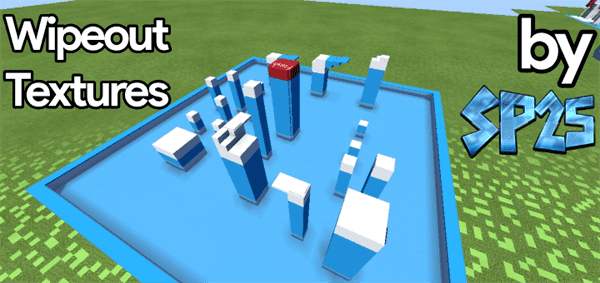



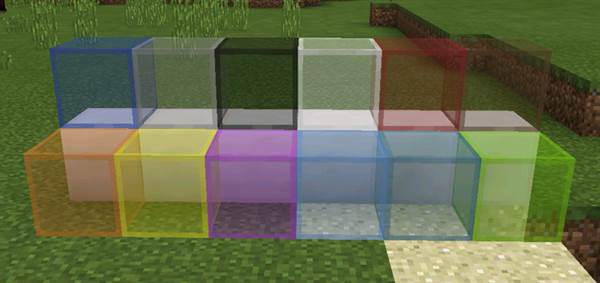
![Malte Pack [64×64]](https://img.minecrafts.us/static/posts/68YbohumvZ.jpg)


![The Quest to Kill the Ghast [Adventure]](https://img.minecrafts.us/static/posts/E1QncBsWcP.png)


