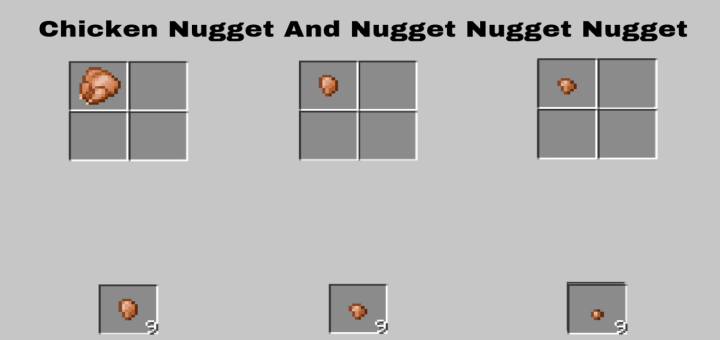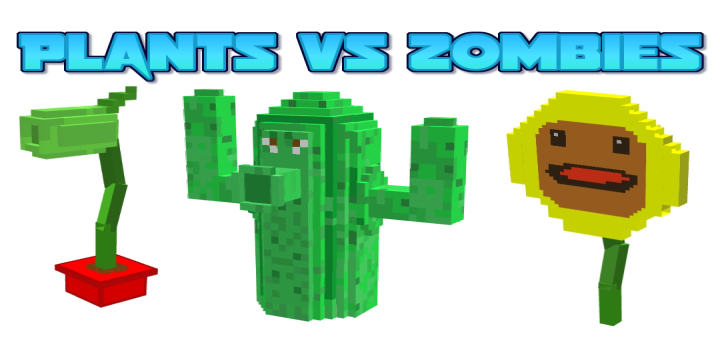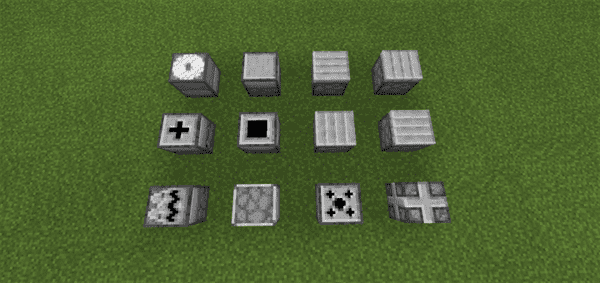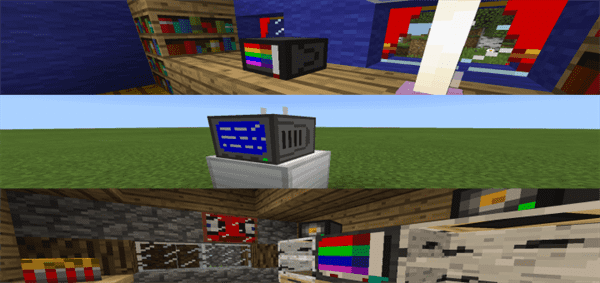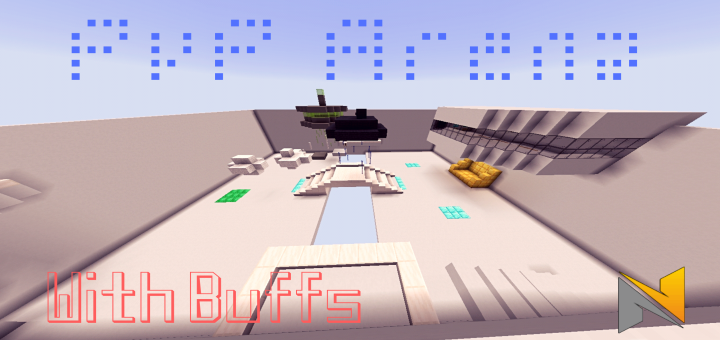Category:Minecraft PE Mods & Addons / Minecraft PE Addons
Viewed: 1557 - Published at: 6 years ago
Description:
This add-on adds a Tyrannosaurus Rex dinosaur with custom animations to Minecraft: Bedrock Edition. It’s by far one of the most dangerous mobs that you will find in the Overworld. But if you’re lucky, you might find a young one, as they are harmless and can be tamed with some meat. You can then use it both for protection and as a rideable mount as you continue on your adventures in Minecraft.
Creator: PixelHeads, Twitter, YouTube Channel
Updated: 30 December, 2018 (updated for 1.8 – thanks to Julien!)
How does it work?
The Tyrannosaurus Rex (or T-Rex) is an added entity with amazing custom animations. The most epic one is by far the roar. Before an attack, it will push forward its neck, stretch open its jaw and then roar in anger. It’s quite horrific thing to experience, but it’s also what makes it fun.

The large T-Rexes should be avoided at all costs if you hold your life dear. However, if you find a small one then you can try taming it by feeding it any type of meat.
- iOS / Android: Long press on the T-Rex with a piece of meat and press the interact button to attempt to tame it.
- Windows 10: Right-click on the T-Rex with a piece of meat to attempt to tame it.

Crouch and use the interact button (or right-click if on Windows 10) to make it sit or stand.

A tamed adult can be used as a riding mount. Also here you will notice it has a custom animation while riding it.

Features
- Added entity
- Naturally aggressive
- Spawns naturally in the following biomes:
- Taiga
- Forest
- Dark Oak Forest
- Roofed Forest
- Mega Taiga
- Small T-Rex is tameable with some meat
- Tamed T-Rex will follow you around and protect you
- You can ride tamed adults
Trailer
Installation
Requirement: Enable “Experimental Gameplay” in the world settings!
- Download Resources & Behaviors .McAddon
- Apply the packs for a world
- Enable “Experimental Gameplay” in the world settings
- Create the world