Category:Minecraft PE Mods & Addons / Minecraft PE Addons
Viewed: 1188 - Published at: 5 years ago
Description:
This function pack adds new fun function commands that you can mess with your friends and troll them. One example is “screentroll” which puts big weird letter characters on someone else’s screen. Another example is “smite” which summons lightning on someone elses screen.
Remember, these are funny prank functions and that’s their only purpose.
please don’t use these for bad, like don’t spam them or abuse them. Just use them for fun harmless pranks please thanks
 Here’s a list of all the functions, and what they do.
Here’s a list of all the functions, and what they do.
/function anvil (summons an anvil in the sky and it lands on the nearest player in survival mode)
/function arrow (shoots an arrow from thin air into the nearest player in survival mode)
/function burn (summons lava a couple blocks in front of you then disappears after 2 seconds)
/function cavetraptroll (sets up a cave trap on the nearest player in survival mode)
/function chesttroll (puts a trapped chest in front of you and if you open it, it sets of a trap)
/function screentroll (puts weird huge characters on all players screen)
/function smite (summons lightning on nearest player in survival mode)
/function tnt (summons tnt on nearest player in survival mode)
/function tptroll (teleports a player all around in the sky very quickly and at the end they die from fall damage)
/function tntarenatroll (makes an arena and puts tnt underneath and if someone walks on it, it ignites all tnt underneath)
Remember, these are funny prank functions and that’s their only purpose.
please don’t use these for bad, like don’t spam them or abuse them. Just use them for fun harmless pranks please thanks
Installation
How to download:
POCKET EDITION:
Click the DOWNLOAD link, then click the green button that says “download”. After that, click “download” again when you see it on the bottom of your screen. Then click “open in” when it’s finished downloading, then click “copy to Minecraft”.
WINDOWS 10/MAC:
Click the DOWNLOAD link, then double click the file you see on the bottom of your screen.


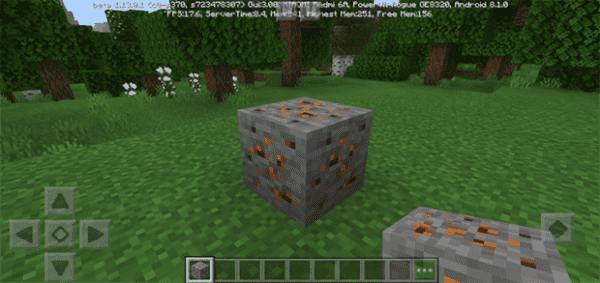
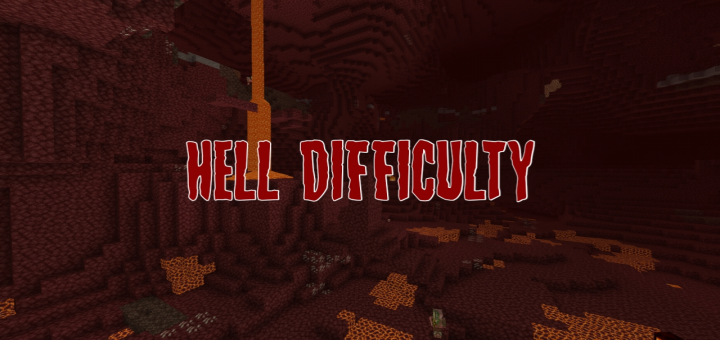

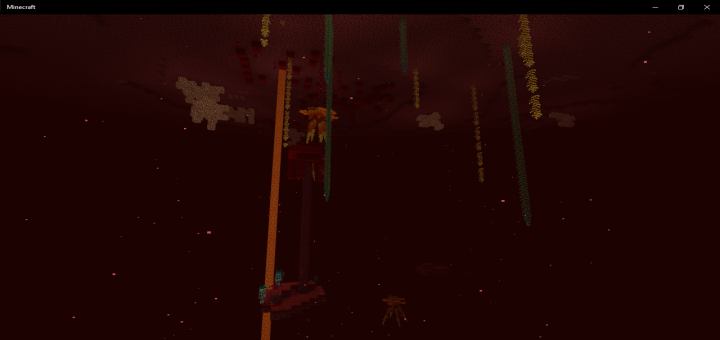
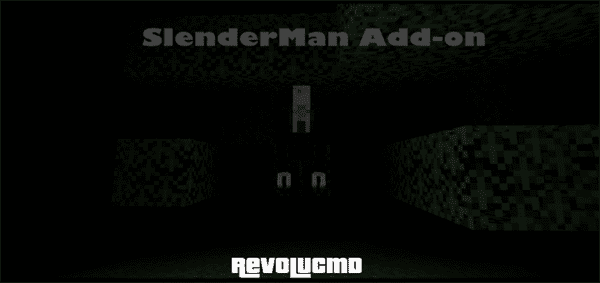



![Beyond the Portal (Find the Button) [HUGE UPDATE!]](https://img.minecrafts.us/static/posts/XwojU5Nb0k.png)

![Gorilla Island [Creation]](https://img.minecrafts.us/static/posts/bHLgaEv_-p.jpg)
