MC: Transparent GUI Texture Pack
Category:Minecraft PE Texture Packs
Viewed: 1772 - Published at: 6 years ago
Category:Minecraft PE Texture Packs
Viewed: 1772 - Published at: 6 years ago
Description:
Transparent GUI makes most of the graphical user interface transparent (meaning, possible to see through). It adds a much cleaner look to the overall UI design and parts of it can even be useful as it lets you see the outside world while doing tasks such as opening a chest’s inventory. It’s a simple but still very useful addition to the game.
Creator: Blue_Ninja, Twitter Account
Updated: 3 March, 2017 (read changelog)
Examples
Here are some examples of what it looks like in-game. The resource pack has been primarily designed for iOS and Android Pocket Edition users as there are very few things which are transparent for Windows 10 Edition users.



Changelog
- Fixed noise issue for the HUD and inventory
- Moved credits from start screen to splashes
- Optimized file pack size by removing unnecessary files
- Titles are more transparent
Installation
- Download Resource .McPack
- Open Minecraft PE
- Settings> Global resources> Activate pack


![Ry’s OpenGL 2.0 Shaders [16×16]](https://img.minecrafts.us/static/posts/ZaLQgqWR7.jpg)
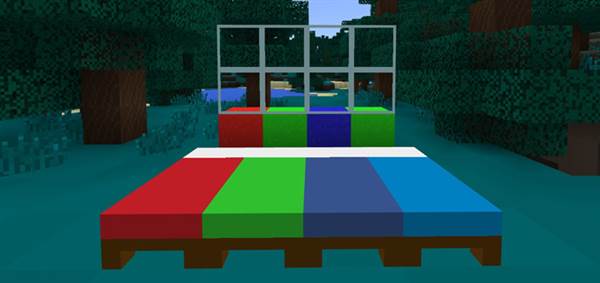
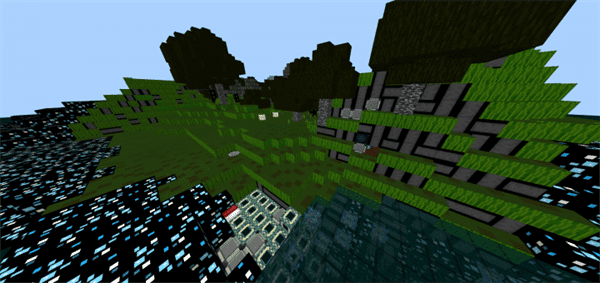







![3D Textures [64×64]](https://img.minecrafts.us/static/posts/kjuaUmi037.png)
