Category:Minecraft PE Mods & Addons / Minecraft PE Addons
Viewed: 1314 - Published at: 5 years ago
Description:
Despite what those cringy 12 year olds on the Internet have to say about the Supra, the A80 Supra was a one of a kind JDM that was a product of the Toyota Racing Development (TRD), earning its name for its performance (..which was impressive for its time), design, and it’s easiness to modify and tune.
Made a remaster version of the Supra, the original Supra model I made was from 7 months ago where my models weren’t as refined as my models now.
Origins
“The A80 program began in February 1989 under various teams for design, product planning, and engineering led by Isao Tsuzuki. By the middle of 1990, a final A80 design concept […]” –Wikipedia
Car details
Has 2 seats. high speed, a container slot, animations and sounds.
Car colors
Has 4 colors in total including 1 livery.
Red

Black

White

Castrol Livery #36

Extra Images
Side view

Back view

Interior

How to obtain
Method 1: Get their spawn eggs from the Creative Inventory. They are classified as spawn eggs.
Method 2: Use /summon commands:
/summon sa80:red
/summon sa80:black
/summon sa80:white
/summon sa80:calivery
Contacts
Twitter account: @ashminggu
Instagram account: @ashminggu / @ashminggudev
Email account: ashmingguashkali@gmail.com
Problem with AdFly?
Contact me through one if my contacts listed above and I’ll send a direct download link whenever possible, no AdFly restrictions!
This addon is exclusive for MCPEDL. Any other websites that distribute this addon without my approval are false and are an act of plagiarizing.
Installation
1. Download both Resource and Behavior packs. The files are below.
2. You will be sent to the Adf.ly redirection page. Just wait 5 seconds and skip. (Note: You'll might be ask to allow some notifications, just deny all of them).
3. Wait for another 45 - 60 seconds at the "Please press 'Allow' to continue" page.
4. Download the files.
5. Once downloaded, click on the files and it will automatically open up Minecraft to start importing the files!





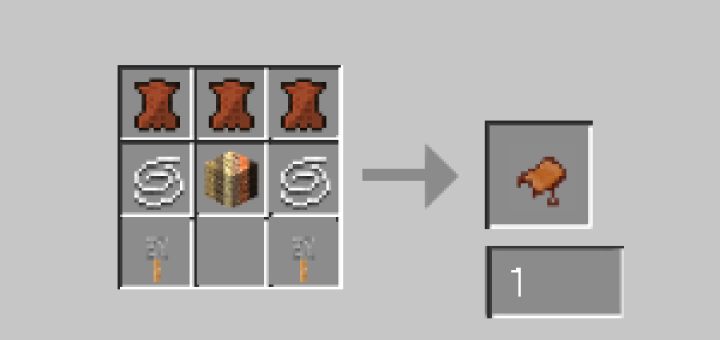






![Minecraft Survival But Every Minute Explodes! [1.16+ Only]](https://img.minecrafts.us/static/posts/uFor_zKQ54.png)
