Category:Minecraft PE Maps
Viewed: 1729 - Published at: 5 years ago
Description:
Have you ever seen some cool youtube videos where they showcase texture packs? Have you ever wondered what the test map was? WELL here is your solution, this is thr almighty and BEST Bedrock Texture Pack Tester Map!
This Map Allows you to see what your blocks and items you pack produces for you!
This Map is Small And Basic!
An Easy way to test your packs!

This map has a huge variety of showcases from lava, water all the way up to ores! This Map Is Recommended For PvP Packs but can be used how ever you like! A Showcase of the main PvP/Faction blocks such as armour, ores , water/lava, swords and tools, bows, and EVEN FOOD!!
This Map Is Most Recommended if you want to find out how good your texture pack is before you even test it online!
Solo or online is accepted, so u can have friends join!
There are commands for certain features (Hide and show armour, Nether and particles)
Heres a quick sneak peak of the inside! **PACK NOT INCLUDED**


Installation
XBOX DOWNLOAD:
Install is super easy, if on xbox then proceed to download the free trial of “My Files Explorer” on the store, then download the pack by file and open my files explorer, click the top right icon and add new folder, bottom of the menu, then select the xbox icon and hit select, a folder called “UserMgr**” should be there, click it and go to downloads, find the map you downloaded, and press the 3 lines on it and click extract, if it doesnt show then rename the file so the end is .zip, then extract, then copy the new extracted folder and back out and open isolated storage, on the top click packages and go down til you see microsoft.minecraftUWPConsole, open it and go onto LocalState, then games them com.mojang , then select minecraft worlds, press 3 lines and paste, you can do the exact same with resources (texture packs) but pasting it into resource_packs instead! Then restart your minecraft and the world should be there

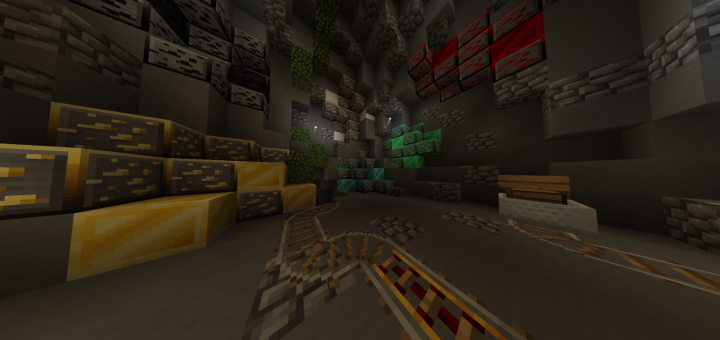
![Redstone Tour [Redstone]](https://img.minecrafts.us/static/posts/iAFEgSsN_2.jpg)
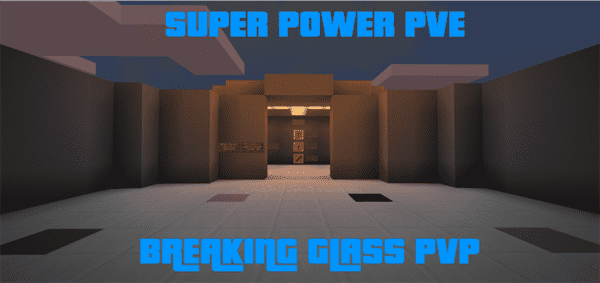
![The Secret Agent [Adventure] (Addon!)](https://img.minecrafts.us/static/posts/g85DJtduB.jpg)


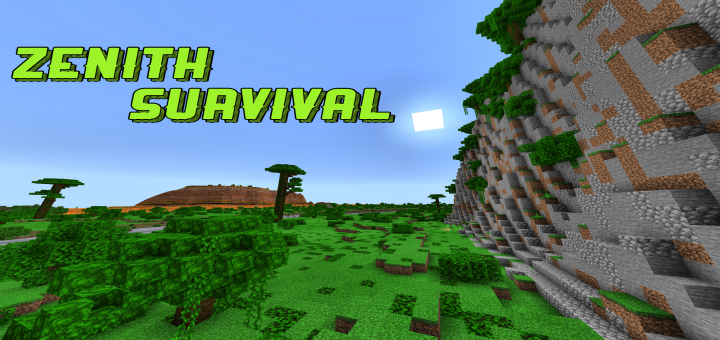
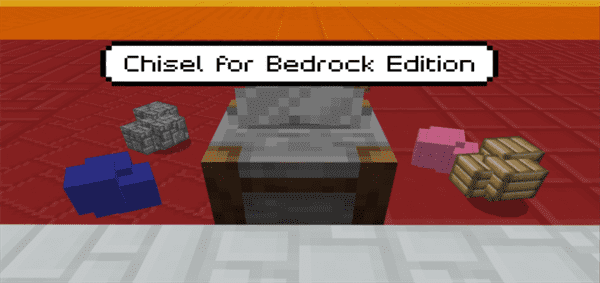




![Hidden Treasure [Adventure]](https://img.minecrafts.us/static/posts/-inbpGSBbG.jpg)