Category:Minecraft PE Maps
Viewed: 1412 - Published at: 5 years ago
Description:
This is an amazing recreation of Super Mario Bros. for Minecraft Bedrock Edition. It looks very similar to the original arcade game and the game mechanics are surprisingly user friendly. It’s basically a minigame built as a 2D game in Minecraft. You’ll basically use a controller to control Super Mario through a series of obstacles.
Creator: mcpe0717, Twitter Account
How to play?
Most of the text in-game will be in Japanese. However, down below you can find a translation for each sign. Walk into the Play sign to start the game. You can exit at any time by using (also known as drinking) the Save button.

Use the normal control keys to go left or right. To jump, you’ll need to use the (A) button (item replacing the Fishing Rod).
Click here or on the image down below to view a .GIF animation.
Video Showcases
Original Video by mcpe0717:
Video Showcase by JPlaysPE:
Installation
Tip: Change the Field of View in the Video Settings in-game to change the display!

![Download Super Mario Brothers (Arcade Game) [Minigame] - Minecraft PE Maps](https://img.minecrafts.us/static/posts/7j8QvJFDTD.jpg)

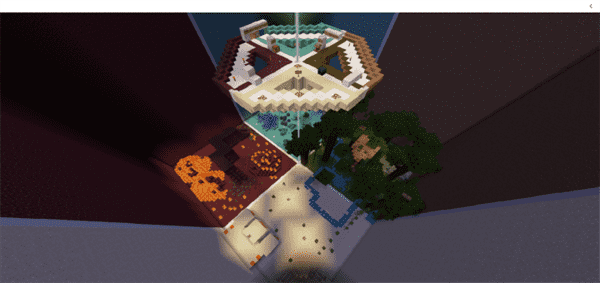
![The Alpine Mansion [Creation]](https://img.minecrafts.us/static/posts/Xayhd4RxL6.jpg)
![Outlast: The Chase [Adventure] (Horror)](https://img.minecrafts.us/static/posts/_1npxLqJX.png)
![Soul Town [Creation]](https://img.minecrafts.us/static/posts/O4uwthAygq.jpg)
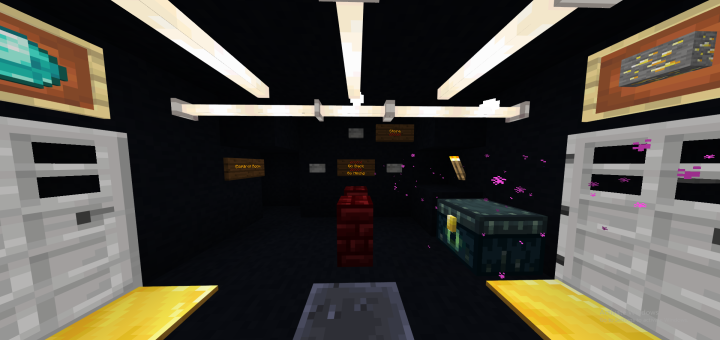
![The Chambers [Adventure]](https://img.minecrafts.us/static/posts/xoKtIv3oJx.jpg)




![Minecraft Survival But Every Minute Explodes! [1.16+ Only]](https://img.minecrafts.us/static/posts/uFor_zKQ54.png)
