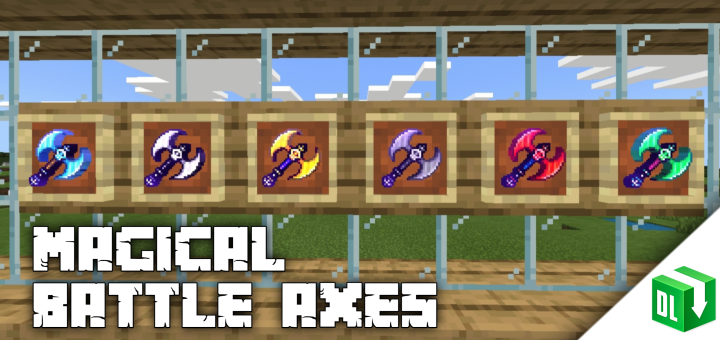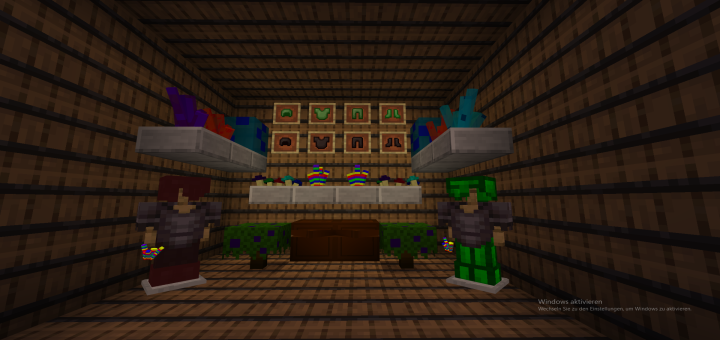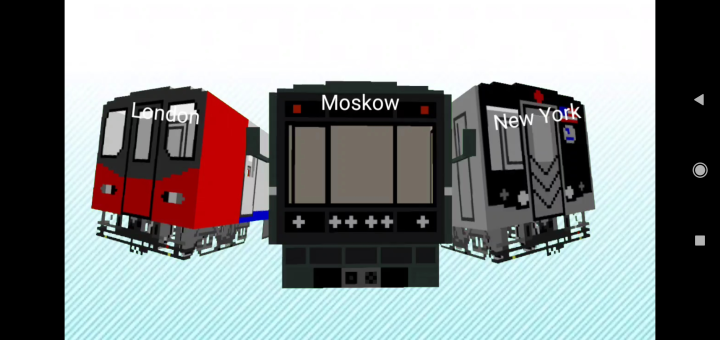Category:Minecraft PE Mods & Addons / Minecraft PE Addons
Viewed: 1397 - Published at: 5 years ago
Description:
Ever wanted to make a skyblock map but dont know commands? This addon will add a function pack to your map that allows you to generate skyblock islands using only one command.
I created this add-on to make it as simple as i could to make an island generator for skyblock, it does require a bit of setup but it is very simple
What this function pack does:
-Teleports any player to a random location
-Generates a pre built island
-Sets spawn point
-Changes gamemode to survival
IMPORTANT: This add-on generates islands from coordinates (x=0, y=0, z-0) and up to 3000 blocks in any direction, if you use this for a server make sure to build your lobby over 3000 blocks away from x=0, y=0, z=0
HOW TO USE:
1. Install and activate the behavior pack.
2. Once installed load your world and set up a repeating command block, set it to “always active” anywhere you want (at least 3000 blocks away from x=0, y=0, z=0) and write this command /function island

3. Add a ticking area wherever you set up your commands, to add a ticking area use this command /tickingarea add circle ~ ~ ~ 4

4. Set up another commandblock that will generate the island whenever activated, here is an example of how to set it up, use this command to generate an island /tag @p[tag=!home] add gen


-Once the command is activated the player will be teleported to a random location and a pre built island will generate.

There are additional commands you can add, watch video for a more detailed explanation of how to set everything up