Description:
This skin pack comes with 32 shiny derp skins each made by Examinedcat669 (me). These skins are shiny and colorful.
I was inspired to make these skins when I saw two skins on Skinseed’s skin search a few years a go (the silver and gold derps, but instead of derp faces they had a creeper or a pig face). There was no credit left on the skins, and since I thought they were cool I decided to save them. I turned them into bases, and decided to recolor them to make the rest of the colors. Last year I decided to add derp faces to the bases, and now I’ve decided to improve them and make them into a skin pack.
Special thanks to Funiverse Minnesota for making a tutorial on how to make skin packs. This skin pack wouldn’t be possible without him. Go check out his channel: Visit Funiverse Minnesota’s channel

Do you like derps?
Do you like wide variety?
Do you like shiny and colorful things?
Look no further than the Shiny Derps skin pack!

It contains multiple colors for you to choose from!

It contains multiple derps for you to choose from!

What are you waiting for? Download Shiny Derps now!
Trailer
Subscribe to my YouTube channel: Subscribe to Examinedcat669
Follow me on Twitter: Visit Examinedcat669’s Twitter
Discord: Examinedcat669#2237
Discord server: Join Examinedcat669’s Discord Server
Installation
Please note:
- The download links are shortened with Linkvertise.
- You will not be required you to download anything or turn on notifications.
Downloading:
- Click on the download link for the file you want to download to be taken to Linkvertise.
- Look for the free access with ads button, and click on it. If you have premium, you may click on direct access with premium instead.
- If you clicked on free access with ads, click on discover interesting articles.
- You have to wait around 10 seconds or less, and then you can click on the X at the top right of the small window.
- Click on continue to be taken to Mediafire.
- Once you are in MediaFire, click on the blue download button.
- Wait for the file to download. If you get any pop ups, close them.
- Import the file to Minecraft.
Importing:
- The .mcpack file will be automatically imported to Minecraft when opened if your browser, file explorer or device recognizes it as a file that can be opened by Minecraft.
- The .zip file must have its contents manually extracted, and then manually placed in your skin_packs folder.



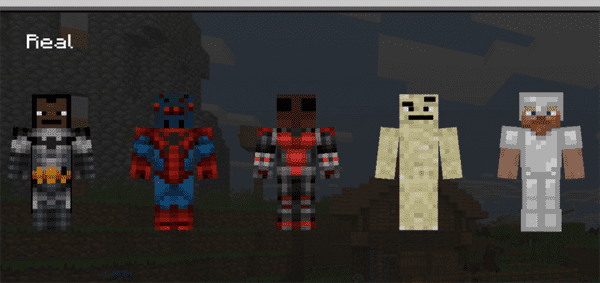
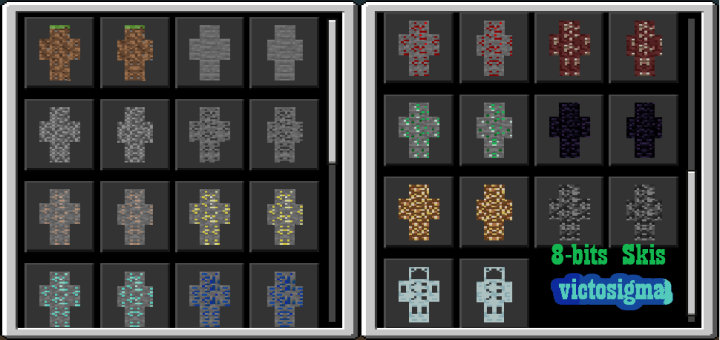







![Minecraft Survival But Every Minute Explodes! [1.16+ Only]](https://img.minecrafts.us/static/posts/uFor_zKQ54.png)
