Category:Minecraft PE Mods & Addons / Minecraft PE Addons
Viewed: 2029 - Published at: 5 years ago
Description:
(Update!)The easy-to-use Scenter add-on package, supports the detection of various ores, including even ancient remains added in version 1.16. I believe it can bring you a better mining experience
Supported Ore
This add-on pack adds 2 different grades of ore detectors, which can be made with only a small amount of iron and ender pearls. Here will briefly list the minerals supported by the detector
- Coal Ore
- Iron Ore
- Gold Ore
- Lapis Lazuli Ore
- Redstone Ore
- Diamond Ore
- Emerald Ore
- Nether Quartz Ore
- Ancient Debris
Note: Does not support other modules defined ore
Update(v1.02 – April 13, 2020)
I added some detection of underground structures, and now it supports:
- Dungeons
- Stronghold
- Mineshaft
Based on the detection of mossy cobblestone, stonebrick and fence. You can now use these items to crafting, just like crafting specified ore detectors.
But it should be noted that he can only be crafting by the Eyes detector
Crafting
Primary crafting
Open the crafting table and place the iron ingot as shown in the figure to obtain the detector housing. The detector housing can be combined with an ender pearl or an eye of ender to crafting an ore detector.
- Ore detectors and eyes detectors detect all minerals by default, and direct use will cause a greater burden on the equipment
Secondary crafting
Using different minerals and detector crafting allows it to detect specific minerals. Specified detector cannot be crafted again

Using
From anywhere in the world, you can use it by holding and right-clicking the mouse (long press on the screen). If the target ore is detected, a sound will be emitted, and the ore can be found by simply following the line drawn by the particles.
- Detection range of the Ore detector: 8 blocks near you as the center
- Detection range of the Eyes detector: 16 blocks near you as the center

Note: The detector will only take effect below 128 levels in the world
Instructions for use
You can use this addons:
1. Used in the creation of non-profit servers / maps
2. Used in video creation, but you must attach a link to this page
3. Reposted to the forum / blog, but you must attach a link to this page
You cannot:
1. Upload this plugin to other unauthorized platforms
2. Reselling or providing download links not provided on this page
3. Modify any code in the package and make a second release
您不可以:
1.将此插件上传到其他未经授权的平台
2.倒卖或提供非本页面提供的下载链接
3.修改包内任何代码并进行二次发布
Game guide
Details of components can be viewed at any time in the “How to play”, and the “How to play” can be found on the left side of “Settings”
Supported languages
- English
- 简体中文
- Русский (Twitter @LinadVonapets)

If you would like to help me create better add-ons, Welcome to follow me on Twitter and subscribe to my channel.I will post my latest updates on it
Note/FAQ
Although it has been mentioned before, it needs to be repeated again
- Installed resource packs and ignored behavior packs
- The position is too high during use, it only supports height below 128
- Conflicts with existing Add-ons, please try to install in New World separately
(The range of 16 blocks is not as large as you think)
Compatibility fix
If you want to use it with my other addons, you need to download an additional compatible package to install it. For specific operations, see the demo video below.
Supported version: 1.14+
Please click on the ad to support me, this will determine whether my next work will be inserted into the ad
Installation
After Download the .mcaddon file open them to your Minecraft.Pls remember to turn on Experimental Mode









![5 Elevators [Redstone]](https://img.minecrafts.us/static/posts/fwWOdw0MJ.png)
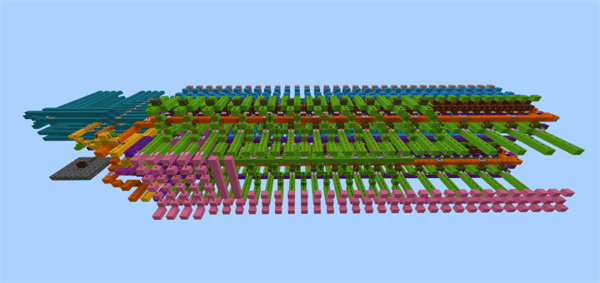


![AM Ballpark (Baseball Stadium) [Creation]](https://img.minecrafts.us/static/posts/r_XxCua2HY.png)