Description:
Have you ever wanted Minecraft but with a weird twist? This map does exactly that. This makes sand fall onto you every 30 seconds. Sand spawns exactly 2 blocks above your head, replacing any block in that exact location with sand, if there are no blocks, however, it does nothing other than spawn sand on top of you to suffocate you.
Falling Sand Challenge
This survival challenge makes sand fall onto you every exactly 30 seconds.

What else it does:
You may be thinking “Sand falls onto you? I can just block that with a torch.”
Torches are therefore disabled, however, this does not mean you cannot have light or see. You get night vision permanently and you can use other forms of light to prevent mobspawning such as:
- Redstone lamps.
- Glowstone.
- Lanterns (not sea)
And all forms of light available to you on Minecraft. Every 30 seconds exactly, a block of sand spawns 3 blocks above you, replacing anything at that area, whether it be bedrock, stone, wood, it will delete it if it’s 3 blocks above you.
This does not mean you can’t have a house nor does it mean that it digs through blocks until it dies off, this means that if there is a block exactly 3 blocks above you, it will replace it with sand, if it’s air that’s above you however, it’ll spawn sand in that exact spot to fall onto you.
However, if something is blocking it from falling onto you, then you’re completely safe from it causing you to suffocate.
If you go a minute without moving, with nothing blocking the sand, this is what’ll happen.
 Suffocating steve.
Suffocating steve.
In other ways, the sand will pile up and suffocate you until you move away from it and stop suffocating. I don’t think this has ever been done before.
An enable and a disable button are available, press enable then it will start. In 30 seconds, sand will fall on you.

A river is right behind your spawn.
Sand will spawn exactly 3 blocks above you, and will fall into the water in the same way as sand falling in water behaves.
This wall has some extra information if you need any.

Notice:
You have to press the “enable” button that’s near you for it to start.
Torches are disabled.
Do not distribute this material.
Please do not comment “I can do this with commands” because it is done with commands.
Please do not complain about using adfly either in the comments, it doesn’t make much.
Please do not lure others away from this. An example of that is below.



![Elmerlusa Mini [CTM]](https://img.minecrafts.us/static/posts/IVOLrx2F3.jpg)

![SG CraftBros (Kits) [PvP]](https://img.minecrafts.us/static/posts/pcWrJW9gG.jpg)

![SG Beast Battlers (PvE) [Minigame]](https://img.minecrafts.us/static/posts/RPKES5Ict.jpg)
![Epic Monster Tower Run [Adventure] (Halloween-Themed!)](https://img.minecrafts.us/static/posts/jP73fIvDYi.jpg)
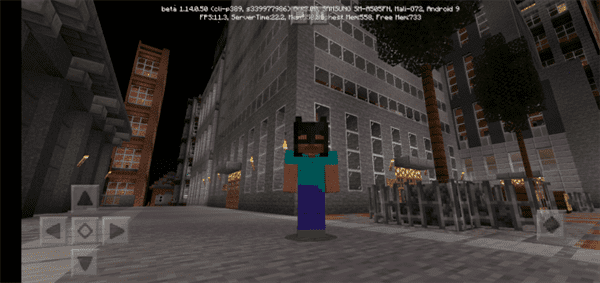
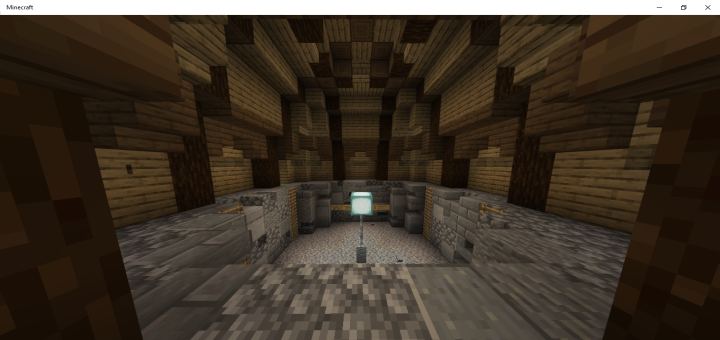
![Star Wars Battle [Creation]](https://img.minecrafts.us/static/posts/Z-DpDz5Jva.jpg)
![Metropolitan Industria [Creation]](https://img.minecrafts.us/static/posts/iSG8XYx7_q.jpg)

