Description:
A fully working 3D printer in Minecraft bedrock has been a awaited project, but the day has finally come where that has come true and a fully functioning 3D printer is in Minecraft right know. Watch the video.
The printer takes about 2 hours 30 minutes to print a 10 x 6 x 9 image. This printer is not hard to use at all.
How to use
- First you have to go to the designer area, (image below of the designer area).

- Second you have to get every color of concrete powder you want in your printing. Also you want to make sure that the lever is down which means it’s off.

- Third you want to go to the chest that is closest to the lever that turns on the machine and open the chest. That chest that is closest to the on/off lever is going to be the top layer of the thing that you are printing.

- Fourth, you to design each layer so that they fit together. When you want to have an empty space in your printing you have to use a space filler, (a concrete that is not used in the 3D thing that is going to be printed. Check the video for reference.
- Fifth, you have double check there are no empty spaces in any of the chests. Then switch the on/off lever to on and wait for it to print. Depending on how many layers you have it could take anywhere from 20 minutes to 2 hours and 30 minutes.

- Finally, after it is done printing, remove the blocks you used as your space filler and you should have a fully 3D image.

Teleporters

Takes you too the output spot

Takes you to the Designer Area and the storage
Parts And What They Do
Teleporters


- Teleport you to specific points in the map.
On/Off Lever

- Turns the printer on and off
Designer Area

- The area where you put the concrete powder in the chests and where the concrete powder goes into storage.
Storage

- The place where the concrete powder is sorted out and where you can go to get it back.
Output

- The place where the final product is and where you have to get rid of the space filler.
Things to know
USE ONLY CONCRETE POWDER IN CHESTS FOR IMAGE AND SPACE FILLER. Refer to video for any questions and if not answered, post it in the comments and I will answer them.

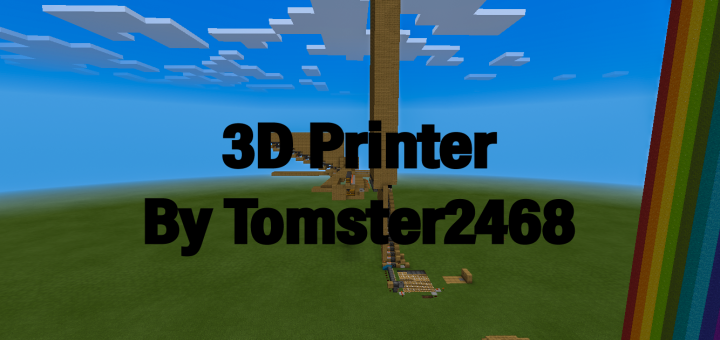
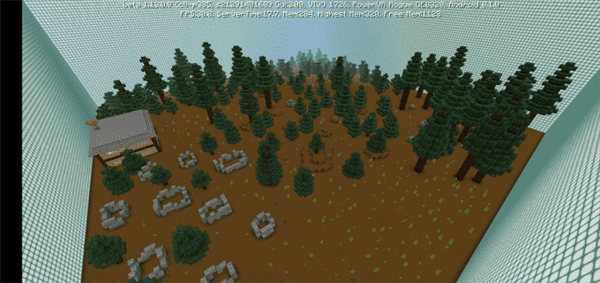


![Glodelania Railway (1.12 Beta) [Creation]](https://img.minecrafts.us/static/posts/qU4w8FY4L.png)
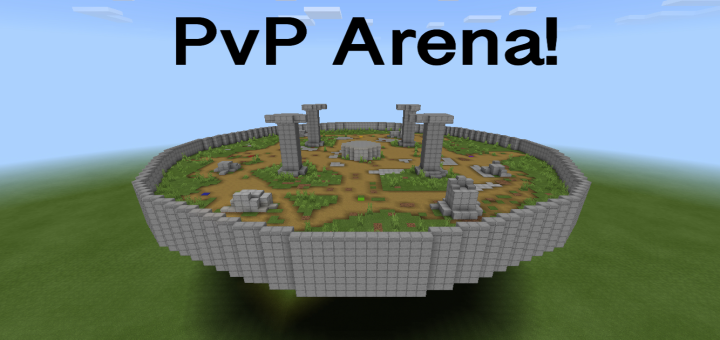

![RedAlt [Parkour]](https://img.minecrafts.us/static/posts/ISH6LWu6TB.png)


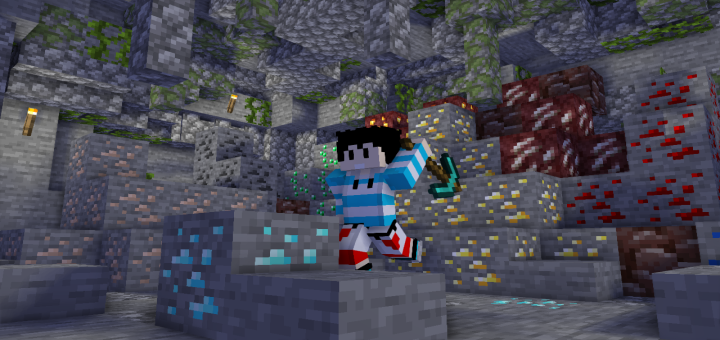
![Super Mansion [Redstone]](https://img.minecrafts.us/static/posts/3bDgeMUC4A.jpg)
![Robotic Revolution [1.16 COMPATIBLE NOW!]](https://img.minecrafts.us/static/posts/GcSmHINoR.png)