Category:Minecraft PE Mods & Addons / Minecraft PE Addons
Viewed: 1425 - Published at: 5 years ago
Description:
This addon replaces the shulker with multiple different turrets and each is equipped with a unique weapon. The turret is a small weapon mount which houses the mechanism of a projectile-firing weapon. It has a 360-degree viewability which means it can turn in any direction to detect possible hostile mobs. If one is detected it will immediately try to eliminate the target.
Creator: Kiritocris55, Twitter Account
Updated: 14 January, 2017 (read changelog)
How does it work?
To get a turret in the Overworld you will need to use the shulker spawn egg. It might be possible to bring a shulker from the End to the Overworld (and here’s a guide for that) but don’t take my word for it.
Standard turrets are purple and that’s how they will initialy look like once you’ve found or spawned one.

Upgrades
You can upgrade the turret by long pressing on it (or right-click if you are on Windows 10) by using the following dyes and items.
- Blue Turret – Shoots arrows
- Level 1: Lapis Lazuli
- Vision distance: 64 blocks
- Health: 50 hearts
- Attack speed (1)
- Level 2: Gunpowder
- Vision distance: 80 blocks
- Health: 100 hearts
- Attack speed (2)
- Level 3: Diamond
- Vision distance: 128 blocks
- Health: 150 hearts
- Attack speed (3)
- Level 1: Lapis Lazuli
- Purple Turret (Standard) – Shoots shulker projectiles
- Level 1: Purple Dye
- Vision distance: 64 blocks
- Health: 50 hearts
- Attack speed (1)
- Level 2: Gunpowder
- Vision distance: 80 blocks
- Health: 100 hearts
- Attack speed (2)
- Level 3: Diamond
- Vision distance: 128 blocks
- Health: 150 hearts
- Attack speed (3)
- Level 1: Purple Dye
- Yellow Turret (Dandelion Yellow) – Shoots thunder snowballs
- Level 1: Dandelion Yellow
- Vision distance: 64 blocks
- Health: 50 hearts
- Attack speed (1)
- Level 2: Gunpowder
- Vision distance: 80 blocks
- Health: 100 hearts
- Attack speed (2)
- Level 3: Diamond
- Vision distance: 128 blocks
- Health: 150 hearts
- Attack speed (3)
- Level 1: Dandelion Yellow
- Green Turret (Lime Dye) – Shoots fireballs
- Level 1: Lime Dye
- Vision distance: 64 blocks
- Health: 50 hearts
- Attack speed (1)
- Level 2: Gunpowder
- Vision distance: 80 blocks
- Health: 100 hearts
- Attack speed (2)
- Level 3: Diamond
- Vision distance: 128 blocks
- Health: 150 hearts
- Attack speed (3)
- Level 1: Lime Dye
- Black Turret (Black Dye) – Shoots wither skulls
- Level 1: Black Dye
- Vision distance: 64 blocks
- Health: 50 hearts
- Attack speed (1)
- Level 2: Gunpowder
- Vision distance: 80 blocks
- Health: 100 hearts
- Attack speed (3)
- Level 3: Diamond
- Vision distance: 128 blocks
- Health: 150 hearts
- Attack speed (3)
- Pink Turret (Healer) (Pink Dye) – Shoots healing XP potions
- Player needs to be within a 4 block radius to be healed up
- Chest container (27 slots)
- Level 1: Black Dye
Place one down a few of them at some strategic positions and let them deal with the monsters while you are inside sleeping.
The different turrets have different attacks. The green ones shoot large fireballs and as a result I recommend that you place them not too close to your creations to avoid possible accidents.
It’s really the ultimate addon for anyone who want to increase the security for their bases in-game!
Changelog
Recommendation: Due to the new models it’s recommended that low-end users don’t place down too many turrets in one place.
- New design for turrets
- Other corrections made by the community
Installation
- Download Resource .McPack
- Download Behavior .McPack
- Activate the packs for a world in-game






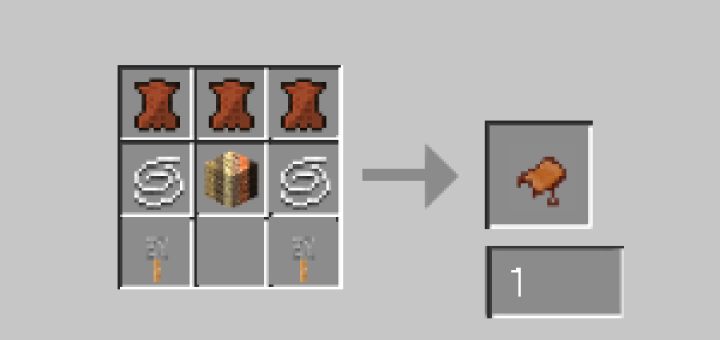






![Minecraft Survival But Every Minute Explodes! [1.16+ Only]](https://img.minecrafts.us/static/posts/uFor_zKQ54.png)
