Category:Minecraft PE Maps
Viewed: 993 - Published at: 6 years ago
Description:
Pr0ject P0rtal is a modded adventure and puzzle map with four demo levels and potentially eight more being added in the future. In each level you will be faced with some sort of puzzle which requires a solution to find your way to the next level, usually by the use of one of features included in the Portal mod. It’s a really fun map to play if you like the Portal mod!
Creator: bhepicness, Twitter Account
Instructions
If you aren’t yet familiar with the Portal 2 Mod then we highly recommend to read through that post first as it will give you the basic instructions for some of the included features in the map.
The Portal Gun got a clean interface with two circled (blue and orange) buttons on each side of the screen. These are used to create the portals. The blue portal is linked to the orange and vice versa. In this map you are only allowed to place the portals on diamond blocks.

These are jumper blocks which will boost you into the air in the pointing direction.


Rules
- You are only allowed to shoot portals on diamond blocks
- Set difficulty to peaceful
- Set the render distance and brightness all the way down
- Item frames with snowballs indicates important information, long-tap on the screen to view this information
- Take the Portal Book from the chest at spawn and use it to make sure that the following setting is enabled: “Support for mobs and entities for Portals”
- Don’t break any blocks with your hand
Install Guide
This map requires three different mods. Make sure to install everything according to this install guide.
- Begin by downloading and installing the three following mods (the Portal mod has an install guide included on its download page and the other two mods can be installed by the use of this guide (click)): Portal 2 Mod, SimpleCommands, Command Blocks
- Then click the download button further down on this page to download a zip file. Use ES File Explorer to extract the zip file.
- Copy the Project Portal map folder and paste it here: /games/com.mojang/minecraftWorlds/
- Close BlockLauncher (if you had it opened while installing the map).
- Open BlockLauncher again and find the map in your worlds list, then enter and play it!

![Download Pr0ject P0rtal (Modded Map!) [Adventure] [Puzzle] - Minecraft PE Maps](https://img.minecrafts.us/static/posts/snZJsaor0.jpg)
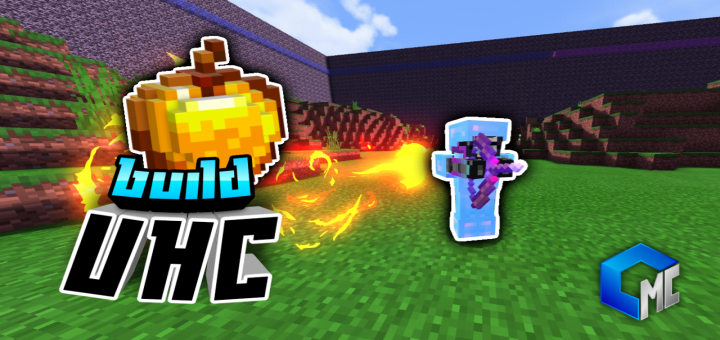

![Wave [Redstone]](https://img.minecrafts.us/static/posts/Cxlt7jMzZD.jpg)

![New Chicago [Creation]](https://img.minecrafts.us/static/posts/SuipxXoKah.jpg)

![The Fall of Heaven [Adventure] [Creation]](https://img.minecrafts.us/static/posts/Dmad-NLrz7.jpg)

![[1.16 Update] Short Swords 16x – Texture Pack](https://img.minecrafts.us/static/posts/CAHil76Mi1.png)


