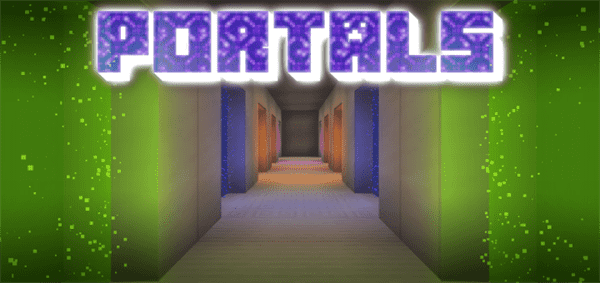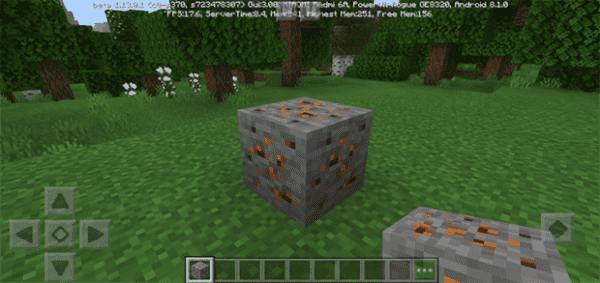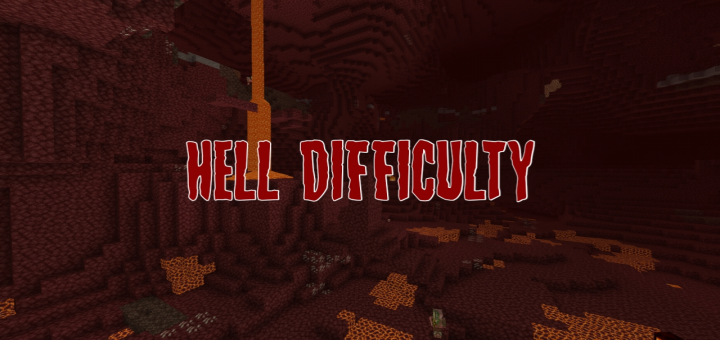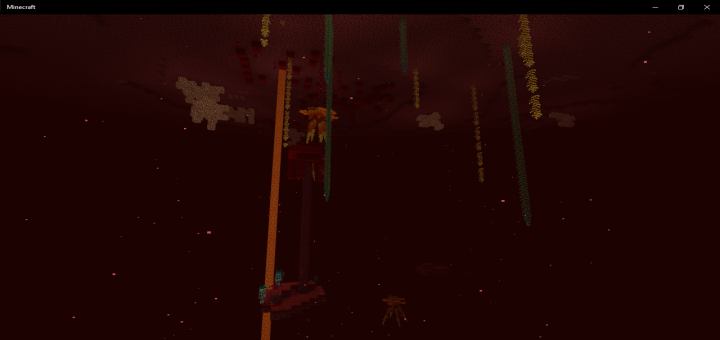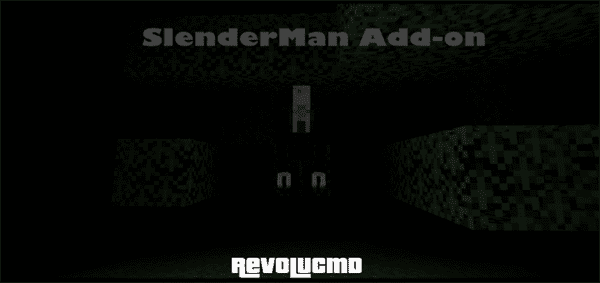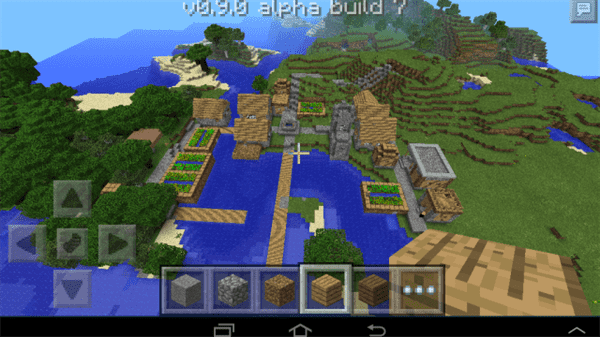Category:Minecraft PE Mods & Addons / Minecraft PE Addons
Viewed: 1434 - Published at: 6 years ago
Description:
Portals in an add-on that adds just that. Portals. Not portals that go to the Nether, or the End, but portals that go wherever you want.
Create up to 5 pairs of portals, each one traveling between their corresponding colors.
Recipes:
The recipes in Portals are fairy simple, although they will cost Eye’s of Ender. A lot of Eye’s of Ender.
Portal Frame
Used to build the portal frame.
8 Quartz blocks,
1 Eye of Ender

Portal Controller
Necessary to open a portal
3 Portal frame blocks,
2 Redstone dust,
1 Eye of Ender

Portal core
Used on Portal Controller to create and determine color of portal.
There are 5 colors available: Blue, Lime, Orange, Red, and Magenta.
4 iron ingots,
2 Ender pearls,
1 Eye of Ender,
2 dye of blue, lime, orange, red or magenta. All colors use the same shape.

Tutorial
After crafting the necessary materials,(2 Portal Controllers, 26 Portal Frames, and 2 Portal Cores of any of the 5 colors.) you’ll first need to set down a Portal Controller block.

You’ll probably notice first off what appears to be an arrow on the side of the block.
This is simply to tell you how to build your frame. The frame is in the same shape as a standard Nether with the corners..
You’ll build your portal frame so that the center, where the portal will open, is where the arrow is point, like so.
Note: The frame can be constructed in this shape, and only this shape.

All you need to do now is click the Portal Controller with your selected Portal Core.
You’ll need to repeat to create the second portal of the same color.

To destroy a portal, all you have to do is break the portal controller. You will not get your portal core back, but the controller will drop.
Note: In creative you must use a special item on the Portal Controller to destroy it. This is due to a bug that is not fixed in 1.4.
To get the item run this command: /give @s portals:portal_destroyer
Important Stuff
To use the add-on you MUST
– Have Experimental Gameplay on
– Have Activate Cheats on
-Not have any active Ticking Areas in your world
If any of these are not true, the add-on will not work.
Upon entering a world with this add-on, you should get 2 messages in your chat, one saying “Client player registered”, the other saying “Server player registered”. If you do not, the requirements have not been met.
This add-on is single player only! More than one player will break everything.
Notes
The portal is an entity(mob).
Do not create the portal in water, or place water in the portal. If the portal is moved, this will break the destruction process. If the portal is moved, however, just splash a potion of harming on it and it will die.
On that note, do not let the portal get splashed by potion of harming unless you intend to destroy it.
In the unlikely event that the portal is destroyed, by potion of harming, lighting strike, creeper, ect… all you have to do is break the portal controller, and respawn the portal.
Installation
Installation
Important: This add-on only current work on Windows 10
It is recommended that you back up your world before using this add-on
After downloading both files open one of them and let Minecraft install. Do likewise for the other file.
Then apply the Behavior Pack to your selected world, and the resource pack will automatically be applied.