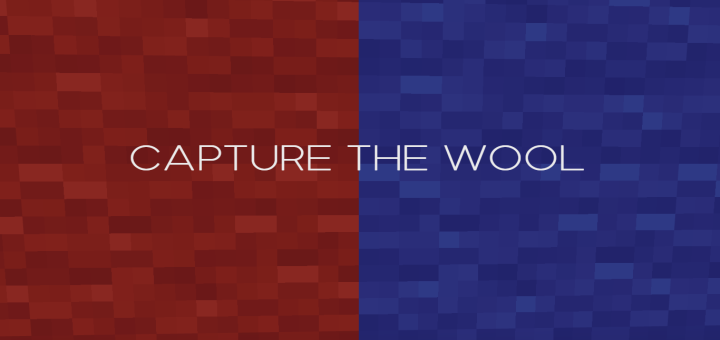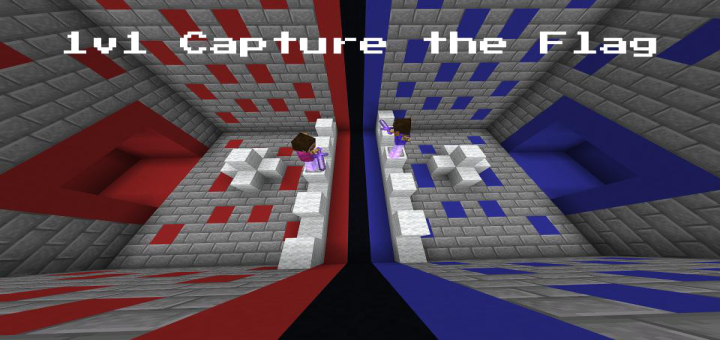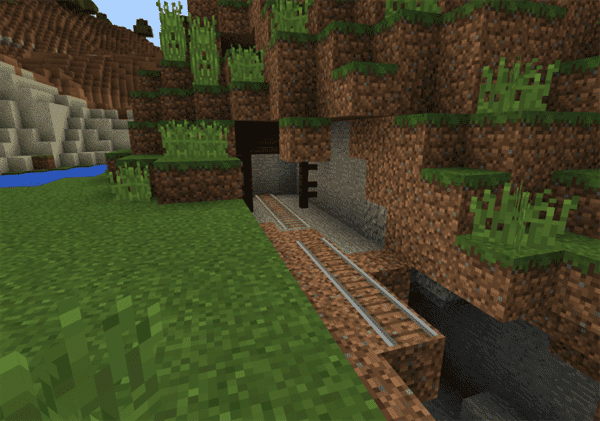Description:
Pokemon gold world map in Minecraft Recreated in Minecraft, here I have made the entirety of johto and kanto from pokemon in Minecraft from every place and building, you are free to do whatever you want in this world.
The Pokemon brand is owned by the Pokémon company. I do not have any rights to it.
A map based on Pokémon gold. Starting from your house, go downstairs and step on the pressure plate downstairs, you are free to explore the world of Pokémon gold in Minecraft. Travel to memorable places, like Mt. Silver, Goldenrod Store, and SS Aqua. Or travel to Kanto and explore things like saffron city, celadon hotel, and many more!
you can do whatever you want in this map, exploring, roleplaying, destroying, play minigames like hide and seek and another fun thing you can do
You can fly between locations on the map. The pressure plates you see can be used to go inside places or on sandstone. Signs will tell you where they will take you. ( for the smaller house who don’t have a pressure plate but do have a door you need to just walk right in)
To travel between Kanto and Johto, you can use the train located in Saffron City (Kanto) and Goldrod City (Johto). Roughly located at the top left of the city Or you can travel with the SS Aqua, which travels between Vermillion City (Kanto) and Olivine (Johto)—roughly located at the bottom of the cities.
This map does not contain any Pokémon or other NPCs. It’s only the map of Pokémon Gold.
Recommended settings: max render distance of 24 and a simulation distance of 4.
If you discover any errors, or have some feedback or questions, let me know in the comments. Please
Describe the error as best as possible. Preferably with coordinates.
Introduction Video
Cerulean city

Celadon city
SS aqua
Goldenrod city
Lake of Rage
Whirl islands

Poké mart

Celadon game corner
Tin tower
Installation
click on the link and click on open in... minecraft
or go to the downloads folder select open with... and then select minecraft


![EverySoundInMCPE [Redstone]](https://img.minecrafts.us/static/posts/3ske0i_Rb.png)
![SG Alleyway Takeover [Minigame] [PvP]](https://img.minecrafts.us/static/posts/RwGLYZHtI.jpg)
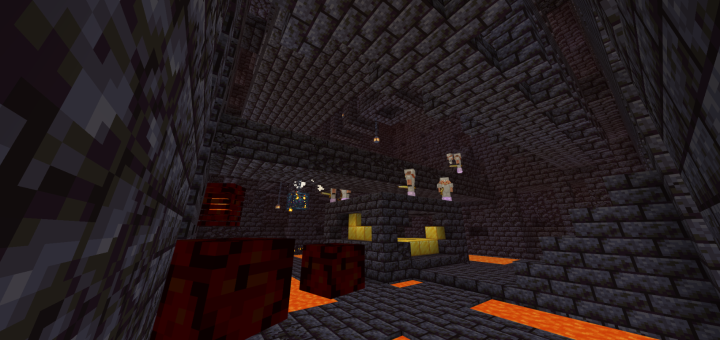
![Ice PvP [PvP]](https://img.minecrafts.us/static/posts/9F61KsPvtj.jpg)