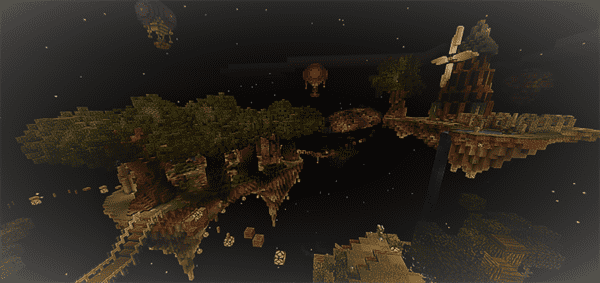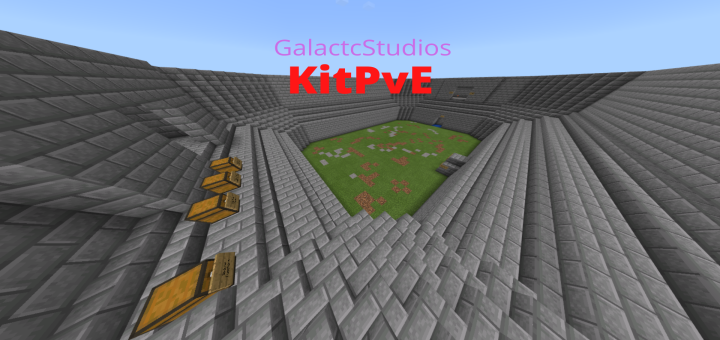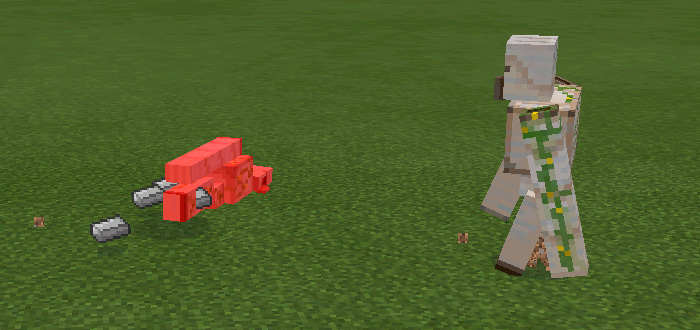Category:Minecraft PE Maps
Viewed: 1292 - Published at: 6 years ago
Description:
I shrunk down Minecraft into a playable chest. You just need to open the chest and drop the movements items to move Steve and explore the world to get achievements. Inspired by SethBling!
Tutorial: https://www.youtube.com/watch?v=8zwY7ImqYe4
In this map you can play Minecraft in a chest.
You need to open the chest, and you will have barrier blocks named with the action that can steve do.
All possibles moves:
- Drop the barrier block named : “—>” to move Steve to the right
- Drop the barrier block named : “
- Drop the barrier block named : “Jump“ to make Steve jump
- Drop the barrier block named : “Jump + —> ” to make Steve jump and move to the right
- Drop the barrier block named : “Jump +
- Once you unlock the stone pickaxe drop it to mine
By moving Steve you can explore the world, for the moment there is just one achievement and the world is just 70 blocks x 70 blocks for the moment.
By the time I am going to enlarge the world
Enjoy !


You can also get achievement to unlock items

Nether dimension added ! You need to search it by mining !
Now you can choose your skin !!

Hope you enjoy!
Installation
Click on the link to download the map and click on the checkbox then wait 10 second to unlock the link.
Once you have installed the map, you will need to press the button to be teleported and receive the items
To move Steve you have to drop the items named by an action
To be able to drop items inside the chest
It's better to put the game in classic mode
Menu> Settings> Video> Mode> Classic

![Download Playable Minecraft In A Chest [Redstone] - Minecraft PE Maps](https://img.minecrafts.us/static/posts/IRcfg1PeG.png)

![Casa Moderna [Creation]](https://img.minecrafts.us/static/posts/OIC3lza86l.png)

![Parkour Test [Parkour]](https://img.minecrafts.us/static/posts/lotcRGyJjh.jpg)