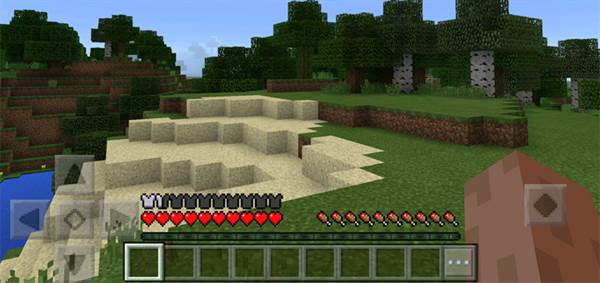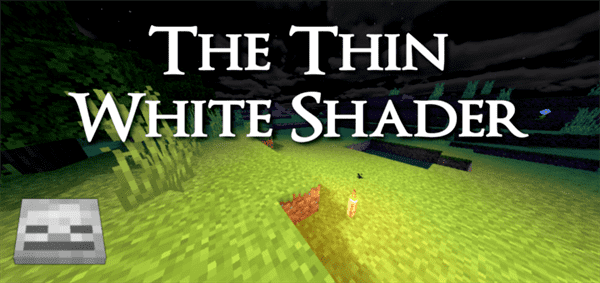MC: PC HotBar Resource Pack
Category:Minecraft PE Texture Packs
Viewed: 1265 - Published at: 6 years ago
Category:Minecraft PE Texture Packs
Viewed: 1265 - Published at: 6 years ago
Description:
This resource pack changes the layout design for things such as the health and hunger bars. This is to make the user interface look more as it does on the PC version of Minecraft. It works on both 0.16 and version 1.0 of Minecraft Pocket Edition.
Creator: XZ-Gamer, Twitter Account
What is changed?
All of the following statistic bars have been repositioned to be displayed above the hotbar slots.
- Health bar
- Armor bar
- Hunger bar
- Bubbles (when underwater)
If you’ve ever played Minecraft on a computer then you will see that it looks quite the same way. Personally, I think this is a better layout design as it keeps all of the statistics focused to one place only. I’ve only tested it on a tablet so I am not entirely sure how it looks on smartphones.


Installation
- Download Resource Pack
- Open Minecraft PE
- Settings > Global resources> Apply resource pack
- Restart Minecraft PE