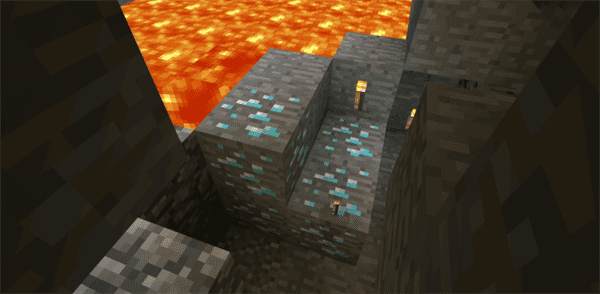Category:Minecraft PE Mods & Addons / Minecraft PE Addons
Viewed: 1350 - Published at: 5 years ago
Description:
Known as the 240sx in the States, 200sx outside of Japan and 180sx in Japan itself, this legend was every drifter’s dream back in the 90’s and even until now for its chassis dynamics, mid-length wheelbase, small size and balance making it super easy to control the car thus making it a great drift car. Not only that, they were affordable to buy and modify. There was no reason for it NOT to be every drifter’s dream and main car!
Origins
“The 180SX was built and sold by Nissan as a sister model to the Nissan Silvia from model year 1989 through 1998, but sold at two different Japanese Nissan dealerships. The Silvia was […]” -Wikipedia
Car details
A 2-seater coupe, has moderate-high speed, container slots meant to be a glovebox/trunk, animations and sounds.
Car colors
Has 3 colors and 1 special livery dedicated for the upcoming NFS pack.
White

Silver

Red

Ryan Cooper’s 180/240sx from NFS ProStreet

Extra Images
Side view

Back view

Interior

How to obtain
Method 1: Get their spawn eggs from the Creative Inventory. They are classified as spawn eggs.
Method 2: Use /summon commands:
/summon 180sx:white
/summon 180sx:silver
/summon 180sx:red
/summon 180sx:rc
Contacts
Instagram account: @ashminggudev / @ashminggu
Twitter account: @ashminggu
Email account: ashmingguashkali@gmail.com
Problem with AdFly?
Contact me through one of my contacts listed above and I’ll send a direct download link. No AdFly restrictions!
This addon is exclusive for MCPEDL. Any other websites that distribute this addon without my approval are false and are an act of plagiarizing.
This pack contains a model and livery for my upcoming NFS car pack. There will be 4 cars for its initial release with more to come as updates, this pack marks 2/4 from the pack.
Installation
1. Download both Resource and Behavior packs. The files are below.
2. You will be sent to the Adf.ly redirection page. Just wait 5 seconds and skip. (Note: You'll might be ask to allow some notifications, just deny all of them).
3. Wait for another 45 - 60 seconds at the "Please press 'Allow' to continue" page.
4. Download the files.
5. Once downloaded, click on the files and it will automatically open up Minecraft to start importing the files!








![Skinpack: Shinchan [Kids]](https://img.minecrafts.us/static/posts/RjcVmpOEDz.png)