Category:Minecraft PE Mods & Addons / Minecraft PE Addons
Viewed: 1053 - Published at: 5 years ago
Description:
If you’ve ever wanted more weapons in Minecraft, look no further then this pack! Although it’s unfinished, I will continue to update this pack, but don’t worry, it starts off with a bang!
Note: You must have experimental gameplay enabled to use this pack!
Ok, so now that I have your attention, let me explain this pack! It has many new weapons for you to enjoy, and some of them are pretty cool.
The first new item I would like to introduce, is the Rod.
This item helps you craft some of the new items I introduce, here is the recipe:

The first weapon I would like you to meet, is the Katana.
Katanas are used mostly in the Japanese legends and history!
This sword will help you slice up the competition so that you can always stay sharp!

The next weapon I made, is the dagger.
This little sword like knife is small and fast, always ready for whatever you need it for!

The next thing, is the Flail (Fl-ale).
While is num-chuk like weapon is loose, it is extremely sharp, and crafted with the new item, chains.

Another Chinese/Japanese weapon is the Sai (Sigh).
This pitchfork like tool is great for stabbing and thrusting.

And finally, the Shuriken (Sure-e-can).
These fast throwing ninja stars are great for hitting distant mobs, just make sure you don’t hit your friend!

1. you can put this mod into videos, but you may not have a direct download link, please put the link to this page ONLY!
2. you may NOT edit the mod for personal use only, not to republish in any way, shape, or form!
3. again, you are not allowed to republish this mod anywhere on MCPEDL or any other site.
This mod available for Windows 10 (tested), Android (tested), and IOS (tested). To report bugs and leave suggestions, please do so by comments.
Have fun!
Installation
For Windows 10 and Android: Click the download button above and wait for it to download. Then, go to your downloads folder and open the file, it should boot up Minecraft and import!
For IOS: If you are currently running IOS 13, the steps to enable the pack is:
Download the world/pack.
Open the Files app and navigate to the “Downloads” folder.
Press and hold on the pack or world to bring up a menu, then select “copy.”
Open the Notes app and create a new note.
Tap in the note to bring up the edit menu, then select “paste.” The file link will be pasted into the note.
Tap on the file to bring up a screen showing an icon, the file size, number of files, and “Preview Content” button.
In the lower left corner of the screen, tap the the “share” icon.
Select Minecraft from the list of apps in the bottom row of the share options.
Once you see the “import successful” message in Minecraft, you can safely delete the world/packs from Notes and Downloads, because Minecraft copies the files to the appropriate game folder when it imports them.








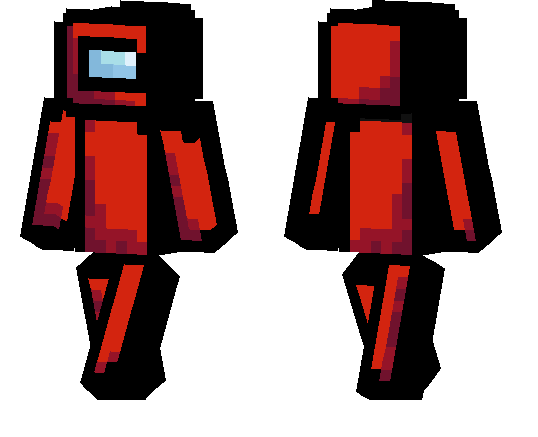


![Return Anchors (Home Teleport, No “/kill”) – 1.16.100+ [Realms Support]](https://img.minecrafts.us/static/posts/IYurCkxotY.png)

