Category:Minecraft PE Mods & Addons / Minecraft PE Addons
Viewed: 1440 - Published at: 5 years ago
Description:
Increase your item’s value by up to 4600%
With the official More Expensive Tools Addon (META), you can significantly improve the experience and gameplay of your survival or creative worlds, with more realistic and expensive crafting recipes.
This has another purpose, however. In your creative worlds, you may have made a synthetic survival world. If resources are too easy to acquire in this synthetic survival world, this is the perfect way to solve this issue. It can also serve as a way to increase the difficulty, the possibilities are up to you!
Every item is included here, even buckets!
This META add-on includes:
- Buckets
- Wooden Tools
- Stone Tools
- Golden Tools
- Iron Tools
- Diamond Tools (Upcoming)
Need to know the crafting recipe?
There are over 15 different recipes!
Golden Pickaxe- 9.5x more than before, -1x wood

Golden Axe- 9.5x more than before, -1x wood

Golden Sword- 9.5x more than before, -1x wood

Iron Shovel- 9.5x more iron than before, -1x wood

Iron Hoe- 9.5x more iron than before, -1x wood

Iron Axe- 9.5x more iron than before, -1x wood

Iron Pickaxe- 9.5x more iron than before, -1x wood

Iron Sword- 9.5x more iron than before, -1x wood

Stone Shovel- 3x more time used than before, and 16x more wood

Stone Hoe- 3x more time used than before, and 16x more wood
 Stone Axe- 3x more time used than before, and 16x more wood
Stone Axe- 3x more time used than before, and 16x more wood

Stone Axe- 3x more time than used before, and 16x more wood
 Wooden Pickaxe- 9.5x more wood than before
Wooden Pickaxe- 9.5x more wood than before

Wooden Shovel- 9.5x more wood than before

Wooden Hoe- 9.5x more wood than before

Wooden Axe- 9.5x more wood than before

Wooden Sword- 9.5x more wood than before

Iron Bucket- 45x more wood than before
Is there going to be more?
Yes, as stated earlier, this is a beta version, with diamond tools coming soon, as well as other various items such as bows, flint and steels etc.
Installation
Are you having trouble running this add-on? If so, here are some steps:
First, press the link that says "Download Here- Open Minecraft First (Recommended)"
Then, scroll down until you see 2 options, "Free Access" and "Direct Access with premium". Press Free access.
Once you have pressed it, it will ask you to complete a task or 2. When this happens, do the tasks by pressing on them. For the news article task, press it, keep it open for 10 seconds and then close it.
You will now be at the correct website. Look for a black box that has a blue download button. Press it, and then wait.
Open Minecraft right after, and press the link that says something Minecraft related in the bottom left corner. From this point onward, all you will have to do is go into one of your worlds and activate it through settings, (it is in function packs).






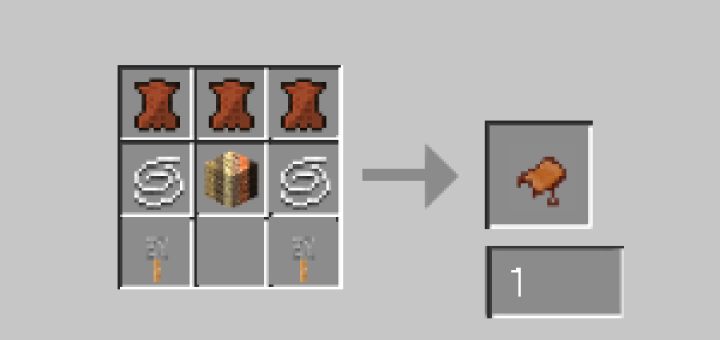






![Minecraft Survival But Every Minute Explodes! [1.16+ Only]](https://img.minecrafts.us/static/posts/uFor_zKQ54.png)
