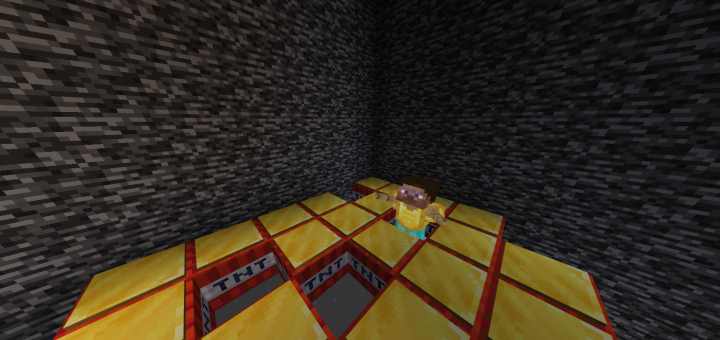Category:Minecraft PE Mods & Addons / Minecraft PE Addons
Viewed: 1307 - Published at: 6 years ago
Description:
This add-on adds new mobs masks to your game! There are 30 new attachable and craftable masks that you can make on your survival and have fun. These masks are crafted with ink dyes. You will see on this page all the crafting recipes from mob masks! Use /function mob_masks to get every mask at once.
Creator: Team Infinite Minds (Twitter Account), Jean Lucas (Twitter Account)
How does it work?
To make any mob mask, you need the empty mask. With the empty mask you will use dye variations of the mob colors to “paint” the empty mask using the crafting table, and create your mob mask. For example, to make a creeper mask, you will need green and black dye. These are the creeper colors!
How to use?
Android: To equip a mask on Android, click and hold the screen with the mask in hand.
Windows 10: To equip a mask on Windows 10, click and hold the right mouse button with the mask in hand.
To remove the mask from the player slot, simply remove it from the slot as you do with the armor.
Warning: A known bug might break this add-on for some Mobile devices.
Crafting Recipes
Empty Mask

Arctic Fox Mask

Blaze Mask

Brown Mooshroom Mask

Cave Spider Mask

Chicken Mask

Cow Mask

Creeper Mask

Drowned Mask

Enderman Mask

Fox Mask

Ghast Mask

Iron Golem Mask

Magma Cube Mask

Mooshroom Mask

Pig Mask

Pillager Mask

Sheep Mask

Skeleton Mask

Slime Mask

Snow Golem Mask

Spider Mask

Squid Mask

Villager Mask

Wandering Trader Mask

Witch Mask

Wolf Mask

Zombie Mask

Zombie Pigman Mask

Zombie Villager Mask

Installation
Click on "Download Add-on", and check the captcha box "I'm not a robot". After that, click on "Continue". Wait 15 seconds, and click again to continue. After that, download the Add-on via Mediafire!
To activate in the world just activate the resource within you Resource Packs, which the behavior will be activated together. Or activate the behavior within you Behavior Packs, which the resource will be activated together!
If you want to review/make a video about this content, don't use your own link, nor use the direct download link via Mediafire. Use the proper link from this page on MCPEDL!
Enable experimental gameplay in the world options for Add-on to work!









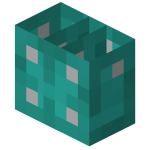

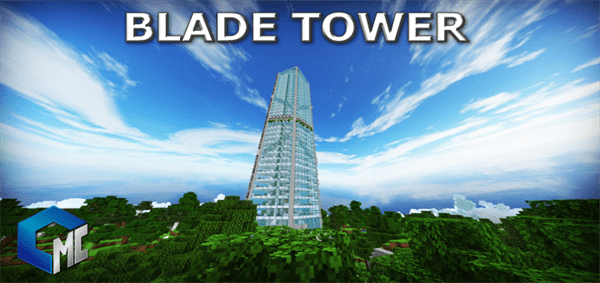
![Tardis Prototype [Creation]](https://img.minecrafts.us/static/posts/NvqCrlPUY.jpg)


![Entity Perimeters or Barriers (Function’s Pack) [1.11+]](https://img.minecrafts.us/static/posts/aEApKHWVn.png)