Category:Minecraft PE Maps
Viewed: 1237 - Published at: 5 years ago
Description:
This is my Let’s Build a Zoo Series map in Minecraft Bedrock Edition that was built on creative mode. This map contains atleast 10 animal enclosures including the animals on the safari, the map is currently unfinished due to lack of motivation to continue the series. Your feedbacks will greatly help me to gain my motivation to continue the series and expand the zoo.
DISCLAIMER: This map is not built in a realistic way so the enclosures and structures may not be accurate based on a real zoo.
》STARTING POINT《
» You will start on a small lobby where you can see some info when I still do the series, simply press the button infront of you to automatically teleported infront of the zoo.
》ANIMAL ENCLOSURES《
• Lion Enclosure

• Giraffe Enclosure

• Emu Birds Enclosure

》STRUCTURES & LANDSCAPES《
• Aviary Section / Birds Sanctuary

• Food Stall / Rest Area

• Custom Trees & Ponds

》NOTE《
» All the images above are just a few examples of what you can see inside the map there are still more to explore.
» External packs has been used on this map but the main one is Ycreatures, I do not own any of this packs so credits to all of the owner of the packs. (CTTO)
» You can follow me on my social media accounts for updates and direct messages;
• Twitter Account
• Facebook Account
• Discord Server
» You can use this map for your videos and creations however, you must give proper credits to your videos or creations. You can simply link my YouTube Channel or this Mcpedl Page. If you failed to give proper credits you will receive a complain!
» Here is the last episode of my Let’s Build a Zoo Series, Leaving a LIKE and SUBSCRIBING to the channel will greatly help me as a content creator. I put a lot of time and effort building this map while using it as a video content so I hope you enjoy playing/exploring the map.
• Let’s Build a Zoo in Minecraft Episode 10 [World Download]
Installation
》ZIP FILE [MANUAL INSTALLATION]《
#1 Extract the zip file
》ZIP FILE [AUTO INSTALLATION]《
#1 Download the file
#2 Go to your Browser's Download History
#3 Tap/Click the downloaded file
#4 Open it with Minecraft
》MCWorld [AUTO INSTALLATION]《
#1 Download the file
#2 Go to your Browser's Download History
#3 Tap/Click the downloaded file
#4 Open it with Minecraft
Note: Zip File [Auto Installation] may not work so I highly recommend to do the Zip File [Manual Installation] Same effect with McWorld if failed to import do the Zip File [Manual Installation] aswell.



![[MineMusic] MCBE Rhysum Game](https://img.minecrafts.us/static/posts/vlP6BLR3q.png)
![MagicCraft Factions 2 [PvP]](https://img.minecrafts.us/static/posts/hNUJxuBl0.jpg)
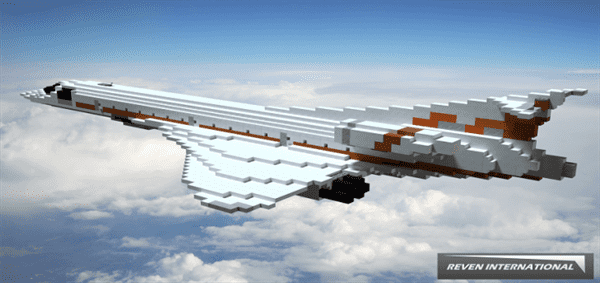
![Underwater Ruins (Update Aquatic Concept) [Creation]](https://img.minecrafts.us/static/posts/cCY2zaE_a.jpg)

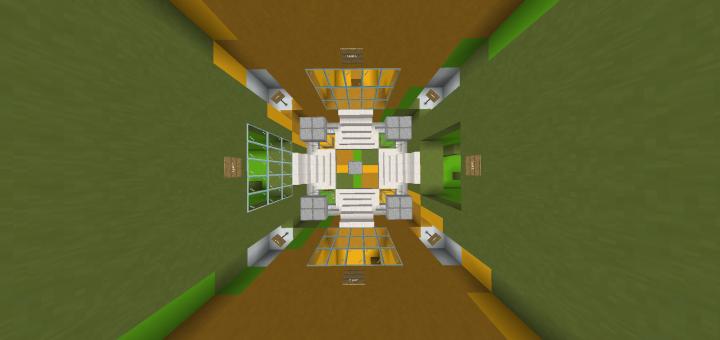
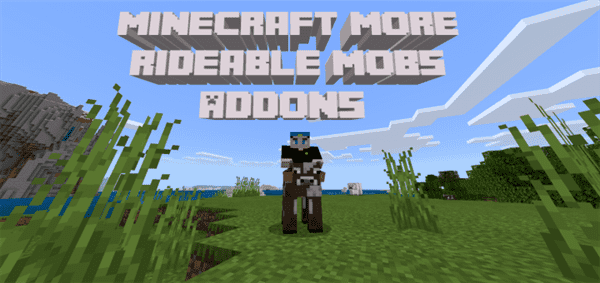
![Raffi’s Calculator 2 [Redstone]](https://img.minecrafts.us/static/posts/cOGj3oMtl6.jpg)



