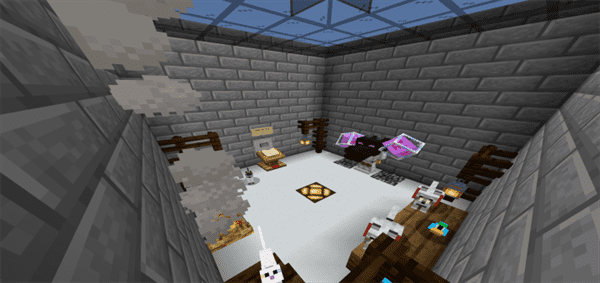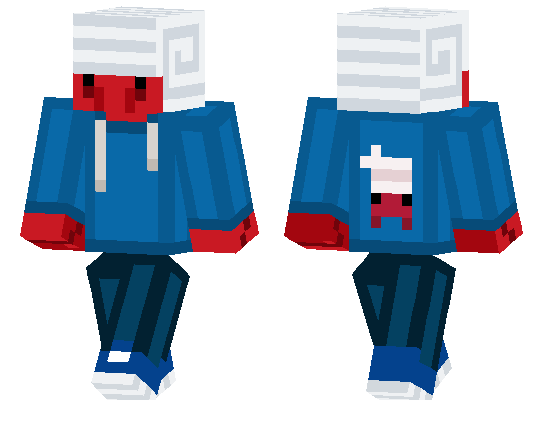Description:
Minecraft YouTubers is a skin pack with a name that speaks for itself. If you ever wanted to fake being a YouTuber (or just want their skin), this is what you are looking for. Obviously, this doesn’t have all YouTubers, so I gladly accept requests. You can be in it too!
Skin Count: 300


If some YouTubers are missing, please comment on their name down below. I check comments every day, and the skins that you request will be available in the next update!
You can also request people that have played Minecraft just once on their channel!
As I wrote in the Brief Introduction, you can be added to the skin pack too! The only requirements are a Minecraft Java Edition account from which I can download your skin, or you must upload your skin on MCPEDL. Oh, you also need to be a YouTuber, if that wasn’t obvious.
If you want to know when an update gets released, Subscribe to my MCPEDL profile!
If you would like to showcase the skin pack in a video or something else, please put the MCPEDL link in the description. Thanks.
Installation
(.MCPACK)
1. Click "Download .mcpack "
1.5. If it happens, complete the robot reCaptcha
2. Tap/Click "Free Access without Ads"
3. Open up "Discover interesting articles", wait from 10 to 15 seconds, and then press the X in the top-right corner. (DO NOT CLICK THE ARTICLES)
4. Tap/Click "Continue"
5. Download the skin pack from the Mediafire page.
6. When the download is completed, tap/click on the file
7. Minecraft will open up automatically and it will say "Importing Minecraft YouTubers 2.4.5" on the top of the screen.
8. Wait for the import to complete. Enjoy!
(.ZIP)
1. Click "Download .zip "
1.5. If it happens, complete the robot reCaptcha
2. Tap/Click "Free Access without Ads"
3. Open up "Discover interesting articles", wait from 10 to 15 seconds, and then press the X in the top-right corner. (DO NOT CLICK THE ARTICLES)
4. Tap/Click "Continue"
5. Download the skin pack from the Mediafire page.
6. Watch a tutorial on how to install skin packs for your device.
7. Enjoy!
(Q&A)
1) Is Linkvertise safe?
- Yes, it is. I think that it's actually one of the safest shorteners, since there aren't pop-up ads, and it brings you to the page without notifications.
2) Do I really have to read an article to get to the download?
- No, you can just press "Discover interesting articles" and stay there for 15 seconds, then press then the X on the top-right corner.
3) Will you use a direct Mediafire link?
- No.









![Find The Button: Halloween Edition [Minigame]](https://img.minecrafts.us/static/posts/klwIYYhNi.jpg)