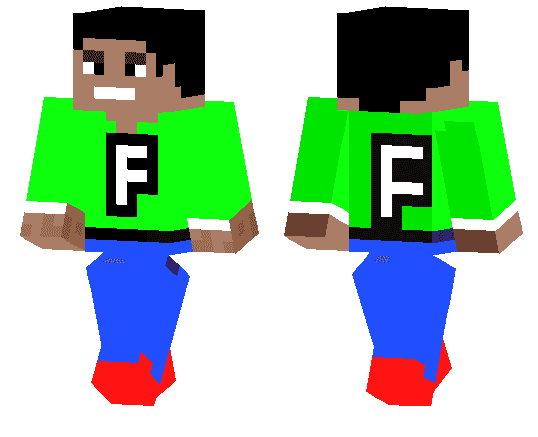Category:Minecraft PE Texture Packs
Viewed: 2179 - Published at: 5 years ago
Description:
Do you want to swap different titles in-game? Do you want to prank your friends that you are running PS4 version of Minecraft on your phone? Do you want to see the old and unused title logos of Minecraft? If yes, then with this add-on, this is a possibility. It adds a selector in-game that modifies the Minecraft title to your desired one. You can really enjoy swapping different Minecraft titles with this resource pack as with this one, you can choose from more than 20+ titles in-game including Java Indev, Alpha, Java Beta, and many other editions of the game.
This add-on makes the game change it’s Minecraft title.png with your desired Minecraft logo. If you want to have an old cobblestone title or want to make your game running Java, then this add-on will make the title.png with another title.png with your desired logo. If you want the Education edition logo, then it’s a possibility as well. There are more than 15 logos in the resource pack from different versions. There are also more secret title logos that are unused or not accessible during normal gameplay. Download the resource pack to discover all of them
All of the tiles belong to Mojang, I do not own any of the titles and nor affiliated with Mojang.
You can prank your friends with these resource packs as they will think you’re running other editions of the game on your phone or on your PC.
The resource pack was coded and researched by Goldie YT
It took me 48 hours to do the title as I had lots of difficulty in compiling all of the titles of the game.
Titles CANNOT BE HOT SWAPPED and you’ll need to join and exit the world or restart Minecraft to see the changes, I will be fixing this in the future.
You can see the selector by activating the pack on your world or activating it on the settings sections by clicking settings and locating global resources.
Once the pack is activated, you can click the pack and you’ll see a settings icon
Click that settings icon, and it will open a pop-up that contains a selector
Swipe the selector and you can see the different titles you can choose from
The pack contains ALMOST all of the title packs of the game, I’m gonna be researching about titles of Minecraft so I can add more titles. All of the packs included in the pack contains all of the OFFICIAL Minecraft titles that came from Minecraft Gamepedia and other approved Minecraft tutorials sites.
Also check out my YouTube channel: https://www.youtube.com/c/GOLDIEGAMINGYT
You can ask me about questions, errors, and other stuff in the comment section below
The pack contains different editions of Minecraft, different update titles of the game, and an unused Minecraft title (Scroll down to see more of the titles)
Players can choose whatever title packs they want with the selector that is included in the resource pack. There are currently more than 20 titles that are included.
Here is an example of the logo:


This one is a bug:

Unused logo of Minecraft:

Here are all the other title packs that are included:
(Photos may be blurred or different in-game, sorry for the inconvenience)
There may be size problems when using updated title logos:
PICTURES OF TITLE MAY NOT BE THE SAME IN ACTUAL GAMEPLAY!



Here the two variations of Nether update logos;


Here are the other editions of the game titles you can find, although there may be bugs like the cobblestone are blurry, I might fix that soon:







This one is the alpha version titles from Java Edition:

This one is for celebrating 1k sales in 24 hours:

Other old Alpha Java titles:



Java beta title:

Java edition:


Java Indev title:

Nintendo 3ds edition:
Nintendo Switch:

Pocket edition:


Other editions of the game:






Unused title of Minecraft:

NEW TITLES:



NOTE:
THE PACK DOES NOT SUPPORT HOTSWAPPING OF LOGOS
YOU MAY NEED TO LOAD A WORLD OR RE-OPEN MINECRAFT TO SEE THE CHANGES
THERE ARE MAY TITLE PACKS THAT YOUR DEVICE MAY NOT HANDLE!
THE PACK TITLES MAY BE BLURRED OR BUGGY, PLEASE BEAR WITH ME SINCE THIS IS ON ALPHA STATE
NEVER REDISTRIBUTE THIS PACK ON OTHER SOURCES. READ MY GITHUB FOR LICENSE INFORMATION
YOU CANNOT REDISTRIBUTE THE PACK ON OTHER SOURCES, THIS PACK IS ONLY AVAILABLE ON MCPEDL.COM.
IF YOU FOUND THIS PACK ON A DIFFERENT SITE, REPORT IT IMMEDIATELY AS I WILL TAKE ACTION AGAINST THE UPLOADER LEGALLY
YOU CAN EDIT THE PACK WITH YOUR OWN TITLE LOGO BUT NEVER CLAIM THE WHOLE RESOURCE PACK AS YOURS
ALL OF THE LOGOS IN THE RESOURCE PACK BELONGS TO THEIR RESPECTIVE OWNERS
Have fun using the resource pack!
Image credits:
https://minecraft.fandom.com/wiki/Minecraft_Logos
https://minecraft.gamepedia.com/Menu_screen
Installation
If you have chosen to install the MCPack version of the pack:
Due to lack of profit, I have decided to add a URL shortener for my pack and you can simply follow the GIF below
Click the given link.
Click download and the download will begin shortly.
Once the download is done, you can now import the .mcpack by double-clicking the .mcpack to open Minecraft.
Minecraft will load and will prompt that import has started.
Minecraft will notify you that the import was successful.
You can now activate the packs by going to settings and finding global resources.
Activate the pack and you can select different Minecraft titles by clicking the pack and clicking the settings icon.
Swipe the slider to change Minecraft titles
If you have chosen to install the ZIP version of the pack: Installation is a bit similar although you have to extract the files to its working directory If you want hassle-free installation, use my pack instead.
You can get the source code directly by using a CLI that uses bash or other similar shells:
First install git (Depending on your shell):
I'm using Cygwin so I can type:
apt-cyg install git
For termux:
pkg install git
Step 2:
git https://github.com/GoldieGamingYT/MinecraftBETitlePacks.git


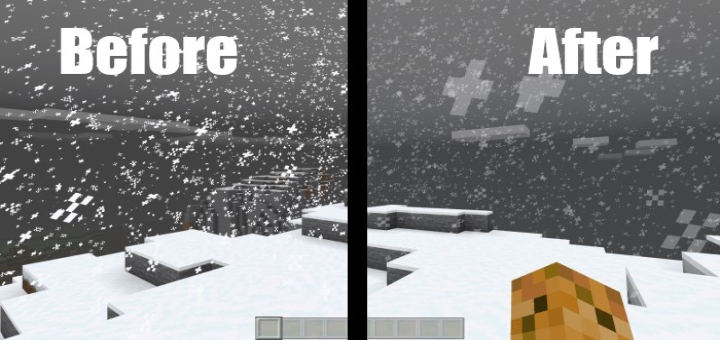
![CoterieCraftPE Shaders [16×16]](https://img.minecrafts.us/static/posts/WP-sCuub_o.jpg)
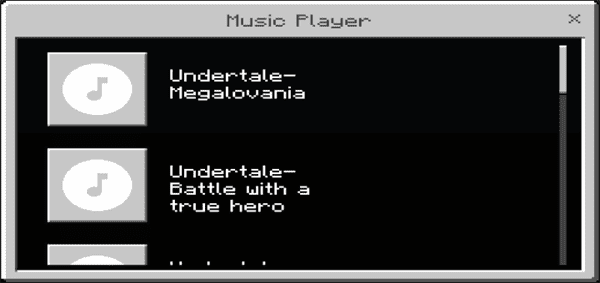
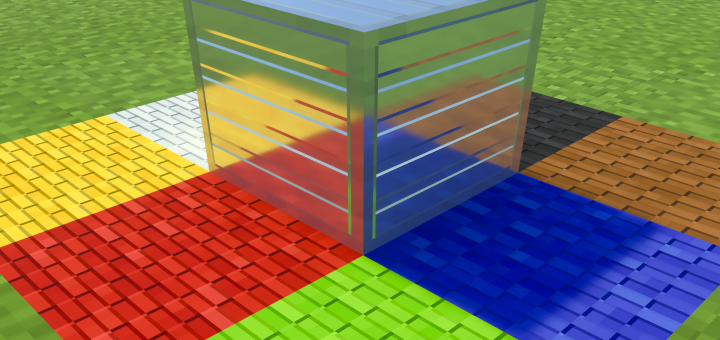



![BoxCraft [16×16]](https://img.minecrafts.us/static/posts/drFXOpsIG.png)