Description:
Have you ever wanted your own KitPvP world like those on the servers? No worries this map has got you covered! The Map contains a lot of great build and a Forest theme to it! Maybe this is a Halloween release!?

Welcome to the KitPvP world! This world will definitely be worth your time if you are trying to pass your time with your friend[s] by playing Minecraft!

There’s a mini lobby above the arena. On the mini lobby there’s a chest, which includes 3 different colored dyes! Each of the colored dyes does different things. To make the dyes work: you will have to take the dye in your inventory then you will need to throw the dye out of your inventory on the ground for it to work.

– To get your kit you will need to take the Grey dye the one all the way to the right then throw the Grey Dye on the ground! The armors will get on you by itself, no waste of time!

This map doesn’t just include a PvP Arena… You will so get a place for you to chill! The Pink Dye it will take you to a ship where you can chill have fun with your friends!

oh wait! Don’t forget to grab your Purple dye! The purple dye is a way to get back to the Kit PvP Arena! Just make sure to have your Purple dye with you with the name “Lobby” for you to get back to the KitPvP Arena!
Credits:
Coder – ColoringEmy86
Builders – ColoringEmy86, Rumbler Tag, R4DMALLARD
Uploaded to DropBox by: Jacob12019
It would be really appreciated if you showed everyone in this project some love.
Thank you Have a blessing day!
Installation
First of all you should download DropBox. It makes it easier for you to Download. DropBox is both available on AppStore and Google play!



![Mined Prison: Darkest Secrets (Chapter 5) [Adventure]](https://img.minecrafts.us/static/posts/AB1XowAWtH.jpg)
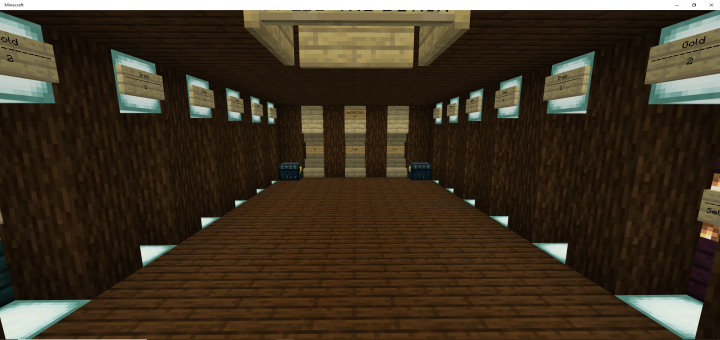
![Bow Brawl [Minigame] [PvP]](https://img.minecrafts.us/static/posts/sQzbyC239r.jpg)




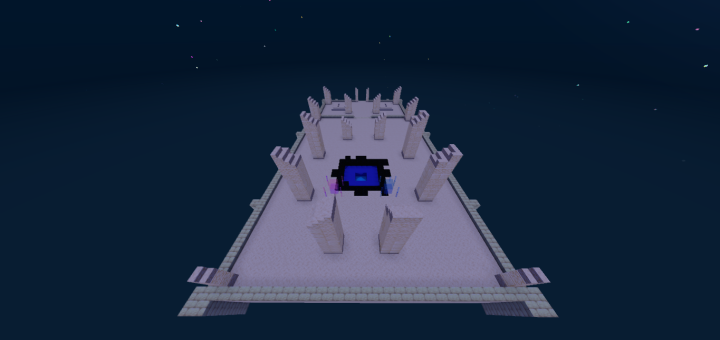
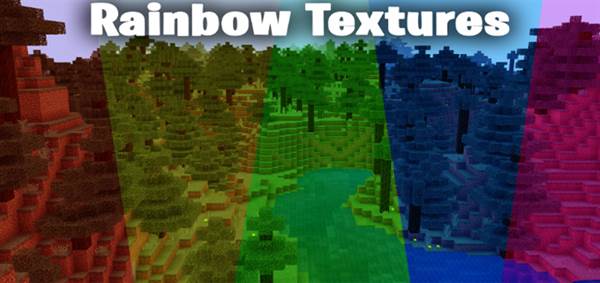
![My Redstone Smart House [Redstone]](https://img.minecrafts.us/static/posts/kV6wmlUYG.jpg)
