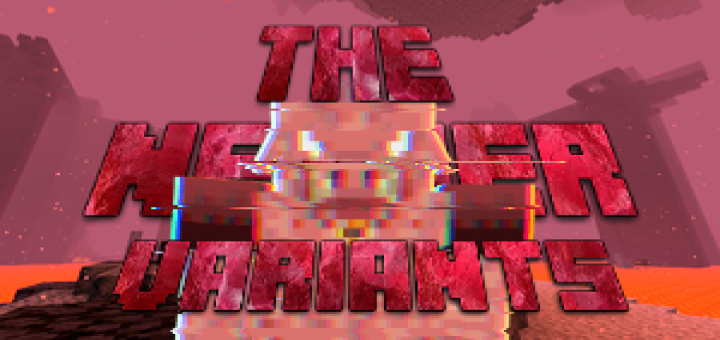Description:
The Minecraft Font Addon brings back the thick font that is used in Minecraft for Cyrillic and other languages which uses special characters. This means that if you are writing in English you won’t really notice any difference. It’s very useful nonetheless since it makes the text much more clear and easy to read for certain languages.
Creator: fromgate, Twitter Account
Comparisons
You will notice differences for signs, start screen, text chat or anywhere else that there is Cyrillic text (or other special characters) displayed.
Default:

Resource Pack Enabled: The difference should be obvious to most eyes. The Russian text is much thicker than before. I can’t say that I notice any difference for any of the other languages (Korean and Chinese). But by looking at the files I did see that there are more languages than Russian which have been thickened.
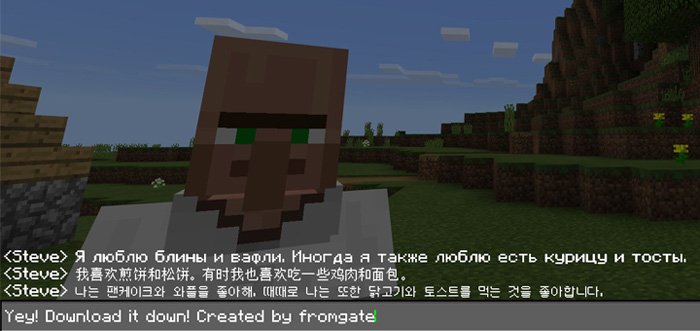
Installation
- Download Resource .McPack
- Open Minecraft PE
- Settings> Global Resources> Activate the pack
- Restart Minecraft PE!




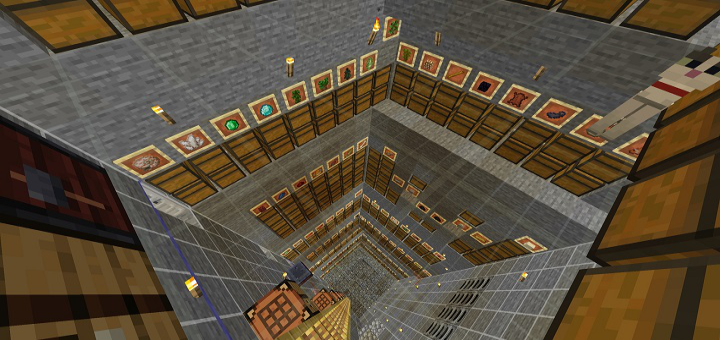
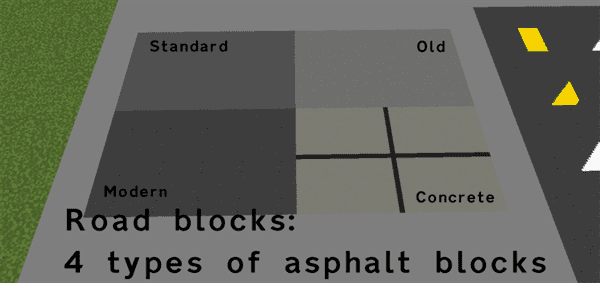

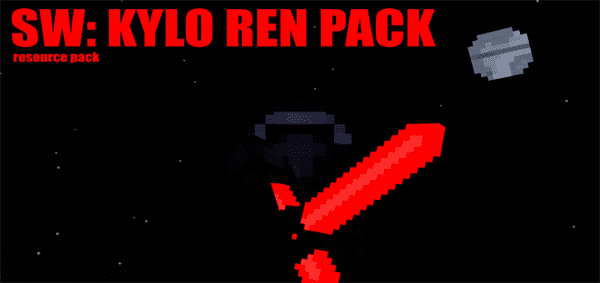
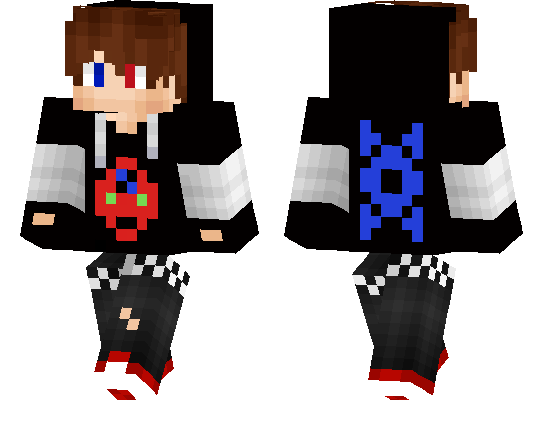


![Blaze PvP Arena [PvP]](https://img.minecrafts.us/static/posts/-je9atjzto.jpg)