Category:Minecraft PE Texture Packs
Viewed: 1470 - Published at: 6 years ago
Description:
Minecraft Bedrock Enhancements is a pack designed to make Minecraft Bedrock have a more traditional Minecraft style feel, based off Minecraft Java and Console Editions. The pack also functions as a improvement to the menu’s and hud for controllers, by adding various new controller tooltips, and controller mappings to make menus more intuitive for use with a controller. In general the pack streamlines the Minecraft UI and makes it a better experience for everyone.
Be sure to send feedback and bugs to the creator of the pack @wildthegamer_ on twitter. Hope you enjoy it
Creator: Wild the Gamer, Twitter Account




Pack Features
- New Main Menu
- New Pause Screen
- New Chat Screen
- Raised Hotbar (Enable/Disable) With Subpacks
- Touch Auto-Complete Buttons On Chat Screen
- Chat Settings
- Console Edition Auto-Save Icon
- Console Edition Beacon Screen
- Console Edition Controller Tooltips And Icons
- Various New Sounds
- Updated Sign Screen
- Updated Death Screen
- Updated In Bed Screen
- Updated Disconnected Screen
- Updated Mob Effects Screen
- Extra Safe Area Sliders
- Frame Rate Slider
- Beta GUI Toggle
- Full Russian Translations
- And Many More
Changelog
This Updates Implemented A Fix For The Hotbar Not Properly Working WIth Touch Controls. This Is Done With A Subpack That Allows You To Disable The Raised Hotbar Which Caused The Touch Hotbar To Break. The Hotbar Is Not Raised By Default To Ensure The Hotbar Works For All Touch Players. Keyboard And Controllers Players Can Raise The Hotbar Without Concern.
- Subpack To Enable/Disable Raised Hotbar
- Russian Translations (Thx @liosha_play)
- Improvements To Controller Movement
- Updated Skin Button On Pause Screen
- Updated Send Message Button On Chat Screen
- Various Other Tweaks And Fixes
- Full Changelog: https://docs.google.com/document/d/12B0Y-NLhYwWalaPvzKQgQYXxOW4HvxoHThTm-rsrzXU/edit?usp=sharing
Installation
- Download Resources .McPack
- Start Minecraft
- Settings> Global Resources> Activate the pack


![Radiant Pixels Texture Pack [16×16]](https://img.minecrafts.us/static/posts/xYmSByDOwC.jpg)
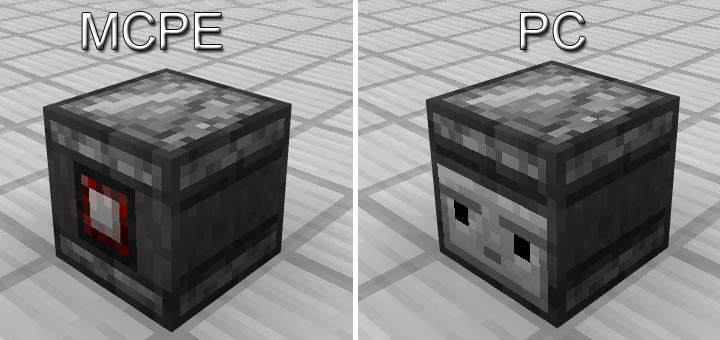
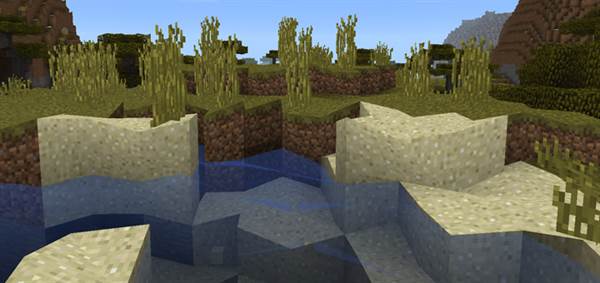

![Feathercloud Deluxe [128×128]](https://img.minecrafts.us/static/posts/VLIS57jvL.jpg)


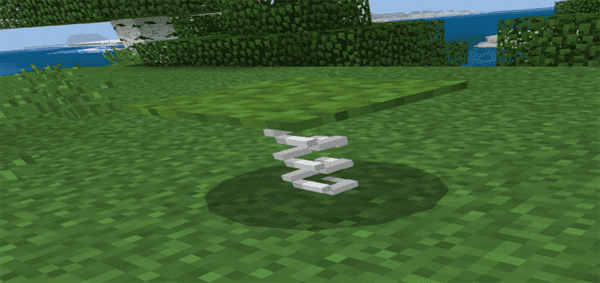

![Dokucraft Dwarven [32×32]](https://img.minecrafts.us/static/posts/LEpHYhkBSF.jpg)
![SG TNT Tumble [Minigame]](https://img.minecrafts.us/static/posts/29SAScKap.jpg)
